There are plenty of business solutions that can help you streamline your operations. A good attendance tracking software is an important part of this function. Attendance tracking no longer just means software that helps you keep track of your employees but rather one that can make functions like shift scheduling, payroll calculation, and others easier.
For those keen on understanding the significance of timesheet apps, delve into our articles covering the best construction timesheet apps, open-source timesheet software, a comprehensive comparison of Hubstaff vs. TimeDoctor, and an in-depth review of TimeDoctor software.
It is easy to understand why such an employee attendance tracker would be in high demand. There are plenty of options out there, but we have picked out the 15 you should check out.
1 What is Attendance Tracking Software?
Attendance tracking software helps companies manage their workforce by creating a central platform. The application clearly shows absences, paid off, and vacation off. Beyond these features, most platforms also come with additional features that help increase your company's productivity and efficiency.
2 15 Best Attendance Tracking Software
So, what was our evaluation criteria while picking the best attendance-tracking software?
| Kronos | Best Attendance Tracking Software for Customizations |
| Deputy | Best Attendance Tracking Software With Around-The-Clock Customer Support |
| Time Doctor | Best Attendance Tracking Software For Mid-Sized Businesses |
| Tsheets | Best Attendance Tracking Software For Payroll Integration |
| Jibble | Best Free Attendance Tracking Software |
| BambooHR | Best Attendance Tracking Software For HR Integration |
| Zoho | Best Attendance Tracking Software for Small Business |
| On the clock | Best Cloud-based attendance tracking software |
| Monday.com | Easy To Use Attendance Tracking Software |
| Buddy Punch | Best Online Attendance Tracking Software |
| eBility Time tracker | Most Visual Attendance Tracking Software |
| Replicon | Metric Based Attendance Tracking Software |
| Synerion | Best Overall Attendance Tracking Software |
| Nowsta | Best Attendance Tracking Software For a Freelance Workforce |
| TimeCamp | Best Attendance Tracking Software for Automated Time Tracking |
3 Selection Criteria for the Best Attendance Tracking Software
3.1 UI
UI stands for User Interface. It's essential that the software has a clean and easy-to-use interface with seamless navigation and no-lag switches between pages, along with visible technical components like input or call-to-action tabs and more for a great interactive experience with the user
3.2 Usability
Considering every employee will be using this software, it is important that it is user-friendly and requires minimal training. The software should be able to meet the required goals and provide room for enhancements to accommodate additional functionality through regular updates.
3.3 Integration
An attendance tracking software needs to be used in conjunction with the existing accounting and payroll software that a company uses or external tools as well to enhance its efficiency, and so it needs to offer seamless integration.
3.4 Value for Money
A software is supposed to help companies save costs, and so we had a look at the different features that every software provided along with its pricing. The ones that offered a wide variety of features along with competitive pricing were preferred.
4 Key Features of Attendance Tracking Systems
4.1 Time Management
The ability to let companies keep track of the work carried out by employees to help them stay on schedule and accomplish all their deliverables by the end of the day.
4.2 Employee Scheduling
A comprehensive tracking system should have an efficient scheduling feature to roster shifts in a convenient manner. Additionally, features that prevent under or over-staffing at a specific shift duration help drive efficiency.
4.3 Real-time Tracking
A real-time tracking feature allows management to see who's at work at any given time, allowing them to allocate work effectively.
4.4 Clock in and Clock Out Reminders
Alert employees about their clock in and clock out timings to ensure that there are no discrepancies in timesheet entries and their integration with payroll systems.
4.5 Geofencing
Geofencing prevents employees from clocking in or out when they are away from their designated work areas, discouraging the buddy check-in system.
4.6 Visual Reports
For many, visual reports are easier to digest. It does not have plenty of boring text and is less time-consuming, so decision-makers can make quicker decisions at a glance or spend a shorter time on evaluations or reviews.
4.7 Manager Approvals
Your attendance tracking system must have features where managers can approve leaves and an authorized absence for the employee's schedule. It will also help if this feature is available, especially when it comes to the payroll aspect of the system.
4.8 Biometric Tracking
A biometric tracking option enables employees to log in or out with their fingerprints, effectively eliminating buddy punching.
5 Overview of the 15 Best Attendance Tracking Software
5.1 Kronos - Best Attendance Tracking Software for Customizations
Best for: mid-sized and large businesses
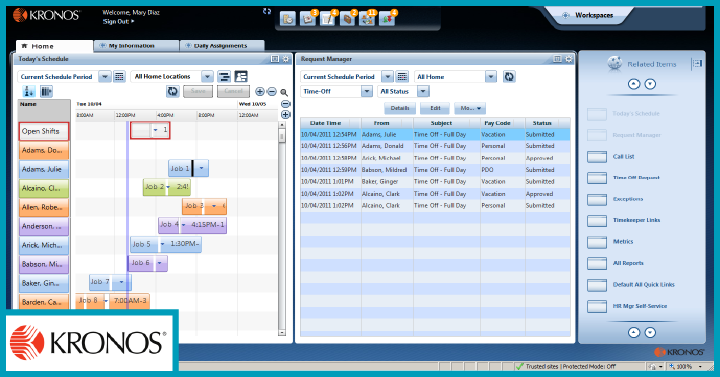
Kronos is a workforce management software suite that includes an Attendance Tracking module. It allows employees to clock in and out through various methods, such as a physical time clock, web clock, or mobile device.
What makes it unique?
Kronos offers a very versatile range of products. But for this article, we are focusing on Workforce Ready Timekeeping which is their timekeeping system designed to replace manual time reporting. Some of the notable features of this software include data automation for time records, approvals, and managing leave requests. You can make more informed decisions based on the detailed information that this software provides. The attendance tracking software can also be used to automate work hours calculations, extra work time calculations, and more. You can use their robust notification feature to make quick decisions or take corrective measures as needed.
Key features:
- Time and attendance tracking
- Scheduling
- Leave management
- Compliance management
- Reporting & analytics
Pricing:
Available on request, and free demo available
Pros:
- Kronos has a user-friendly interface
- It offers multiple options for time tracking, including mobile and web-based solutions
- It can be tailored to fit the specific needs of a business
Cons:
- It can be expensive, especially for small businesses
- It can take time to learn how to use
5.2 Deputy - Best Attendance Tracking Software With Around-The-Clock Customer Support
Best for: startups, mid-sized and large businesses

Deputy is a cloud-based employee scheduling and attendance tracking software with automated time and attendance tracking capabilities.
What makes it unique?
Deputy is scheduling, timesheet, and time clock software with a straightforward interface. Employees can clock in their entries in digital timesheets with the help of their mobile app. Its dynamic facial recognition and GPS locator stamp are great ways to take corrective measures for incorrect or missing time records. With just a single tap, you can complete bulk approvals on timesheets and transition them conveniently into payroll software as well.
Key features:
- Automated time and attendance tracking
- Shift scheduling and shift swapping
- Leave management
- Real-time data reporting
- Mobile app access
- GPS tracking for mobile employees
- Compliance management
- Payroll integration
- Communication tools
- Performance tracking and reporting
Pricing:
Starts at $3.50 per user/month. A 30-day free trial is available.
Pros:
- Deputy's user-friendly interface makes it easy for both managers and employees to use
- With the mobile app, employees can easily clock in and out, request time off, and view schedules from their phones
- Deputy helps businesses comply with labor laws and regulations
Cons:
- Pricing can be higher than some of its competitors
- The customization options are limited, especially compared to more advanced workforce management software
5.3 Time Doctor - Best Attendance Tracking Software For Mid-Sized Businesses
Best for: startups, freelancers and mid-sized companies
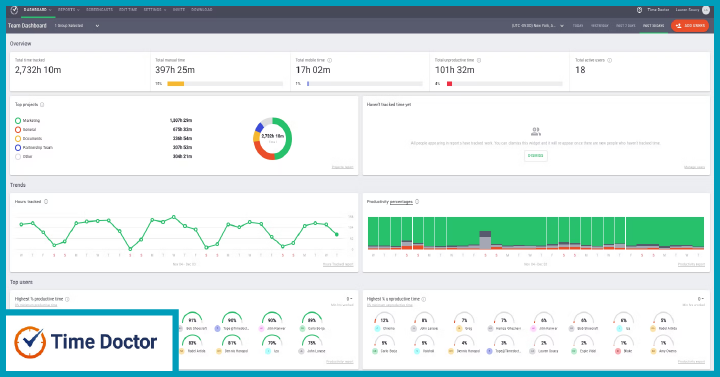
TimeDoctor is a time tracking software that helps individuals and teams track the time spent on tasks and projects.
What makes it unique?
With a Time Doctor subscription, you can avail of features such as time tracking, project and task management, activity tracking, payroll, and much more. The employee-centric attendance tracking software provides information on employee utilization and helps to scale efficiencies to improve performance. Managers can gain work insights and make accurate evaluations based on real-time analytics to take the necessary steps to maximize productivity. The software is suitable for in-office, remote, and hybrid setups.
One of the most noteworthy aspects of this app is its price. Given its features, the price is relatively low and you get free months if you purchase a yearly subscription.
Key features:
- Time tracking
- Productivity tracking
- Project management
- Billing and invoicing
- Third-party integration
Pricing:
Starts at $8 per user/month. A 14-day trial period is available.
Pros:
- It offers detailed time-tracking capabilities that can help users understand how they're spending their time
- It helps freelancers and small businesses streamline their billing process
Cons:
- TimeDoctor can be expensive, especially for larger teams
- The reporting capabilities are limited
5.4 Quickbooks Time - Best Attendance Tracking Software For Payroll Integration
Best for: mid-sized and large businesses

Formerly known as Tsheets, Quickbooks is a time tracking and scheduling software that conveniently integrates with Xero accounting software and Gusto payroll, for seamless integration. It has a user-friendly interface with great features that include GPS, geofencing, digital scheduling, time kiosk, alerts and approvals, smart reporting, and more.
What makes it unique?
With the digital punch clock, it’s easy to cover on-site attendance. The mobile app version makes it even more convenient to manage multiple timesheets, approve employee locations and approve time directly from your device. It’s an excellent choice for small and medium enterprise-grade companies to streamline time-tracking and payroll
Key features:
- Time tracking
- GPS tracking
- Scheduling
- Project management
- Payroll integration
Pricing:
$8+ monthly per employee plus a $20 base fee.
Pros:
- The software is user-friendly, with an intuitive interface that makes it easy to navigate
- It has a mobile app that allows employees to clock in/out and track their hours on the go
- QuickBooks Time seamlessly integrates with QuickBooks and other payroll software
Cons:
- The reporting functionality of QuickBooks Time is limited
- The customer support offered by QuickBooks Time is slow and unresponsive
- Some advanced features, such as project management and GPS tracking, are only available in the more expensive plans
5.5 Jibble - Best Free Attendance Tracking Software
Best for: startups, mid-sized and large businesses
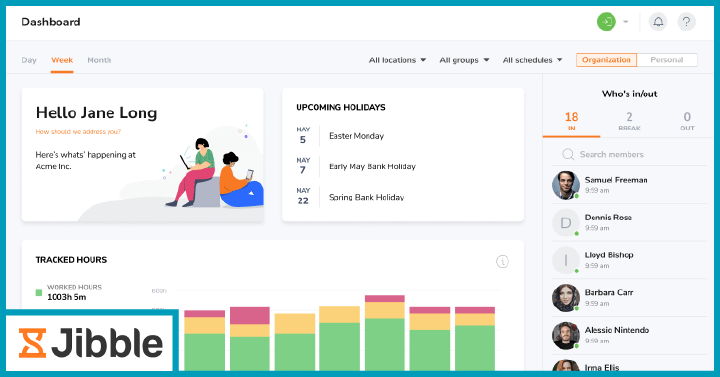
Jibble allows companies to stay on top of their team’s activity with its time tracking and attendance feature. This attendance tracking software is compatible with desktops and mobile apps to cover both remote and hybrid employees. Geolocation and face recognition functionality are great ways to minimize time data thefts, proxy check-ins, and more. Use their analytics reports to make the right evaluations in terms of productivity and cost-effectiveness. This is one of the best free attendance tracking software on the market.
What makes it unique?
Easily convert up work tablet or mobile as an online kiosk where members can enter time as they stand in front of it using facial recognition or PIN numbers to sync clock-ins. The software can be integrated into Microsoft Teams or Slack easily. Use reminders and notifications to take actionable measures to set wage rates, PTO, manage breaks, track and modify time, or export data into files. The user interface is also very straightforward, so there is little to no learning curve required.
Key features:
- Time tracking and attendance management
- GPS tracking for remote workers
- Automatic payroll calculations
- Customizable reporting
- Integrations with popular business software
- Mobile app for iOS and Android
Pricing:
It is free forever, but a premium plan is available at $2 per user/month and offers customizable “power-ups” at an affordable price.
Pros:
- Easy-to-use interface
- Customizable features to fit business needs
- Affordable pricing plans
- Excellent customer support
Cons:
- Limited features compared to some competitors
- No biometric authentication options
- Limited customization for reports and data exports
- Limited integrations with accounting software
5.6 BambooHR - Best Attendance Tracking Software For HR Integration
Best for: Mid-sized and large businesses
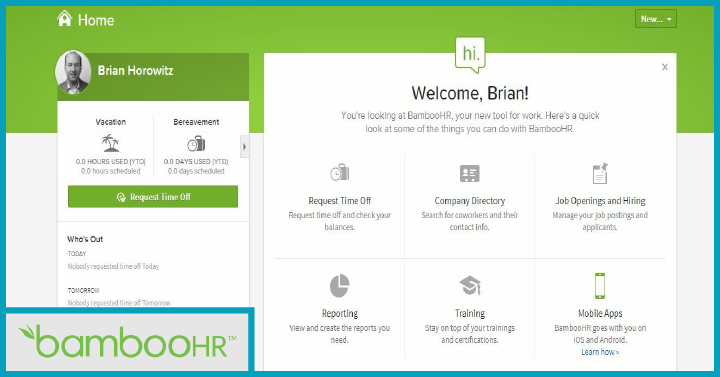
BambooHR has a robust time tracking feature that gives you the option to enable geolocation so you know where every employee is logging in from. The unified platform makes it convenient for employees to clock in and clock out their work timings, edit timesheets, and monitor time spent on projects.
What makes it unique?
Their efficient alert system works by sending timely reminders to maintain updated timesheets. Managers can approve automated timesheet submissions with one click and ensure a smooth transition to payroll. This helps to boost process efficiency and productivity overall.
Key features:
- Time and attendance tracking
- Absence management
- Employee self-service
- Leave management
- Reporting and analytics
- Mobile app
Pricing:
Pricing available on request
Pros:
- Easy to use and navigate
- Integrates with other HR software
- Flexible and customizable
- Good customer support
- Offers a free trial
Cons:
- Limited features compared to other HR software
- Some users have reported glitches and errors
- Limited customization options for reports
- Pricing can be expensive for small businesses
5.7 Zoho - Best Attendance Tracking Software for Small Business
Best for: startups, mid-sized and large businesses
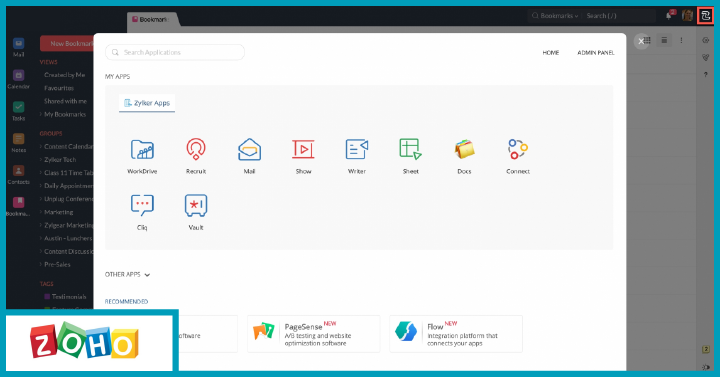
Zoho is a cloud-based attendance tracking software platform that seeks to automate the time tracking processes in your organization and boost efficiency. Employees can access the software from both their mobile and desktop to log in and log out, view their timesheets, modify entries, and take stock of their work activities, overtime hours, PTOs, and more.
What makes it unique?
Use the kiosks that run on facial recognition technology to clock in attendance online. Zoho People makes it easy to configure the time tracking settings for attendance and customize it for employees based on their roles and also to create payout profiles accordingly. Access their summarized reports to gain insights on productivity patterns, billable, and non-billable projects.
Key features:
- Customizable attendance policies
- Multiple attendance capture options (biometric, web clock-in, mobile app, etc.)
- Real-time attendance tracking and reporting
- Leave management and approval workflows
- Automated attendance calculation and overtime calculation
- Integration with payroll and other HR systems
- Employee self-service portal
Pricing:
Paid plans start at $1
Pros:
- User-friendly interface
- Affordable pricing options
- Robust reporting and analytics features
- Customizable to meet specific business needs
- Mobile app available for both Android and iOS devices
- Integrates with other Zoho apps
Cons:
- Limited third-party integrations
- Issues with customer support response times
- Limited customization options for certain features
5.8 On the Clock - Best Cloud-based Attendance Tracking Software
Best for: small and medium businesses
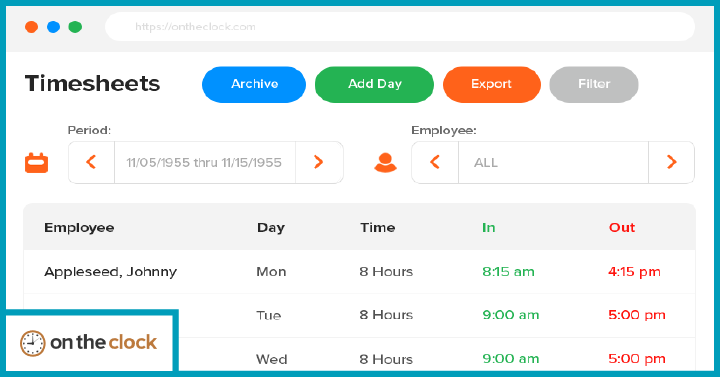
On the Clock is a web-based employee attendance tracking software solution that is suitable for small businesses. It can help businesses conveniently calculate employee time cards both in-office and remote work models to ensure accurate payroll transition. The time tracking tool can also be seamlessly integrated with external communication tools such as Gusto, Quickbooks, Thomson Reuters, and more. Reminders for automatic breaks and punching in time make it easy to stay updated.
What makes it unique?
In a bid to stop buddy or proxy punching, the system has a secured fingerprint sign-in function, time controls to ensure regular clock-ins, and GPS controls for outside office location punching. To simply leave approvals, the software automates the process, and you can access weekly or monthly reports to get a leave summary besides other customized attendance reports.
Key features:
- Time and attendance tracking
- Employee scheduling
- Mobile app access
- Payroll integration
- PTO tracking
- Overtime calculation
Pricing:
$2.95+ monthly per employee
Pros:
- Accurate tracking of employee attendance
- Saves time for HR and payroll departments
- Provides real-time data on employee attendance and scheduling
- Reduces errors and potential for time theft
- Allows for remote access and mobile tracking
Cons:
- Can be costly to implement and maintain
- Requires training for employees and managers
- May not be suitable for all types of businesses or industries
5.9 Monday.com - Easy To Use Attendance Tracking Software
Best for: startups, mid-sized and large businesses
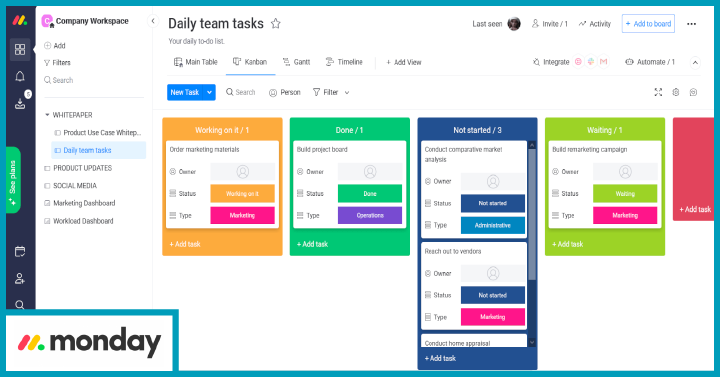
Monday.com is an all-in-one attendance tracking software that allows you to create tailored managing, monitoring, and tracking solutions. It has a feature that lets you add time tracking. Create an attendance tracker to monitor attendance, categorize lists, add attendance forms, and ensure your records stay updated.
What makes it unique?
The platform has a dashboard that gives you a project summary of all the tasks and can be integrated with tools such as Slack, Dropbox, Excel, and Microsoft Teams. The built-in Gantt chart to view project progress and the Kanban board to manage resources. Time tracking can be done on mobile and desktop.
Key features:
- Customizable attendance tracking
- Time tracking
- Mobile app
- Integration with other tools
- Automatic reminders and notifications
Pricing:
Paid plans start at $8 per user/month. A 14-day free trial is available. A free forever plan with limited features is available.
Pros:
- Easy-to-use interface
- Customizable attendance tracking options
- Integration with other tools allows for seamless workflow
- The mobile app makes it easy to track attendance on the go
Cons:
- Price may be a bit high for small businesses
- Limited reporting options compared to other attendance tracking software
5.10 Buddy Punch - Best Online Attendance Tracking Software
Best for: startups, mid-sized and large businesses
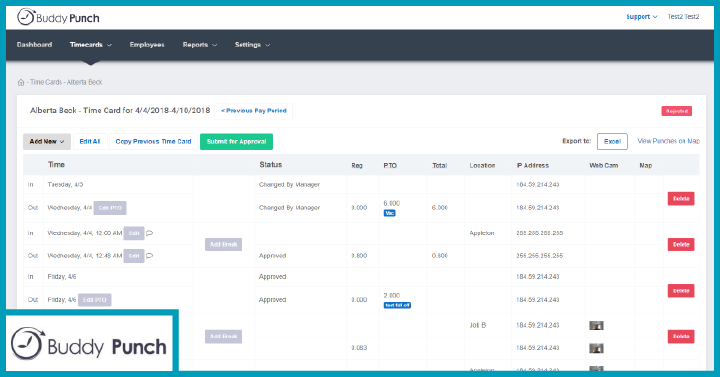
Buddy Punch has a wide range of attendance tracking features that make calculating payroll more manageable. It has manager approvals, geolocation, PTO/SICK/Vacation tracking, and automatic breaks. IP locks and web cam phones on punches.
What makes it unique?
The attendance tracking software does away with the manual labor and time spent monitoring timesheets for those not in the office with its built-in calendar that lets you track time while using the GPS and webcam feature. Get regular notifications for employees, admins, and managers.
Key features:
- Time tracking and attendance management
- GPS location tracking
- Leave and vacation management
- Customizable policies and rules
- Payroll integration
- Employee self-service portal
- Reporting and analytics
- Mobile app
Pricing:
Paid plans start at $2.99 per user/month. A 14-day free trial is available.
Pros:
- Easy to use and customizable
- Accurate and reliable time tracking
- Efficient management of leaves and vacations
- Seamless integration with payroll systems
- Real-time GPS location tracking
- Mobile app allows for remote tracking and management
Cons:
- It requires additional hardware or equipment for GPS tracking
- Limited functionality for complex scheduling needs
- Not suitable for companies with a large number of employees
5.11 eBility Time Tracker - Most Visual Attendance Tracking Software
Best for: freelances, startups and mid-sized businesses
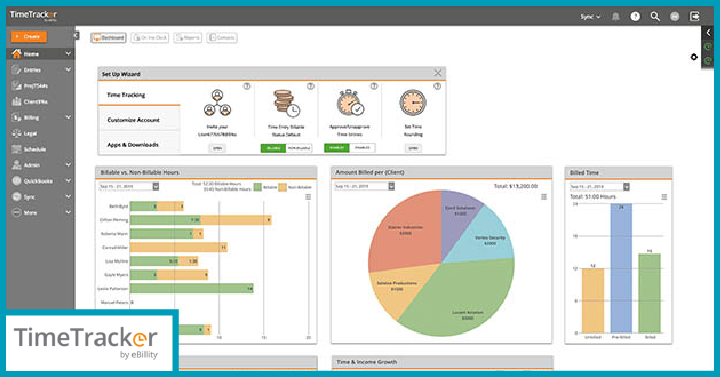
eBility Time Tracker is a cloud-based time tracking and invoicing software designed for small businesses, freelancers, and independent contractors. It offers a range of features that enable users to track their time and generate invoices quickly and accurately.
What makes it unique?
eBility Time Tracker features real-time GPS tracking. It allows you to conveniently track paid and unpaid leaves and determine who are your most productive employees. Its advanced subscriptions also have billing features that allow you to easily track how much each employee on the payroll should be paid. This helps to minimize errors and inaccuracies that may crop up during payroll execution.
Key features:
- Time tracking
- Project tracking
- Billing and invoicing
- Leave management
- Mobile app
- Reporting and analytics
- Customizable timesheets
- Real-time attendance monitoring
Pricing:
Start at $6 per user/month. A 14-day free trial is available.
Pros:
- User-friendly interface
- Affordable pricing plans
- 24/7 customer support
- Customizable permissions for different user roles
- Automatic overtime calculation
Cons:
- Limited customization options for reports
- Limited integrations with HR software
- No GPS tracking feature for remote employees
- Limited free trial period
5.12 Replicon - Metric Based Attendance Tracking Software
Best for: startups, mid-sized and large businesses
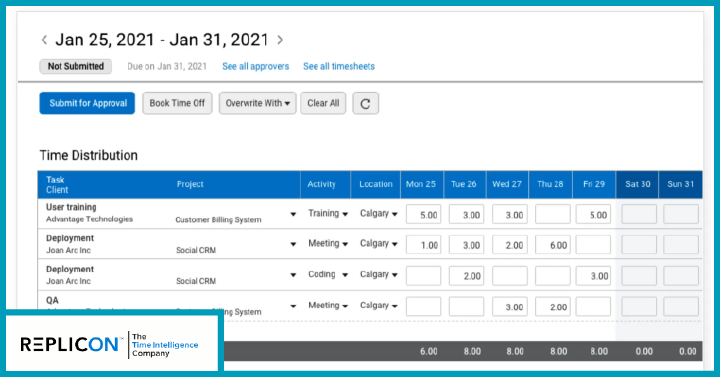
Replicon is a cloud-based attendance management software that helps businesses track employee time and attendance data. It offers a range of features to simplify the attendance tracking process, including time and attendance tracking, scheduling, leave management, overtime calculation, and reporting.
What makes it unique?
Replicon is one of the best attendance tracking software in the market. It offers real-time progress updates, productivity dashboards, GPS time tracking, and configurable data validation. It also has an advanced analytics feature for convenient data-gathering so actionable insights can be taken to make real-time decisions . It has an employee attendance app as well for more convenient access and ease of use for those who travel on-the-go.
Key features:
- Time and attendance tracking
- Mobile time tracking
- Project tracking
- Resource management
- Billing and invoicing
- Leave management
- Compliance management
Pricing:
Plans start at $30 per month for 5 users and an additional $5 per user. A 14 day free trial is available
Pros:
- Comprehensive features for time and attendance management
- Cloud-based platform accessible from anywhere
- Integration with other systems
- Customizable and scalable for businesses of all sizes
- User-friendly interface
Cons:
- Some features require add-on modules which can be expensive
- Limited customer support options
- Steep learning curve for some advanced features
5.13 Synerion - Best Overall Attendance Tracking Software
Best for: mid-sized and large businesses
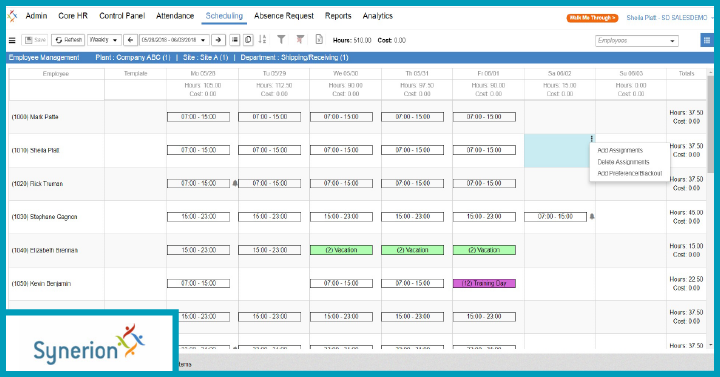
Synerion is packed with advanced attendance tracking features that will help optimize your work process. With automated data collection on the cloud, save time and paper to track time and optimize work hours more accurately.
What makes it unique?
This tracking system also uses advanced facial recognition time clocks and biometric recognitions for enhanced security and to avoid proxy clock-ins. Automated time tracking helps provide updated records on attendance, leaves, and more while also ensuring statutory compliances are met. This, in turn, helps with smooth integration into payroll systems for monthly processing.
Key features:
- Time and attendance tracking
- Employee scheduling
- Absence management
- Overtime tracking
- Customizable reporting
- Mobile app
- Biometric and card reader options
Pricing:
$2+ monthly for 1 employee
Pros:
- User-friendly interface
- Customizable settings
- Accurate time tracking
- Mobile app allows for easy tracking on-the-go
- Biometric and card reader options enhance security
Cons:
- Some features are only available on certain pricing plans
- Customer support can be slow to respond
- Limited integrations with other software
5.14 Nowsta - Best Attendance Tracking Software For a Freelance Workforce
Best for: Freelancers, startups, and medium businesses
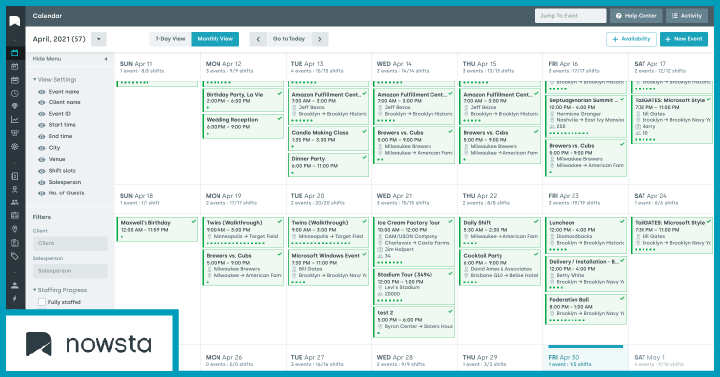
Nowsta has a clean user interface that allows you to schedule events conveniently. It also has a feature that allows you to communicate with employees without going out of the platform. Features include an employee attendance tracker, worker availability calendar, and multi-event management.
What makes it unique?
Nowsta's platform can be tailored to fit the specific needs of each business or organization. This means that businesses can use Nowsta to manage their workforce in a way that works best for them rather than having to conform to a one-size-fits-all solution. Nowsta is designed to meet the needs of businesses in the gig economy, which is becoming increasingly important as more and more workers seek flexible, part-time, or project-based work.
Key features:
- Attendance tracking
- Schedule management
- Mobile app
- Automatic timesheets
- Real-time alerts
- Invoicing and payroll integration
- Customizable reporting
- Team communication
Pricing:
$2+ monthly for 1 employee
Pros:
- Easy to use
- User-friendly interface
- Real-time attendance tracking
- Automated timesheets save time and reduce errors
- Seamless invoicing and payroll integration
- Mobile app allows for remote management
Cons:
- Limited customization options
- Lack of advanced features for larger organizations
- Higher pricing compared to some competitors
5.15 Time Camp - Best Attendance Tracking Software for Automated Time Tracking
Best for: startups, mid-sized and large businesses
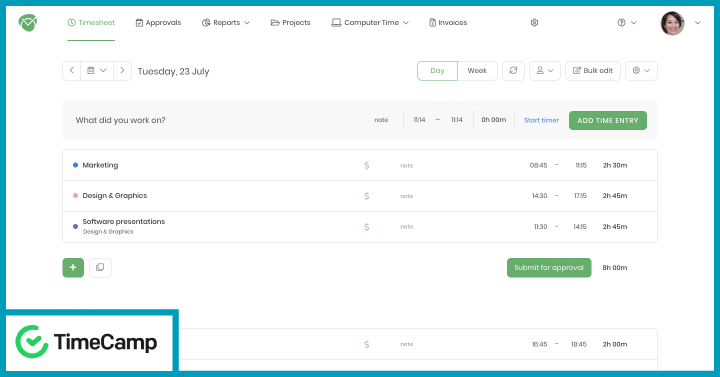
TimeCamp features a graphical timesheet that lets you track your time in a calendar-like layout. It offers a computer time dashboard and automation features to optimize work productivity. It also comes with plenty of integrations and add-ons for enhanced functionality.
What makes it unique?
With TimeCamp, users can easily track time spent on tasks, generate timesheets and reports, and monitor attendance in real-time. The software is suitable for a range of industries including IT, marketing, accounting, and legal. One of the key benefits of TimeCamp is its ability to generate comprehensive reports that provide insight into how time is being spent.
Key features:
- Attendance tracking
- Time tracking
- Project management
- Invoicing
- Online timesheets
- Automatic payroll calculation
- Integration with other tools and apps
- Reporting and analytics
Pricing:
$6.3+ monthly for 1 employee
Pros:
- User-friendly interface
- Affordable pricing plans
- Mobile app available
- Integrates with popular tools such as Trello, Asana, and QuickBooks
Cons:
- Limited customization options
- Customer support is slow to respond
6 FAQ
- Which software is best for attendance?
The best software specifically for attendance is Synerion, Replicon, and Buddy Punch. They have excellent UI design, an employee attendance app, and a reasonable price point. However, the other attendance tracking software on the list is still worth considering if you are looking for one that does more than just track attendance.
- What is the best way to track employees?
The best way to track employees is with the use of attendance tracking software. Aside from the obvious that it tracks employee schedules, it also helps make record-keeping more manageable through automation.
- What is the best way to track employee attendance?
Using the best attendance tracker is the best way to track employee attendance. It should have features like - employee scheduling, real-time tracking, geofencing, and clock-in & clock-out reminders.
- Is there any free attendance tracking software?
You can try free attendance tracking software like - Clockify, MyAttendanceTracker, OfficeTimer, and Lenvica HRMS.
 Interested in Virtual Team Building Events?
Interested in Virtual Team Building Events?




















