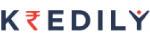Selection Criteria for the Best HR Software for SMBs:
- Usability refers to how easy the HR software is to learn and utilize. Ideally, you should be able to deploy the systems without endlessly referring to manuals or customer support. Look for HR software that is easy to use and intuitive, with a clean and user-friendly interface. It should require minimal training for your staff to learn how to use it.
1
Usability
- UI is principally about the design of the HR software interface. The user interface (UI) should be attractive and well-designed, with clear and concise menus, icons, and navigation tools. The layout should be organized in a logical and easy-to-follow way.
2
UI
- The best free HR software for SMBs on a budget needs to be able to integrate as seamlessly as possible with other company programs. This will ensure that your data is consistent across all your systems and that your staff doesn't have to enter data in multiple places manually.
3
Integrations
- SMBs usually won’t have the same financial muscle as enterprise-level customers. This necessitates seeking out the best return on investment, as opposed to simply the software with the broadest functionality. You should look for software that offers the features your business needs at a reasonable price.
4
Value for money
- Licensing models vary by company, from those that are based on a number of seats to those that include unlimited usage. Check the fine print to make sure you are getting the best deal possible. Make sure the licensing terms of the HR software fits your business needs.
5
Licensing
- Laws regarding the collection, storage, and usage of employee data become more stringently regulated around the world every year. HR software can help companies ensure compliance.
6
Data security

Key Features of HR Software for SMBs:
- Time tracking enables you to monitor the working hours of your staff. This can then be used to calculate pay and/or provide insights on how many minutes were spent on each project and/or client.
1
Time tracking
- Another core feature of the best free HR software for SMBs on a budget is the ability to manage staff holiday requests or sick days, rather than staff having to oversee this manually.
2
Managing employee leave
- Having transparency around compensation and any supplementary bonuses helps you to create accurate financial forecasts and ensure everyone is getting paid correctly.
3
Compensation and incentives tracking
- The most basic function of HR software is to store employee details such as date of birth, home address, length of employment and qualifications.
4
Employee details
- An applicant tracking system (ATS) gives you oversight of the hiring process, from job ad posts to candidate profiles.
5
ATS
- Payroll software prepares and automates the disbursal of staff salaries while also making sure you are in compliance with local laws.
6
Payroll system
- HR software can be used to prompt managers and their teams to perform regular staff evaluations. It can also store performance review templates and collect all past evaluations in one place.
7
Evaluation of employee performance
Overview of the Best HR Software for SMBs on a Budget

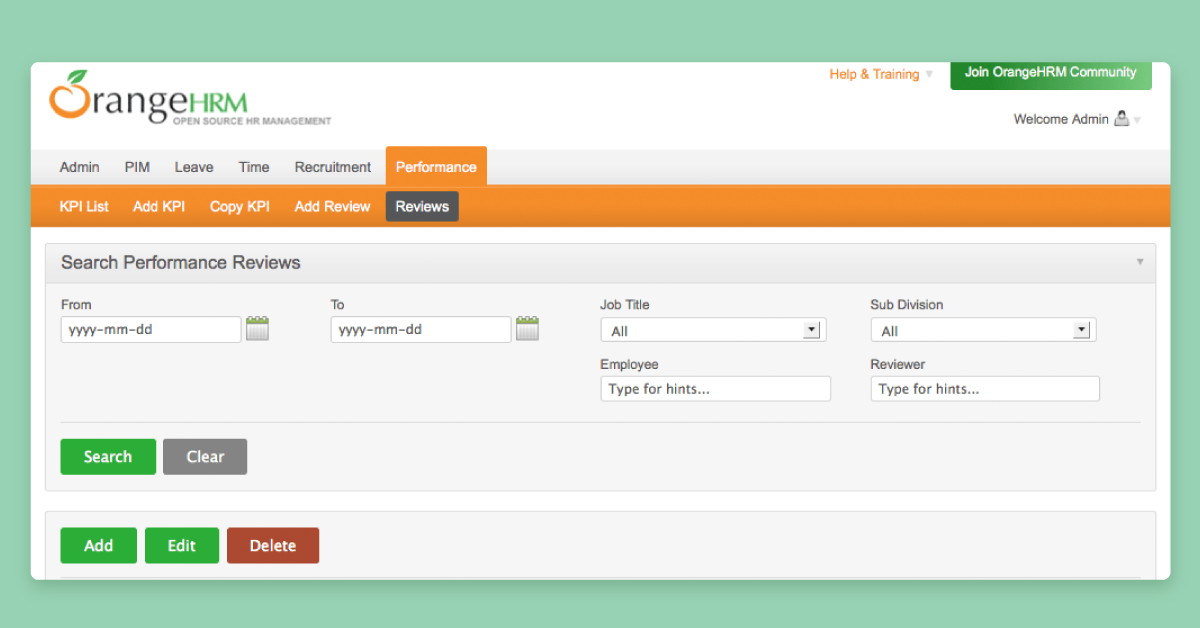 OrangeHRM is an open-source HR management software that provides a comprehensive set of features to manage employee information, recruitment, performance, and training. It is a cloud-based solution that can be accessed from anywhere with an internet connection.What makes it unique?One of the best free HR software for SMBs on a budget, OrangeHRM covers recruitment, employee management and some elements of compensation. The ATS features job post tracking, customizable application forms and onboarding task management. A clean UI makes it easy to oversee time tracking and employee leave. However, OrangeHRM doesn’t provide payroll services itself, instead helping companies integrate with other providers like Definitiv and InterCorp
OrangeHRM is an open-source HR management software that provides a comprehensive set of features to manage employee information, recruitment, performance, and training. It is a cloud-based solution that can be accessed from anywhere with an internet connection.What makes it unique?One of the best free HR software for SMBs on a budget, OrangeHRM covers recruitment, employee management and some elements of compensation. The ATS features job post tracking, customizable application forms and onboarding task management. A clean UI makes it easy to oversee time tracking and employee leave. However, OrangeHRM doesn’t provide payroll services itself, instead helping companies integrate with other providers like Definitiv and InterCorpKey Features:
- Employee Database
- 360-degree feedback
- Performance tracking
- Streamline the check-in process for visitors
- Approval process control
- Succession Planning
- Skills Management
Pricing:
SMBs can begin with the free Starter package, then scale up to an Advanced subscription as they grow. Prices available upon request.- It offers a free version of its software, as well as a low-cost paid version.
- Provides a comprehensive set of HR features that cover all aspects of HR management
- Includes a mobile app to make access to employees easier
- Free version of OrangeHRM does not come with the support
- setup process for OrangeHRM can be complex
- Potential risks in using an open-source software solution
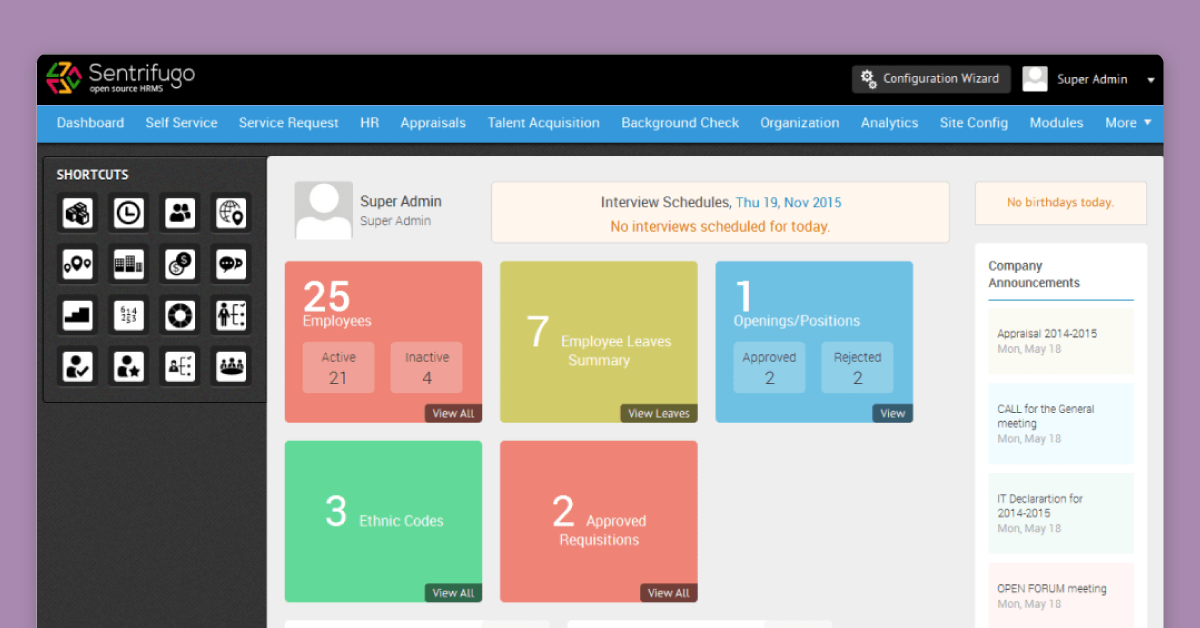 Sentrifugo is an open-source HR management software that provides a range of features to manage your human resources. The software is designed to be user-friendly and customizable, making it a popular choice for small and medium-sized businesses.What makes it unique?As free HRMS solutions go, Sentrifugo is one of the most complete options available. While the open-source software does involve some configuration, it’s an excellent option if you have a capable IT person. Modules include talent acquisition, employee data storage, leave management, expense submission and approval, performance appraisals, background checks, asset management, disciplinary procedures, service request and an analytics dashboard. While the breadth of offering is an obvious pro, there are a couple of cons to using Sentrifugo. It lacks any payroll functionality, plus it has no integrations with major business software.
Sentrifugo is an open-source HR management software that provides a range of features to manage your human resources. The software is designed to be user-friendly and customizable, making it a popular choice for small and medium-sized businesses.What makes it unique?As free HRMS solutions go, Sentrifugo is one of the most complete options available. While the open-source software does involve some configuration, it’s an excellent option if you have a capable IT person. Modules include talent acquisition, employee data storage, leave management, expense submission and approval, performance appraisals, background checks, asset management, disciplinary procedures, service request and an analytics dashboard. While the breadth of offering is an obvious pro, there are a couple of cons to using Sentrifugo. It lacks any payroll functionality, plus it has no integrations with major business software.Key Features:
- Comprehensive storage of employee data.
- Performance Appraisal
- Employee self-service
- Background Checks
- Leave Management
Pricing:
Sentrifugo is completely free to use.- It is very comprehensive for a free HR software solution.
- It is highly customizable, allowing businesses to tailor the software to their specific needs.
- It offers flexibility, allowing businesses to modify or add new features as needed .
- It has a simple and intuitive interface, making it easy to navigate and use.
- Sentrifugo does not come with formal customer support
- It does not include any payroll support
- It is not compatible with many third-party tools
- Its open-source nature may present with risks
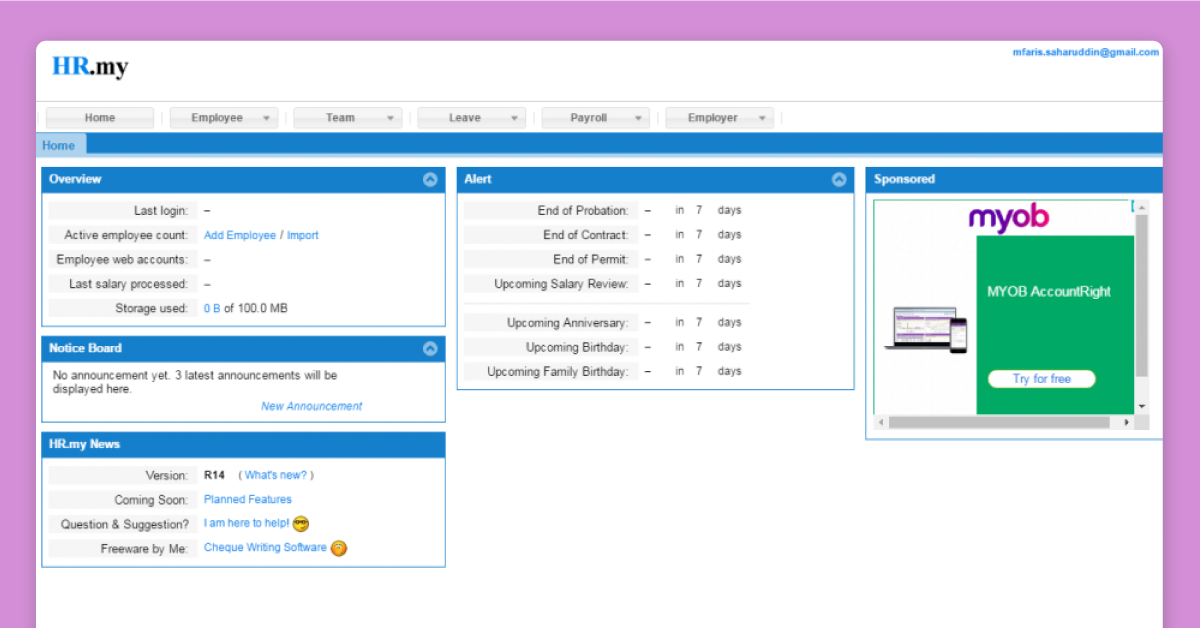 Hr.my is a cloud-based HR solution for companies of all sizes, verticals, and industries. HR.my is a free-for-life cloud software that includes basic HR functions, which makes it a cost-effective option for small businesses and startups.What makes it unique?HR.my may not have the slick professionalism of some of the other programs on this list, but it is completely free for as many members of staff as you want. Features include payroll, expense claims, leave management, time and attendance, and secure employee data storage. The self-service web portal means staff can update their details, submit reimbursement requests and clock in/clock out via internet-enabled tablets and computers. HR.my also allows you to broadcast company updates via a dedicated virtual office notice board, as well as easily share documents with staff, whether for onboarding or other purposes.
Hr.my is a cloud-based HR solution for companies of all sizes, verticals, and industries. HR.my is a free-for-life cloud software that includes basic HR functions, which makes it a cost-effective option for small businesses and startups.What makes it unique?HR.my may not have the slick professionalism of some of the other programs on this list, but it is completely free for as many members of staff as you want. Features include payroll, expense claims, leave management, time and attendance, and secure employee data storage. The self-service web portal means staff can update their details, submit reimbursement requests and clock in/clock out via internet-enabled tablets and computers. HR.my also allows you to broadcast company updates via a dedicated virtual office notice board, as well as easily share documents with staff, whether for onboarding or other purposes.Key Features:
- Payroll processing
- Leave management
- Attendance management
- Announcements
- Notice boards
Pricing:
Price available upon request.- Easy to use for both employees as well as employer
- Can be integrated with other software.
- Secure database.
- Dashboard doesn’t have a nice user interface
- Lacks graphical representation
- Lack of customer support
- Doesn’t file payroll taxes
- Can be a learning curve if you have never used HR software
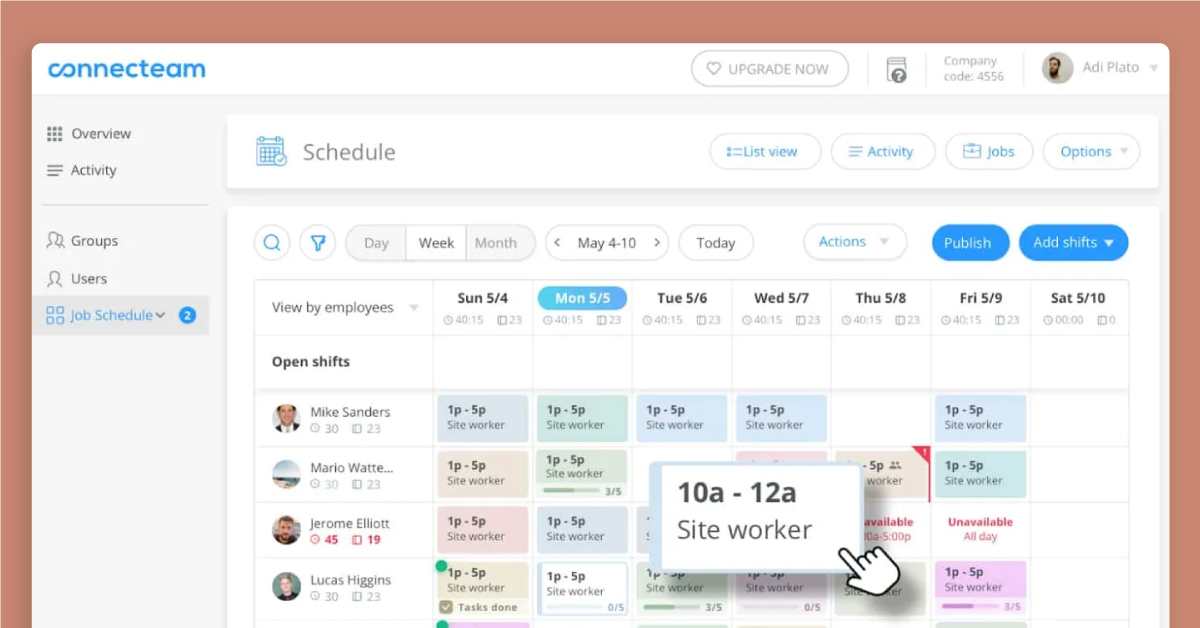 Another company in the running for the best free HR software for SMBs on a budget is Connecteam. Designed for non-desk workforces in industries like healthcare, retail, construction or cleaning, it has a fully enabled app that makes it easy to manage teams that are on the move.What makes it unique?There are three hubs to explore: HR and skills (document storage, leave management, knowledge tests), operations (time clock with a built-in GPS tracker, task oversight, shift scheduling); and communications (chat function, social-media-style company feed, knowledge base). To recognize hard work, managers can award custom badges or give staff tokens that can be converted into gift cards. Connecteam is free for teams of fewer than 10 people, including access to all hubs and features.
Another company in the running for the best free HR software for SMBs on a budget is Connecteam. Designed for non-desk workforces in industries like healthcare, retail, construction or cleaning, it has a fully enabled app that makes it easy to manage teams that are on the move.What makes it unique?There are three hubs to explore: HR and skills (document storage, leave management, knowledge tests), operations (time clock with a built-in GPS tracker, task oversight, shift scheduling); and communications (chat function, social-media-style company feed, knowledge base). To recognize hard work, managers can award custom badges or give staff tokens that can be converted into gift cards. Connecteam is free for teams of fewer than 10 people, including access to all hubs and features.Key Features:
- Leave management.
- Learning and development features.
- Employee Communication
- Employee Time Clock
- Employee Scheduling
- Checklists & Forms
- Employee Task Management
Pricing:
Prices for teams of 10 or more start from $29 per month per person for one hub.- Easy to use with great functionality.
- Well-structured menus and navigation options.
- Survey functionality.
- Great chat and support team.
- Doesn’t include some core HR features such as payroll processing.
- Pricing can be high for smaller teams.
- Occasional lag and app freeze .
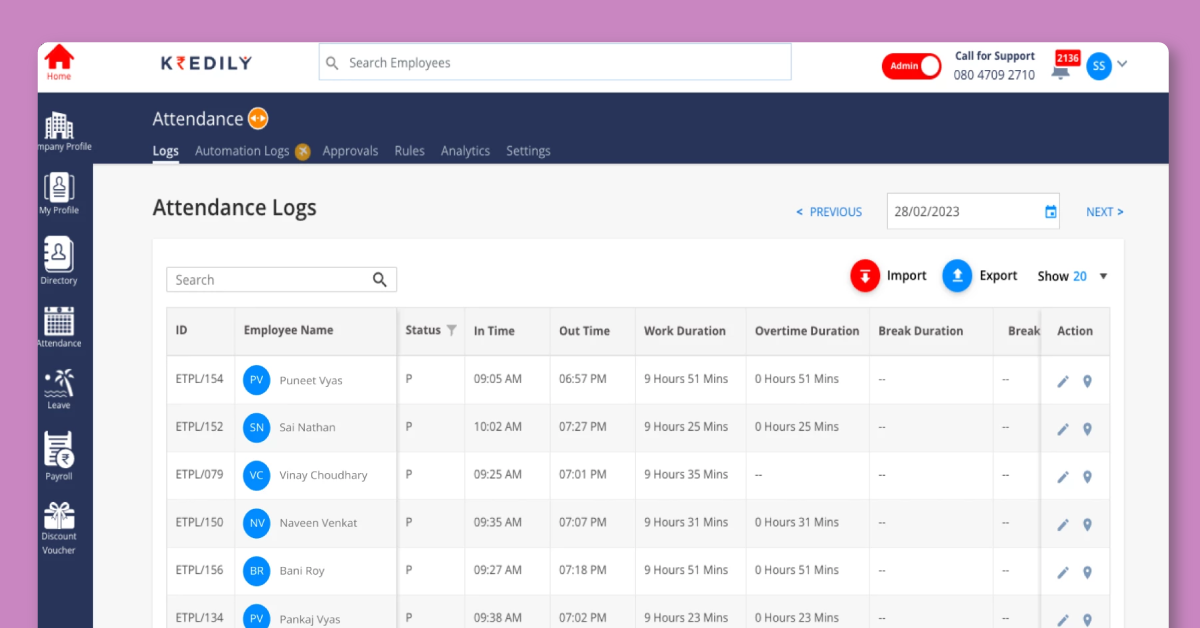 Kredily is primarily a payroll specialist with some additional HR features thrown in. Based in India, the company is optimized to integrate with local banks and calculate local tax rates in compliance with the current laws and regulations.What makes it unique?The software can also generate pay stubs and allow you to build customizable salary structures for your staff that can then be deployed according to role and/or department.In addition to the payroll elements, there’s also leave and attendance management as well as basic document management built into the platform. The basic features are completely free but with limitations on storage and customization.
Kredily is primarily a payroll specialist with some additional HR features thrown in. Based in India, the company is optimized to integrate with local banks and calculate local tax rates in compliance with the current laws and regulations.What makes it unique?The software can also generate pay stubs and allow you to build customizable salary structures for your staff that can then be deployed according to role and/or department.In addition to the payroll elements, there’s also leave and attendance management as well as basic document management built into the platform. The basic features are completely free but with limitations on storage and customization.Key Features:
- HR Management
- Payrol processing
- Reminders & Alerts
- Automated Birthday & anniversary greetings
- Employee Self-Onboarding
- Data Storage
- Employee Database Management
Pricing:
For a more complete package, pricing starts from ₹1,499 for up to 25 employees..- Free version is great for startups
- Advanced features and functionalities
- Easy to understand GUI
- Lack of templates
- Payroll features may be too limited on free version
- Lack of customer support
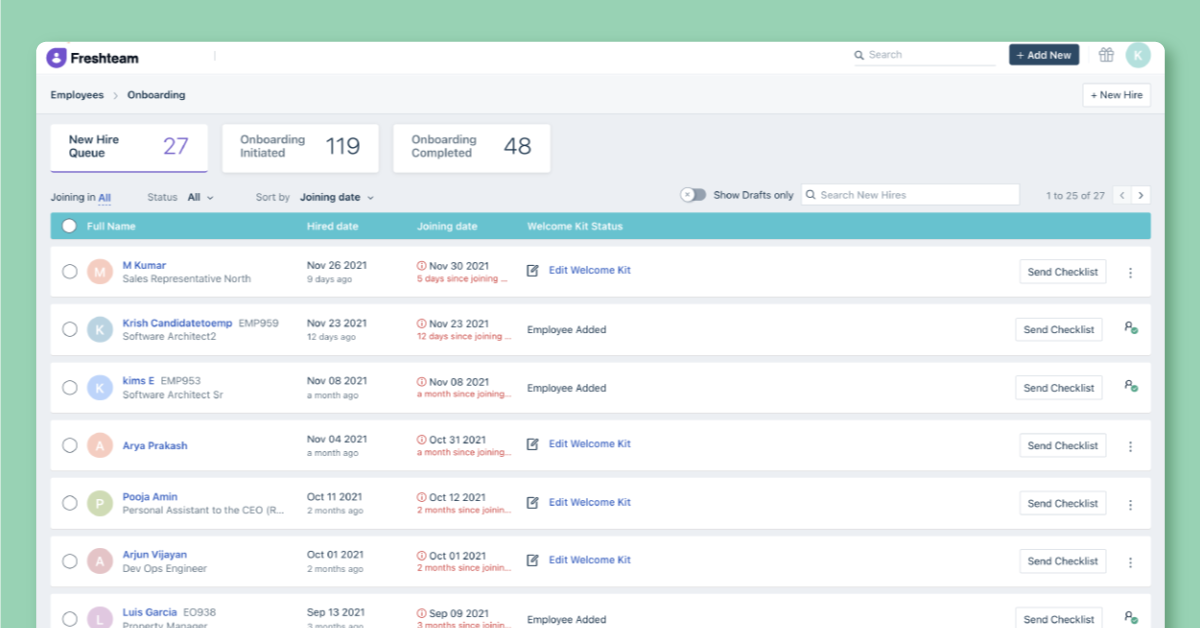 Freshteam is a popular cloud-based HR software designed to streamline recruitment and HR management processes. Developed by Freshworks Inc., Freshteam caters to businesses of all sizes, but it is particularly well-suited for small and medium-sized enterprises (SMEs). The platform offers an intuitive interface and a range of features that help HR teams screen, hire, and onboard top talent efficiently.What Makes it Unique?Freshteam stands out from other HR software solutions due to its simplicity and user-friendly design. It is easy to navigate, allowing even non-technical users to quickly adapt to the platform. Its integration with other Freshworks products, such as Freshdesk for customer support, also sets it apart by providing a seamless end-to-end HR and support experience.
Freshteam is a popular cloud-based HR software designed to streamline recruitment and HR management processes. Developed by Freshworks Inc., Freshteam caters to businesses of all sizes, but it is particularly well-suited for small and medium-sized enterprises (SMEs). The platform offers an intuitive interface and a range of features that help HR teams screen, hire, and onboard top talent efficiently.What Makes it Unique?Freshteam stands out from other HR software solutions due to its simplicity and user-friendly design. It is easy to navigate, allowing even non-technical users to quickly adapt to the platform. Its integration with other Freshworks products, such as Freshdesk for customer support, also sets it apart by providing a seamless end-to-end HR and support experience.Key Features:
- Applicant Tracking System (ATS).
- Career Site Builder.
- Interview Scheduling.
- Employee Onboarding.
- Employee Database.
- Time Off Management.
- Custom Workflows.
- Reports and Analytics.
Pricing:
Freshteam offers different pricing plans tailored to meet the needs of businesses of various sizes. The pricing typically includes a free plan with limited features, and then tiered subscription plans based on the number of employees or specific features required.- User-friendly interface that requires minimal training for HR teams
- Integrates with other Freshworks products for a comprehensive business solution
- Customizable workflows to match specific HR processes
- Good customer support and regular updates
- Some advanced features are only available in higher-priced plans
- Integration options with third-party applications are limited compared to other HR software.
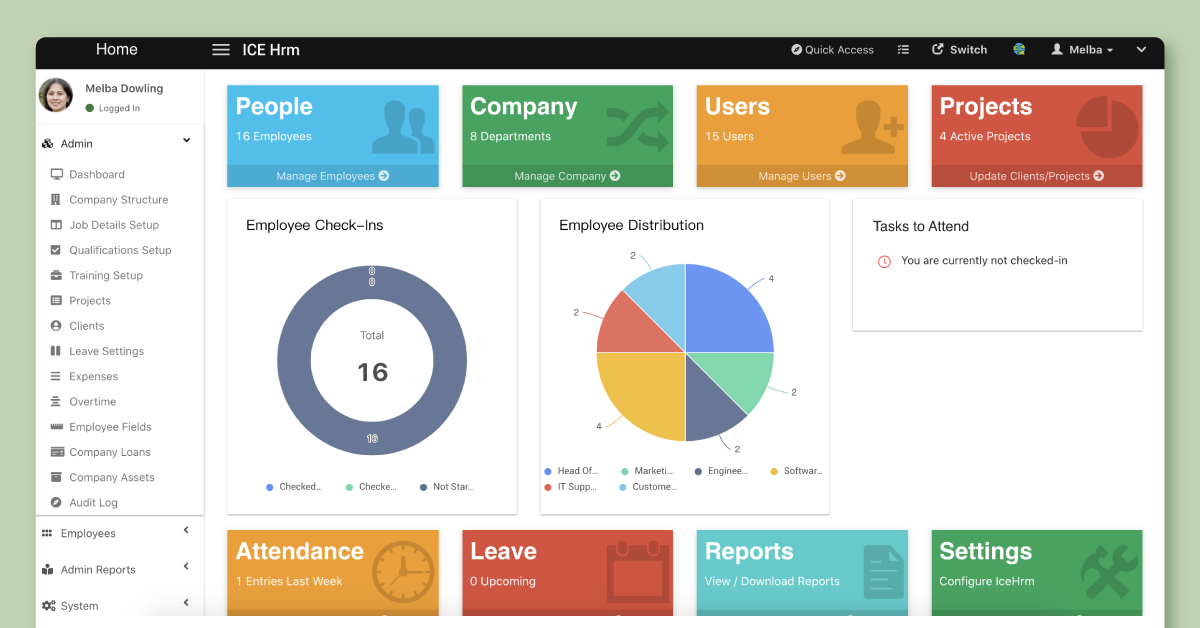 IceHrm is a comprehensive Human Resource Management (HRM) software designed to help businesses efficiently manage their HR processes. It is an open-source platform that offers a range of features, making it suitable for small to medium-sized enterprises (SMBs) and even larger organizations. With its user-friendly interface and customizable modules, IceHrm aims to streamline HR operations and improve workforce managementWhat Makes it Unique?IceHrm's open-source nature is a standout feature that sets it apart from many other HRM solutions. Being open-source means that the software's source code is accessible and modifiable, allowing businesses to customize and adapt the system to their specific needs without vendor restrictions. This flexibility can be particularly advantageous for organizations with unique HR workflows and requirements.
IceHrm is a comprehensive Human Resource Management (HRM) software designed to help businesses efficiently manage their HR processes. It is an open-source platform that offers a range of features, making it suitable for small to medium-sized enterprises (SMBs) and even larger organizations. With its user-friendly interface and customizable modules, IceHrm aims to streamline HR operations and improve workforce managementWhat Makes it Unique?IceHrm's open-source nature is a standout feature that sets it apart from many other HRM solutions. Being open-source means that the software's source code is accessible and modifiable, allowing businesses to customize and adapt the system to their specific needs without vendor restrictions. This flexibility can be particularly advantageous for organizations with unique HR workflows and requirements.Key Features:
- Employee Management
- Leave Management
- Time and Attendance
- Recruitment and Applicant Tracking
- Performance Management
- Training Management
- Customizable Workflows
- Employee Self-Service (ESS)
- Document Management
Pricing:
Available for free- User-friendly interface for easy adoption
- A wide range of HR features suitable for SMBs and larger organizations
- Implementation and maintenance requires technical expertise
- Limited customer support compared to commercial software options
 Interested in Virtual Team Building Events?
Interested in Virtual Team Building Events?