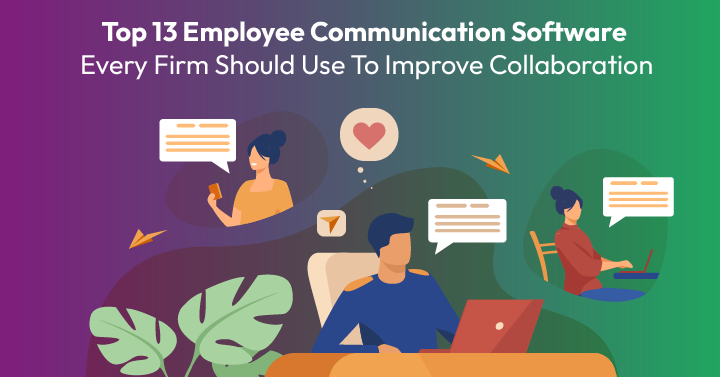As hybrid working becomes more ingrained in office culture, the need for robust employee communication software has taken on greater importance. In the past, if you wanted to get some information quickly, you could just wander down a corridor and knock on a person’s door. Today, it’s much more practical just to ping them a DM. .
For the most effective tools for hybrid team collaboration, check out our article on best communication apps for hybrid teams.
Employee communications software can help companies implement a more seamless way for everyone to stay connected. In this article, we’ll cover some of the different software to help make your digital transformation a pleasant, productive experience.
1. Importance of Employee Communication Software
Employee communication software enables real-time discussions, whether that’s a manager checking in on their direct reports or peer-to-peer chats. This facilitates more efficient working and better team dynamics. Communication solutions also ensure all individuals stay in the loop with organizational updates, regardless of whether they work from home or even in a different country. Especially in a distributed team, these products make it much easier for everyone to stay in touch and stay engaged.
2. 13 Best Employee Communication Software
| Oak Engage | Best employee communication software for building a customized company intranet |
| Beekeeper | Best employee communication software for frontline staff |
| Unily | Best employee communication software for staff engagement |
| Happeo | Best employee communication software for scalability |
| Simpplr | Best employee communication software for native video comms |
| Haiilo | Best employee communication software for enterprise security |
| PeopleOne | Best employee communication software for Microsoft integrations |
| HubEngage | Best employee communication software for modular usage |
| SnapComms | Best employee communication software for popup alerts |
| Connecteam | Best employee communication software for deskless teams |
| Monday.com | Best employee communication software for project-based work |
| Workvivo | Best employee communication software for creating a culture of recognition |
| LumApps | Best employee communication software for Google Workspace |
3. Selection Criteria for the Best Employee Communication Software
- UI
The user interface is how staff interact with employee communication software. A user-friendly, intuitive UI translates into easy navigation and rapid adoption.
- Usability
Usability refers to how easy it is to get to grips with employee communication software. Ideally, users should need minimal support to understand a solution and its functions.
- Scalability
Some communication platforms work better for small groups than large teams, and vice versa. If your company plans to grow, you need to ensure that the software also has scalability, so it can grow with you.
- Integrations with other apps
Purchasing employee communication software that integrates with your existing software will lead to a more streamlined digital architecture and greater interoperability.
- Technical support
Even a solution with good usability and a savvy UI still requires technical support to help with more complex functions. Different products offer different levels of customer service.
- Accessibility
Desktop computer accessibility is assumed as standard for most employee communication software, but some software makers have made a more concerted effort to optimize mobile access as well.
- Security
Security relates to how safely a communications product stores company and staff data. This is important for both peace of mind and compliance reasons.
- Value for money
The cost of any internal communication tools needs to be justified by the benefits it conveys, most prominently on staff productivity and engagement.
4. Key Features of Employee Communication Software
- Instant messaging
Instant messaging allows teams to speak with one another wherever they are almost immediately. There’s none of the lag of emails or the frustration of missed calls.
- Notification alerts
Every communications solution will have some form of notification alert so that staff can tell whenever there is a new message that requires their attention. The options available, however, vary by product.
- Status updates
Are you in a meeting or taking your lunch break? Clear status updates let other people know your availability wherever you are in the world.
- Activity feed
Internal communication platforms for companies usually include an activity feed where everyone can keep track of important updates, staff achievements, and general community spirit.
- Easy file sharing
Being able to share important docs with the right people rapidly obviates the necessity of using third-party software to transfer files. This is good for streamlining operations and for security.
- Knowledge base
A knowledge base gives everyone at a company access to useful information, reducing the need for staff to contact HR or IT services. It can include things like software guides, holiday leave policies, and FAQs.
5. Overview of the Best Employee Communication Software
5.1 Oak Engage– Best employee communication software for building a customized company intranet
Best for: small, medium, and large businesses
Winner of Best Intranet at the Institute of Internal Communication (IoIC) Awards 2022, Oak Engage specializes in helping companies build curated information feeds. Organizations can push their branding throughout the interface, from the mobile-optimized instant messenger to the knowledge base.
What makes it unique?
Updates and news can be sent through to the feeds of staff in specific departments or to everyone in the company, and you can measure what content is connecting with your staff using the built-in reporting function. You can build hubs where teams can collaborate on specific projects or topics or send out pulse surveys to gauge the mood of your workforce. The platform also provides staff with easy access to shared docs, pay slips, and rotas.
Key features:
- News and Announcements
- Social Recognition
- Employee Directory
- Pulse Surveys
- Employee Feedback
- Customizable Branding
Pricing:
Customized pricing is available upon request.
Pros:
- Easy-to-use interface
- Customizable branding
- Mobile app for easy access
- Allows for employee feedback and pulse surveys
- Social recognition feature boosts employee morale
Cons:
- No detailed analytics or reporting features
- Limited integrations with other software
- May require additional training for certain features
- Limited customization options for some features
5.2. Beekeeper – Best employee communication software for frontline staff
Best for: small, medium, and large businesses
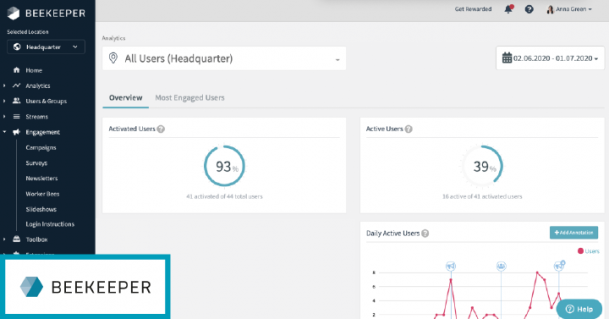
Beekeeper was built with industries like hospitality, manufacturing, retail and construction in mind. Designed for mobile devices, the platform helps staff keep track of shift schedules, assigned tasks, company news and HR updates.
What makes it unique?
There’s a built-in chat function as well as a document storage facility where you can provide access to instruction manuals and other workplace guides. Repetitive processes like daily checklists, time off requests and approvals can all be easily automated. Plus, Beekeeper has an open API so you can develop your own integrations.
Key features:
- Real-time messaging
- File sharing
- Team scheduling
- Task assignment and tracking
- Performance metrics
- Polls and surveys
- Newsfeed
Pricing:
Customized pricing is available upon request.
Pros:
- Increased transparency
- Streamlined task management
- Increased productivity
- Enhanced employee engagement
- Better knowledge sharing
- Efficient employee onboarding
Cons:
- Initial cost and setup time
- Need for employee training
- Security concerns with sharing sensitive information
- Potential for overload and distractions
- Dependence on technology
5.3 Unily – Best employee communication software for staff engagement
Best for: Medium and large businesses
Unily is a software platform designed to facilitate employee communication and collaboration within an organization. The platform offers a variety of tools and features to help teams connect and collaborate, including social networking, messaging, document management, task management, and more.
What makes it unique?
With public and private communication channels, a search function to help you locate peers and useful documentation, and analytics to measure the employee experience, Unily has a broad base of functionality. Particularly close attention has been paid towards tools designed to improve engagement, including recognition programs like peer-to-peer shoutouts and reward badges, as well as pulse surveys to gather employee feedback. There are numerous integrations available, creating a single-pane-of-glass interface. These include Slack, Workday, ServiceNow, Zendesk, and many more.
Key features:
- Personalized dashboards
- Custom branding
- Document management
- Social networking tools
- Employee directory
- Collaboration tools
- Analytics and reporting
- Multi-language support
Pricing:
Customized pricing is available upon request.
Pros:
- Helps improve communication and collaboration among employees
- Supports mobile access for on-the-go communication
- Offers a personalized user experience
- Collaboration tools improve teamwork and productivity
Cons:
- It requires training for employees to use all features effectively
- May not be suitable for all types of organizations or industries
5.4 Happeo – Best employee communication software for scalability
Best for: Mid and large companies
Happeo is an employee communication software designed to streamline internal communications within a company. Its features include a centralized platform for communication, collaboration, and knowledge sharing.
What makes it unique?
Happeo’s team specializes in getting intranets up and running ASAP, growing with your organization without losing information. At the heart of this approach is a knowledge base, which collects all the accumulated know-how of your organization, removing communication barriers and promoting knowledge sharing. Give each department its own hub where they can collaborate and share docs, but also ensure that important announcements are read by everyone, with trackable communications that show when a message has been received and opened. Every plan comes with 24/7 technical support. Integrations are available through the app marketplace, including Slack, Zendesk, and Jira.
Key features:
- Centralized platform for communication
- Integration with Google Workspace
- Collaboration tools such as chat, project management, and calendars
- Knowledge-sharing tools such as wikis, news feeds, and forums
- Analytics to track engagement and user activity
Pricing:
Customized pricing is available upon request.
Pros:
- Centralizes communication, which can improve productivity and efficiency
- Collaboration and knowledge-sharing tools can help teams work together more effectively
Cons:
- May require some training to use it effectively
- Some features may not be necessary for small or medium-sized businesses
- Pricing can be relatively high for smaller companies or startups
5.5 Simpplr – Best employee communication software for native video comms
Best for: medium and large businesses
Simpplr is an employee communication software that provides a centralized platform for employees to communicate and collaborate.
What makes it unique?
Simpplr combines company intranet construction with an internal communications email platform and pulse survey analytics. Every user’s homepage on the software is personalized to them, with news, useful links, and a company calendar that can be integrated with other solutions. The so-called Auto-Governance Engine automatically removes out-of-date content, cleaning up the intranet so you don’t have to. The app also allows you to record, upload, manage, and store all company videos on the platform for more engaging, instructive content. These videos can then be embedded across Simpplr, from the smart feed to the newsletter.
Key features:
- News and Announcements
- Employee Directory
- Employee Engagement Surveys
- Employee Feedback and Recognition
- Social Networking Features
- Employee Onboarding
Pricing:
Customized pricing is available upon request.
Pros:
- User-friendly interface
- Great customer support
- Robust features for employee communication and collaboration
Cons:
- Limited customization options
- Pricing may be higher compared to other similar software
5.6 Haiilo – Best employee communication software for enterprise security
Best for: small and medium companies
Haiilo is an employee communication software designed to improve communication and collaboration within a team.
What makes it unique?
Another quirkily spelled employee communication platform, Haiilo has worked with enormous brands like Coca-Cola, KPMG, and Amazon. Its app can be white-labeled and comes with chat functions, diverse sharing capabilities to encourage employee advocacy, and detailed analytics so you can see what’s connecting with your workforce. There’s also an AI-powered content studio that makes it fast and simple to create engaging blogs. The software is ISO and GDPR-compliant, and it has twice-yearly penetration tests to assess any vulnerabilities. As well as integrations with Microsoft 365 and Google Workspace, Haiilo also has pre-configured add-ons for Twitter, Trello and several T-Systems MMS products.
Key features:
- Instant messaging
- Voice and video calls
- File sharing
- Task and project management tools
- Announcement and broadcast messages
- Employee directory and profiles
Pricing:
Customized pricing is available upon request.
Pros:
- Easy to use and user-friendly interface
- Supports multiple communication channels
- Provides a centralized platform for collaboration
- Offers a comprehensive set of features
Cons:
- Limited customization options
- Might not be suitable for larger organizations
- Might require additional training for some employees
- Might not integrate with all existing software and tools
- Can be costly for smaller companies
5.7 PeopleOne – Best employee communication software for Microsoft integrations
Best for: medium and large businesses
PeopleOne is an employee communication software that aims to improve communication and collaboration between employees and teams within an organization.
What makes it unique?
PeopleOne is a unified communications platform based on Microsoft Office 365’s SharePoint. The native mobile interface makes it easy to send out targeted messages with push notifications, while the simplified content management system (CMS) facilitates article creation. Staff can access and retrieve content through a centralized repository of information that is easily searchable and features a handy FAQ section. You can also set up discussion forums so staff can collaborate and innovate together remotely.
Key features:
- Instant messaging,
- Group chat
- File sharing
- Video conferencing
- Task management
- Analytics
Pricing:
Customized pricing is available upon request.
Pros:
- User-friendly interface
- High level of security
- Integration with other tools
Cons:
- Limited customization options
- Limited compatibility with certain operating systems and devices
- Limited customer support options
- Can be expensive for smaller businesses
5.8. HubEngage – Best employee communication software for modular usage
Best for: medium and large businesses
HubEngage is an employee communication software that offers a range of features to help businesses improve their internal communications.
What makes it unique?
HubEngage is composed of several hubs, each one of which can be separately purchased. In other words, you only buy what you will use. The core is the communications hub, which is where internal communications live. Media-rich content can be shared across multiple channels, with an auto-translate function available for 14 languages. Both the social hub and the recognition hub, meanwhile, encourage employee engagement, the former through sharing news and the latter through gamification of success. There's also a survey hub where you can check up on employee sentiment and a messaging hub that boasts a secure chat for both groups and 1-on-1 conversations.
Key features:
- Customizable communication channels
- Employee engagement tracking
- Employee recognition program
- Survey creation tools
- Targeted messaging options
- Automated content scheduling
- Analytics and reporting
Pricing:
Customized pricing is available upon request.
Pros:
- User-friendly interface
- Customizable branding options
- Offers multiple communication channels
Cons:
- Limited integrations with other software
- Limited customization options for surveys
- No free trial offered
5.9 SnapComms – Best employee communication software for popup alerts
Best for: small, medium, and large businesses
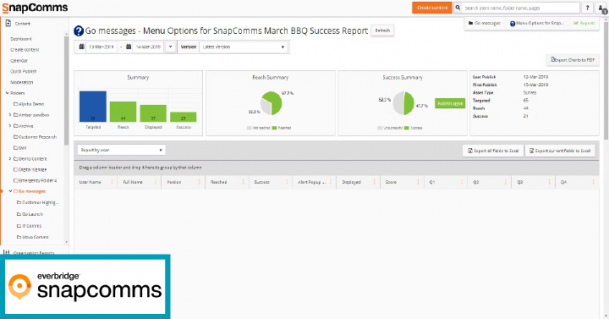
SnapComms is an employee communication software that enables businesses to communicate with their employees in an effective and timely manner, ensuring that all relevant information is disseminated quickly and efficiently.
What makes it unique?
A subsidiary of software company Everbridge, SnapComms’ platform is designed to draw staff attention to alerts, regardless of channel, instantly. Notifications can appear via pop-ups, scrolling tickers, or screensavers to dynamically engage your team. A library of more than 60 templates makes it simple to write and publish content to employee feeds, whether they’re accessing the information via phone, computer, or digital signage. For less urgent messaging, the SnapComms wizard helps build email newsletters. As with all of the solution’s offerings, this comes with plenty of custom branding options.
Key features:
- Internal messaging
- Screensavers and wallpaper messaging
- Surveys and quizzes
- News feeds and tickers
- Desktop alerts and notifications
- Videos and images
Pricing:
Pricing starts from $9 per employee per year.
Pros:
- Quick and easy communication
- Multiple channels for communication
- Customizable messages
- Real-time updates
Cons:
- Can be expensive for small organizations
- Requires IT support for implementation and maintenance
5.10 Connecteam – Best employee communication software for deskless teams
Best for: Medium and large businesses
Connecteam is a communication software that helps companies streamline communication with their employees. It includes features such as group chat, scheduling, time tracking, and task management.
What makes it unique?
Optimized for mobile, Connecteam is designed for workers who don’t often find themselves at a desk. The solution covers scheduling, skills training, and communications for industries like healthcare, construction, and hospitality. The communications app features a simple UI that enables you to send out updates and announcements, engage in private or team chats, and request feedback via pulse surveys and polls. Staff can also access a wealth of information through the easy-to-use knowledge base, including protocols and guidelines, health and safety handbooks, and even benefits data.
Key features:
- Group chat and private messaging
- Scheduling and time tracking
- Task management and project collaboration
- Employee onboarding and training
- Shift swapping and availability management
- Feedback and survey tools
- File sharing and document management
Pricing:
Connecteam is one of a handful of free employee communication platforms out there, supporting complete functionality for up to 10 users. Beyond that, the basic package is $29 per month for the first 30 users.
Pros:
- Easy-to-use interface
- Affordable pricing options
- Mobile app available for iOS and Android
- Customizable branding options
- Great for remote teams
- Offers training and onboarding tools
Cons:
- Limited customization options for task management
- Some features are only available on more expensive plans
- Limited integrations with other software platforms
5.11 Monday.com – Best employee communication software for project-based work
Best for: Small and large businesses
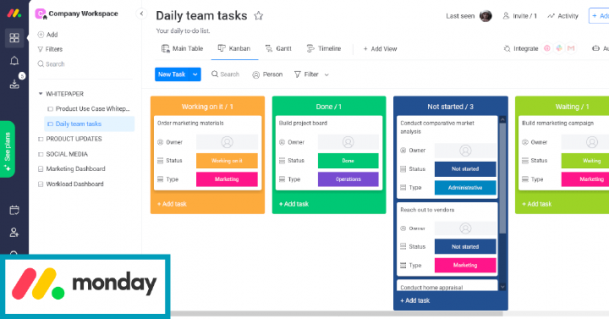
Monday.com is a cloud-based employee communication software that help teams collaborate, organize, and manage projects. It offers a user-friendly interface, intuitive drag-and-drop functionality, and customizable workflows.
What makes it unique?
As you would expect from one of the world’s leading project management software, collaboration is easy to manage on Monday.com. The platform is most useful for communicating task updates, providing everyone in a team with an overall view of progress. You can add detailed comments on a project in the Updates section, including relevant attachments, or you can scribble a brief note via the Status Column. It’s also possible to create boards for group discussions around specific topics. The notifications system alerts individuals via the interface and via email whenever any action relevant to them has been taken. There’s also an integration with Slack available for instant chat.
Key features:
- Real-time collaboration and communication
- Task management and assignment
- Project tracking and visualization
- File sharing and storage
- Customizable dashboards and reports
- Integration with third-party apps and tools
Pricing:
Monday.com is free for up to two seats with 3 boards and 500MB storage. For more users, pricing starts from $8 per person per month for unlimited boards and 5GB of storage.
Pros:
- Easy to use and navigate
- Offers a wide range of customization options
- Provides real-time updates and notifications
- Integrates with popular tools like Slack, Google Drive, and Trello
Cons:
- May be too complex for small teams or solo users
- Pricing may be prohibitive for some organizations
- Limited customization options for reports
- Limited time tracking and budget management features
5.12 Workvivo – Best employee communication software for creating a culture of recognition
Best for: medium and large companies
Workvivo is an employee communication software that provides a central platform for employees to communicate and share information, updates, and company culture.
What makes it unique?
Workvivo is an employee experience platform that features rewards and recognition alongside communications and a social intranet. Through personalized user feeds, staff can stay in sync with company news and access all necessary corporate docs in one place. While Workvivo doesn’t have its own chat function, it can be integrated with Slack, Zoom, and MS Teams for real-time communication. Perhaps best of all, the platform encourages remote workers to feel part of a team through badges, peer acknowledgment, and pulse surveys. There’s also a workplace insights function to measure content engagement and analyze employee sentiment.
Key features:
- Newsfeed
- Company Directory
- Employee Recognition
- Surveys and Polls
- Analytics Dashboard
- Mobile App
Pricing:
Pricing is available upon request.
Pros:
- User-friendly interface
- Easy customization options
- Integration with other tools
- Excellent customer support
Cons:
- Limited integrations with third-party tools
- No option for video conferencing
- Can be expensive for small businesses
5.13 LumApps – Best employee communication software for Google Workspace integrations
Best for: medium and large businesses
LumApps is an employee communication software that allows businesses to connect and engage with their employees securely and efficiently.
What makes it unique?
Illuminating the employee communication sphere, LumApps promotes knowledge sharing, both through corporate hubs and through community-generated content. The software helps businesses develop the best internal communication strategies through AI-based recommendations. These recommendations are designed to help users maximize content reach so that key company messages and initiatives are received and actually engaged with by all employees. This is complemented by a highly usable CMS and a function to translate content into more than 30 languages automatically. The company has a strong partnership with Google, with native integrations for Workspace apps. It also integrates with Microsoft 365, Jira, and Monday.com, among others.
Key features:
- News and content sharing
- Employee directory
- Social collaboration tools
- HR services integration
- Analytics and reporting
Pricing:
Customized pricing is available upon request.
Pros:
- Easy-to-use interface
- Highly customizable
- Integrates with various other tools
- Mobile app available
- Provides insights into employee engagement
Cons:
- Limited customization options for the mobile app
- Can be pricey for small businesses
- Some users may find the interface overwhelming at first
6 FAQs
- What is the best communication software?
For internal communication software free of charge, Connecteam is an excellent option for small operations. Alternatively, Simpplr makes it super easy to create engaging video content. Which is best really depends on your organization’s setup and goals.
- What is the most used communication tool on the job?
Tools like Slack, Zoom, and Google Meet were among the most used communication tools on the job in 2022. While they all have an easy-to-use UI, however, they lack the depth of functionality compared to the options listed above.
- What is the best way to communicate with employees?
Communications software can be preferable to email or face-to-face chats as it is instantaneous and doesn’t require people to be in the same office – or even in the same time zone.
- What is an employee communication platform?
An employee communication platform is a system that facilitates collaboration between staff, no matter where they are located. It can include features like instant messaging and status updates, as well as functions like document sharing and a knowledge base.
 Interested in Virtual Team Building Events?
Interested in Virtual Team Building Events?