1. What Is Vidcruiter?
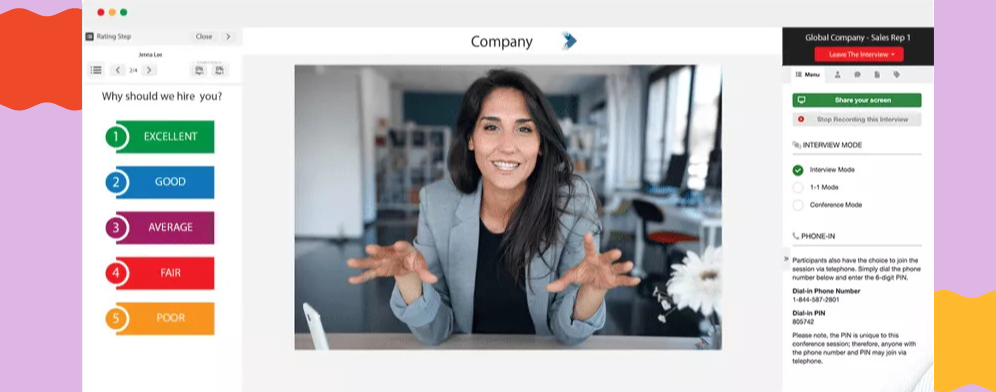
Founded in 2009, VidCruiter is a software company based in Moncton, Canada, that provides online hiring solutions to empower both recruiters and job applicants.
Its key offerings include pre-recorded and live video interviews featuring a range of customizations for different industries and job titles. The software also provides useful hiring solutions like applicant tracking, filtering, automated scheduling, and pre-screening.
VidCruiter is supported in over 10 countries around the world and offers multilingual support.
VidCruiter has a 5-star rating on G2 based on 211 reviews and a 4.6-star rating on Capterra from 117 users.
2. Features of VidCruiters
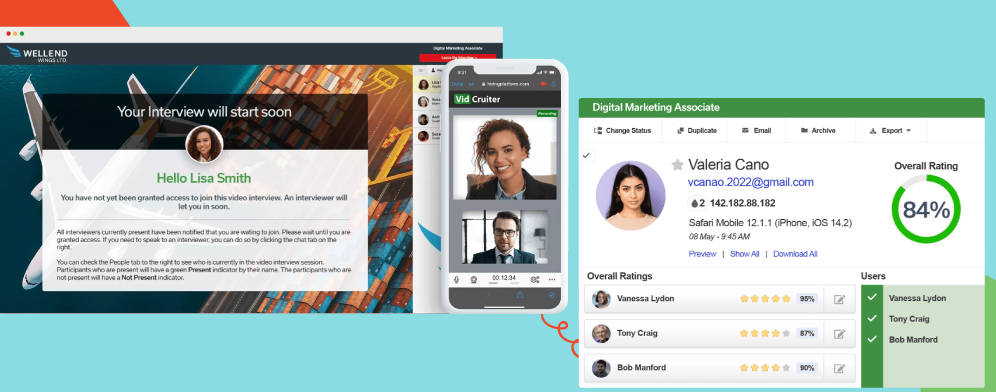
2.1 Video Interviewing Capabilities
2.1.1. Pre-Recorded Interviews
Pre-recorded interviews are one of the main aspects of our VidCruiter review. The software uses pre-recorded prompts to conduct interviews and allows candidates to complete the interviews at their convenience.
Every candidate gets the same set of questions, time limit, and number of attempts. This ensures there’s no bias during the interviewing process.
2.1.2. Live Interviews
The second key feature of our VidCruiter review is live video interviewing, which is tailored for conducting live interviews. We like the add-on perks this feature comes with, such as note-taking, storage, and evaluation. And since you don’t need to sign in or download the app to get started, it offers a better candidate experience.
The live video interviewing feature also enables timely questions and rating rubrics, so recruiters can conduct interviews effortlessly and without bias.
2.1.3. Automated Interview Scheduling
VidCruiter simplifies hiring processes by automating multiple tasks for recruiters, such as integrating with third-party calendars and syncing meetings in real time.
Interviewers can pre-set their availability and let the software handle the coordination tasks.
Its multi-language support and automated reminders further enable hiring teams to leave the timezone conversions to the software.
2.2 Assessment Tools and Analytics
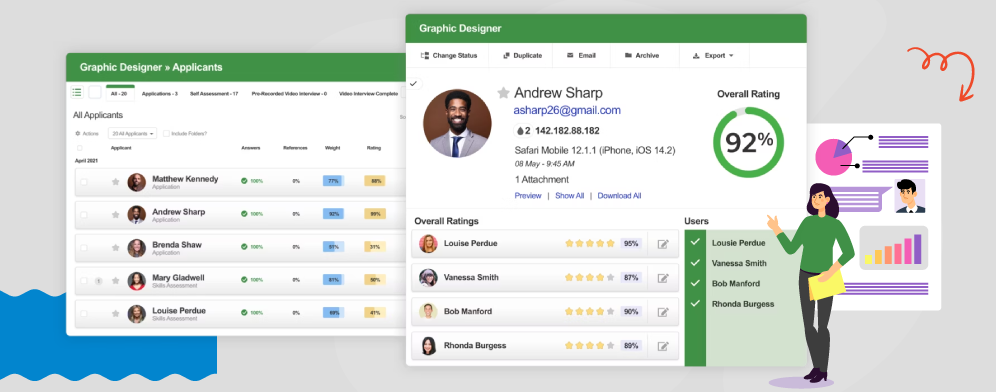
2.2.1 Skills Assessments
VidCruiter’s pre-screening products allow hiring managers` to test candidates’ digital skills. Companies can choose from a wide selection of tests to test for the skills needed for a role and use the gathered data to predict job performance.
The platform also integrates with the workflow to filter out or move candidates to the next stage of the hiring process based on predetermined requirements.
2.2.2. Interview Performance Metrics
One of the key features that we found through our VidCruiter review, was the built-in rating guides that enable hiring teams to rate candidate responses in real time. It also helps minimize bias by recording every user’s ratings separately.
2.3 Collaboration and Evaluation Features
2.3.1 Panel Interviews
VidCrutier supports structured panel interviews to improve objectivity. The managers can schedule these such that the interview is recorded and analyzed by a panel later, too. And since the interviews are structured, all candidates have to answer the same questions, thus reducing bias.
2.3.2. Evaluation, Scoring, and Feedback
Through pre-recorded interviews, hiring managers can evaluate the candidates at their convenience. Multiple users can evaluate and score the candidates using standardized rating metrics and share feedback.
And since the interviews are recorded, every rating can be inspected to ensure they follow standard metrics and criteria.
2.4 Candidate Management and Tracking
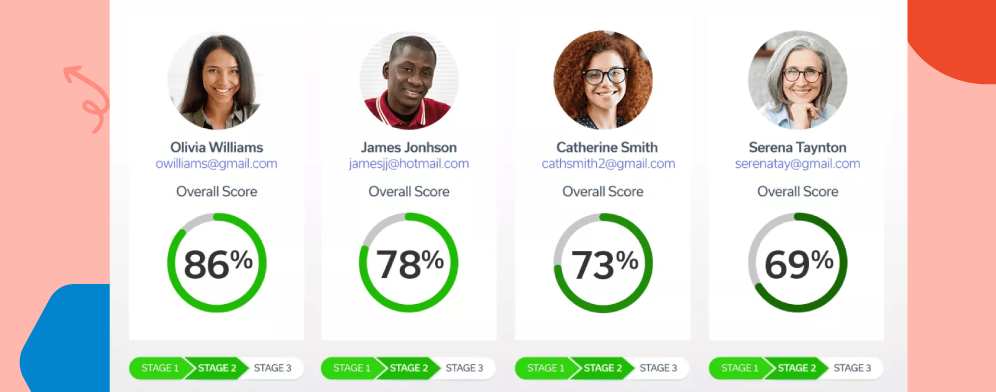
2.4.1. Applicant Tracking System (ATS)
VidCruiter has an automated ATS that enables recruiters to improve their candidate search, streamline their hiring process, and deliver a better recruitment experience to candidates as well. It comes with powerful applicant management software that can easily accommodate hiring programs for companies looking to scale.
Its key functions are identifying top candidates using predictive indicators and reducing the time you’d spent on tedious admin tasks. However, the tool can also:
- Automatically post jobs and update them
- Track and analyze applications through predetermined stages of the hiring process
- Create customized career pages with corporate branding
- Customize design and functionality for career pages
- Integrate careers page with existing workflow
2.4.2. Candidate Database
A real-time dashboard allows users to check talent ratings with one click, making it easier and faster to identify top talent. In addition, all resumes are stored in their database for future consideration.
3. Overview of Vidcruiter’s Pricing
VidCruiter does not disclose its pricing information on its website. Those interested must fill out their form to get pricing information on their hiring solutions.
Our VidCruiter review found their software solutions to be quite useful for companies looking to hire talent in large volumes. Customers also say their offerings are cost-efficient for bulk hires. However, small companies looking to hire less than 100 employees might want to get a quote first.
4. Pros & Cons
4.1 Pros of VidCruiter:
- Efficient screening process
- Time and cost savings
- Improved candidate experience
- Flexibility and remote accessibility
- Integration with existing recruitment systems
- Demo available
4.2 Cons of VidCruiter:
- Internet connectivity requirements for video interviews
- Potential technical issues or glitches
5. User Ratings
The majority of VidCruiter reviews from their customers are positive across multiple platforms like G2, Capterra, GetApp, and Software Advice. On all these platforms, the software solution has a 4+ star rating.
We also have user ratings for VidCruiter’s overall usability and customer support along with the usability and support ratings for its video interview feature.
5.1 Ease of Use
VidCruiter’s software solutions are not only sophisticated but also easy to use, scale, and customize.
On G2, it has an average of 9.0 rating for its ease of use and a 9.2 rating for its video interview feature.
5.2 Quality of Support
With its 24/7 live agent support, assigned account manager, and on-demand training, VidCruiter provides some of the most useful support solutions for hiring managers.
VidCruiter’s quality of support has a 9.8 rating on G2.
5.3 Ease of Setup
From its setup to functions and customizations, VidCruiter makes using its hiring solutions super easy for users. They have an 8.8 rating on G2 for ease of setup of its complete suite.
6. FAQs
6.1 What Are the Benefits of VidCruiter?
The benefits of using VidCruiter include high-volume interviewing, reduced time, global online hiring, and a comprehensive suite of hiring solutions.
6.2 What Can I Expect From a VidCruiter Interview?
You can expect VidCruiter interviews to be more flexible than live interviews. It allows you to respond to pre-recorded interviews at your convenience. You only have to record your answers based on pre-recorded videos or pre-set questions. For this, you get a set number of attempts and a limited amount of time.
The interviews are reviewed by the hiring teams at a later time.
 Interested in Virtual Team Building Events?
Interested in Virtual Team Building Events?





















