1. Understanding Employee Monitoring Software
Employee monitoring software is an application that is designed to track and monitor employee activities in the workplace. It collects and analyzes data related to employees' work behavior. This includes their computer usage, internet browsing habits, application usage, and email communication, which helps in gauging how they use their time and figure out gaps.
Implementing such software should be done transparently, with clear communication and consideration for legal and ethical guidelines to ensure a positive and respectful work environment. This is because there is a fine line between monitoring and spying on your employees.
2. Overview of the 5 Best Employee Monitoring Software

| ActivTrak | Best Employee Monitoring Software for Comprehensive Productivity Insights |
| SentryPC | Best Employee Monitoring Software for Monitoring Across Multiple Devices |
| Veriato | Best Employee Monitoring Software for Advanced Threat Detection |
| Teramind | Best Employee Monitoring Software for Productivity Management |
| Time Doctor | Best Employee Monitoring Software for Remote Workforces |
3. Comparison Criteria for the Best Employee Monitoring Software

3.1 Features and Functionality
The first thing you need to consider is the range of features offered by each software solution. Look at features such as time tracking, internet and application monitoring, keystroke logging, productivity analysis, reporting capabilities, and compatibility with different operating systems.
3.2 Ease of Use
The user interface and overall user experience of the software need to be easy to navigate. You don't want to have an entire training module on how the software functions. Look for intuitive navigation, easy setup and installation processes, and a user-friendly dashboard that provides clear and actionable insights.
3.3 Customization and Flexibility
Consider whether the software allows for customization to align with your organization's specific monitoring requirements. Look for flexibility in adjusting monitoring settings, generating custom reports, and tailoring the software to meet your unique needs.
3.4 Data Security and Privacy
Look for software that prioritizes data security and follows industry best practices for protecting sensitive information. Features such as encryption, access controls, and compliance with data protection regulations are all essential. Additionally, consider how the software handles employee privacy concerns and whether it offers transparent monitoring policies.
4. 5 Best Employee monitoring software
4.1 ActivTrak - Best Employee Monitoring Software for Comprehensive Productivity Insights
ActivTrak is a powerful workforce analytics platform that enables organizations to measure and manage productivity effectively. With its focus on employee privacy, valuable insights, and features like remote work visibility and burnout identification, It empowers organizations to make data-informed decisions and boost efficiency
Key Features:
- Employee monitoring
- Productivity analysis
- Real-time activity tracking
- Remote workforce management
Pricing
ActivTrak’s Freemium plan is free (and great!)for 3 users, while the advanced plan starts at USD 7 per user per month.
Pros
- ActivTrak provides a comprehensive view of employee activity, allowing managers to monitor productivity, track time spent on tasks, and identify areas where improvements can be made.
- ActivTrak provides real-time activity tracking, allowing managers to respond quickly to any issues that arise.
- The platform is easy to use and user-friendly, with an intuitive interface that doesn't require extensive technical knowledge.
Cons:
- The platform does not offer advanced data visualization or analytics features, which may be limiting for some businesses.
- The software can slow down when tracking activity on certain applications or websites.
4.2 SentryPC: Best Employee Monitoring Software for Monitoring Across Multiple Devices
SentryPC is a powerful computer monitoring and control software that offers a wide range of features to monitor, filter, and control user activities. With its user-friendly interface, cloud-based account, and compatibility with various devices, SentryPC provides an effective solution for managing and securing computer usage.
Key Features:
- Employee monitoring
- Website filtering
- Application monitoring
- Time tracking
Pricing:
SentryPC’s pricing options are divided according to the number of PCs supported. You can purchase a single system license for USD 59.95 or manage up to 50 (USD 995)and 100 PCs (USD 1595) with the business 50 and business 100 plans.
Pros
- Provides a simple and cost-effective employee monitoring and website filtering solution.
- Offers real-time activity tracking and remote monitoring capabilities.
Cons
- SentryPC may not be suitable for businesses that value employee autonomy and trust.
- The software can be expensive, particularly for larger organizations.
4.3 Veriato: Best Employee Monitoring Software for Advanced Threat Detection
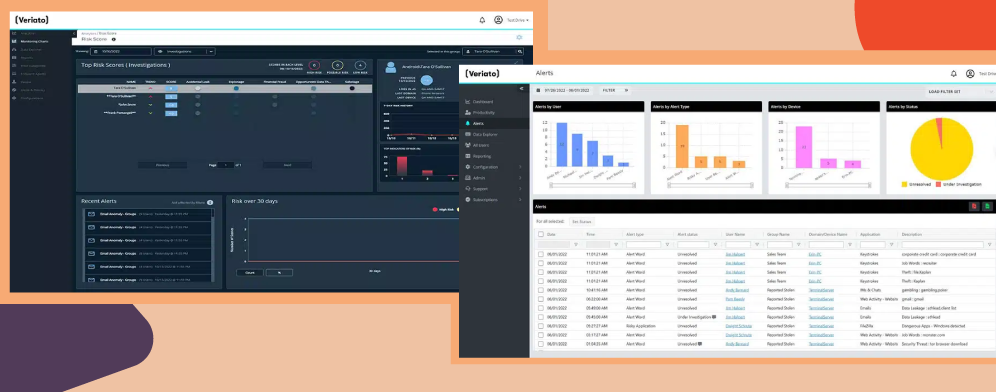
Veriato offers a comprehensive solution for employee productivity monitoring and insider risk management. Their focus on workforce behavior analytics and AI-powered algorithms allows you to gain visibility, address insider threats, and operate more efficiently and securely. Their main focus is on workforce behavior analytics. This allows organizations to gain complete visibility into the activity of their remote or hybrid workforce in order to boost productivity and keep sensitive data secure.
Key Features:
- Employee monitoring
- Insider threat detection
- User behavior analytics
- Web filtering
Pricing
Veriato is priced by the type of device (PC or Mac) and costs $150.00 per License for 3 - 9, $135.00 for 10 - 19 Licenses, and $121.50 per License for 20 - 49 Licenses.
Pros
- Veriato provides AI and psycholinguistic analysis.
- Business owners have complete control over the system's functions.
Cons
- The lower-tier plans do not include the most useful features.
- The software requires a certain level of technical expertise to use.
4.4 Teramind: Best Employee Monitoring Software for Productivity Management
Teramind is a mature and feature-rich software solution that allows organizations to monitor employee activities, protect data, improve productivity, and manage compliance. With its comprehensive monitoring capabilities, intuitive interface, and actionable insights, organizations can easily ensure that their employees are productive.
Key Features:
- Employee monitoring
- User behavior analytics
- Productivity analysis
- Insider threat detection
Pricing:
The minimum number of users is 5. There are both on-premise and cloud based plans, which are priced at USD 25, USD 50, USD 60, and USD 90, respectively. The packs are Teramind Starter, UAM, DLP, and Teramind DLP (with content-based exfiltration rules)
Pros
- Provides advanced employee monitoring and insider threat detection capabilities.
- Offers real-time activity tracking and alerts for potential security threats.
- Can be customized to suit the specific needs of different businesses.
Cons
- Teramind can be expensive for smaller organizations or those with a limited budget.
- The software requires a certain level of technical expertise to set up and manage effectively.
4.5 Time Doctor: Best Employee Monitoring Software for A Remote Workforce
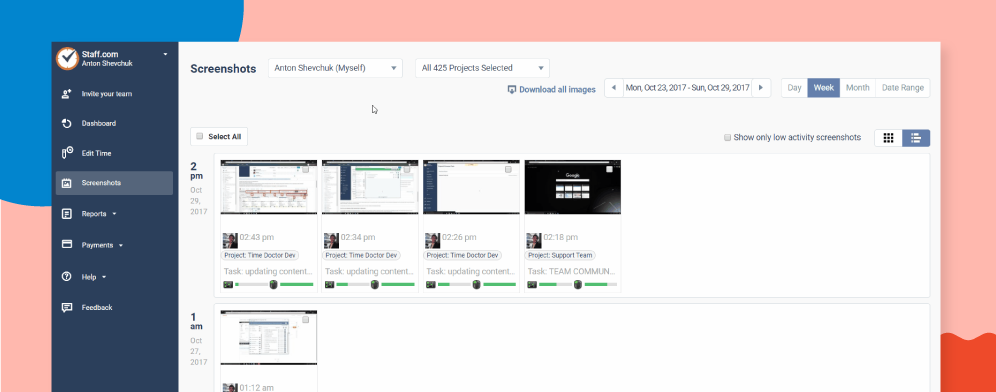
Time Doctor is a trusted employee time tracking and productivity software that offers solutions for remote, hybrid, and outsourced teams. It benefits managers by providing insights and engagement, employees by helping them become more productive and self-directed, and organizations by facilitating a flexible work environment with transparency and accountability
Key Features:
- Time tracking
- Project management
- Productivity monitoring
- Payroll management
Pricing:
While the standard plan, priced at USD 10 per month, is the most popular package, there are basic and Premium plans for USD 7 and 20, respectively. If you’re looking for a tool with many integrations and more activity and time-tracking components, the standard plan sounds like the one you should consider.
Pros:
- Time Doctor is easy to use and intuitive, with a simple interface and user-friendly design.
- It offers a range of features beyond basic time tracking, such as project management, productivity monitoring, and payroll management.
- The software provides detailed insights into employee activity, allowing managers to identify areas where productivity can be improved.
- It offers integration with a wide range of other tools and platforms, such as Trello, Asana, and Slack.
Cons:
- The software can have glitches, especially when trying to track time accurately
- It is expensive software, and small businesses or those with a large number of employees might not find the pricing feasible
- The mobile app can be slow
5 FAQs
- Is it legal to use employee monitoring software?
The legality of using employee monitoring software depends on the jurisdiction and specific laws governing workplace monitoring in each country or region. In many countries, it is generally legal for employers to monitor employees' activities in the workplace, especially when employees are made aware of the monitoring and consent to it.
- What can employee monitoring software do?
Employee monitoring software can track and monitor activities such as computer usage, internet browsing, application usage, email communication, keystrokes, time tracking, and more. It can generate reports and analytics based on the collected data, providing insights into employee productivity, time management, and behavior patterns.
- What programs track employees
Some popular employee monitoring software programs include ActivTrak, SentryPC, Teramind, Veriato, Time Doctor, Hubstaff, TSheets, and DeskTime.
 Interested in Virtual Team Building Events?
Interested in Virtual Team Building Events?





















