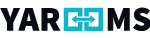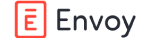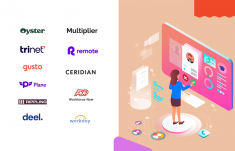Major Reasons to Choose Alternatives to Skedda
01
Additional Features
While Skedda is a robust platform for reserving and scheduling, it may not always offer all the features or integrations that may be vital for your organization. Switching to the Skedda alternatives may provide a wider range of functionalities, such as integration with other software tools, boosting your overall workspace management capabilities, and much more.
02
Usability
While Skedda offers a seamless user experience, some alternatives to Skedda offer a more intuitive experience that can benefit the organization. This makes it easier for employees to navigate and use the platform constructively, which can improve overall productivity.
03
Customization
For organizations seeking tailored solutions that align with their specific goals, alternatives to Skedda offer greater customization possibilities. This includes customizing the booking forms and reservation workflows, user roles & permissions, branding, etc.
04
Affordability
Alternatives to Skedda might provide competitive pricing models or more flexible pricing options. This can be a plus point for businesses that are running on tight budgets and looking for cost-effective solutions.
05
Support
Some alternatives to Skedda offer responsive customer support, including live chat, phone support, or dedicated account managers. Such receptive customer support is invaluable when troubleshooting issues with the platform.
Selection Criteria to Choose Alternatives to Skedda
01
Features
The software should offer advanced features such as – resource scheduling, user roles and permissions, calendar integrations, and support for recurring bookings. You should look for software that supports specific requirements, such as managing meeting rooms, sports facilities, or any other resources relevant to your organization. Also, you can check if the alternatives to Skedda seamlessly integrate with other essential systems like Google Calendar or Outlook, customer relationship management (CRM) tools, or other payment gateways.
02
User-Friendliness
While selecting an alternative to Skedda, evaluate the platform interface for responsiveness. It should be intuitive and easy for both administrators and end-users. You should look for a tool with a responsive design that ensures that the software works well on various devices, including desktops, tablets, and smartphones.
03
Customization
The software should offer extensive customization and have the ability to integrate with other software and systems vital for your organization. You should look for features like – customizable booking forms, branding options, and the ability to set up workflows based on your requirements.
04
Pricing
The workspace management software should offer flexible pricing options to match your requirements and should have a transparent pricing structure with no hidden costs. This might include monthly, quarterly, or yearly subscriptions, a tiered pricing model based on the number of users, or pay-as-you-go plans.
05
Support
The software should offer reliable and responsive customer assistance to avoid gridlock in learning the tool’s features and functionalities effectively. The availability of comprehensive documentation, user community, or FAQs can be beneficial, as these resources help you troubleshoot basic issues without relying solely on customer support.
7 Best Alternatives to Skedda for Workspace Management
Best Workspace Management Software with Robust Scheduling Capabilities
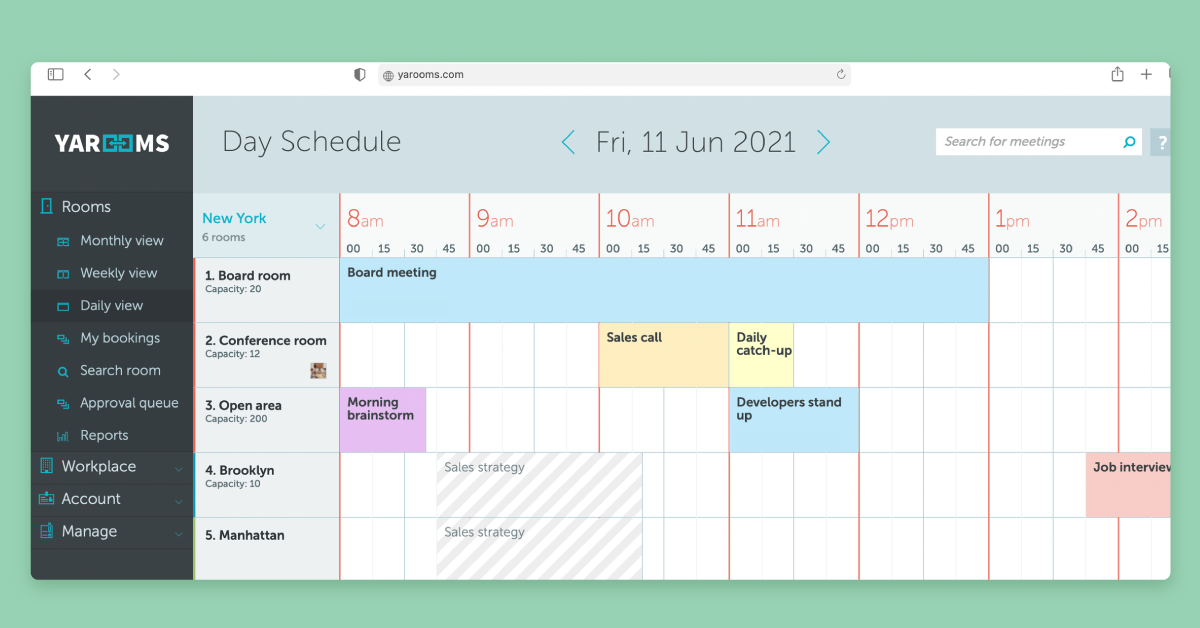
Ideal for large-sized companies. Some of their clients include; Columbia University and Saipem.
Yarooms is a comprehensive workplace experience platform that helps you address various aspects of managing and optimizing the workplace environment. It offers effortless space booking and hybrid work planning tools to accelerate your team’s efficiency.
What Makes Yarooms Special?
What makes YAROOMS unique is its all-in-one workspace management solution with advanced features for desk and room booking, hybrid work planning, and sustainability monitoring. It serves as a single platform for orchestrating the entire workplace experience by creating a collaborative work environment with smart workplace technology. It simplifies complex workspace challenges, optimizes resource utilization, and facilitates an exceptional employee experience, making it a standout choice for organizations looking to adapt to the evolving demands of the modern workplace.
Key Features
- Allows users to plan calendars for hybrid work models, ensuring flexibility and ease of scheduling.
- Facilitates commitment to smaller office spaces to save costs, even as teams grow.
Enhances employee experience through tools that promote flexibility, visibility, and autonomy. - Streamlines workspace booking, eliminating the need for complex excel spreadsheets.
Supports sustainability efforts by monitoring Scope 2 and Scope 3 emissions.
Pricing
Yaroom’s annual subscription starts from $6,000 for mid-size companies, and for large businesses, it offers personalized pricing.
Pros and Cons
- Intuitive user interface
- Hassle-free navigation
- Advanced customization options
- Not suitable for mid-size companies as some features are available only in higher pricing plans
Best Workspace Management Software For Comprehensive Workplace Management Solutions
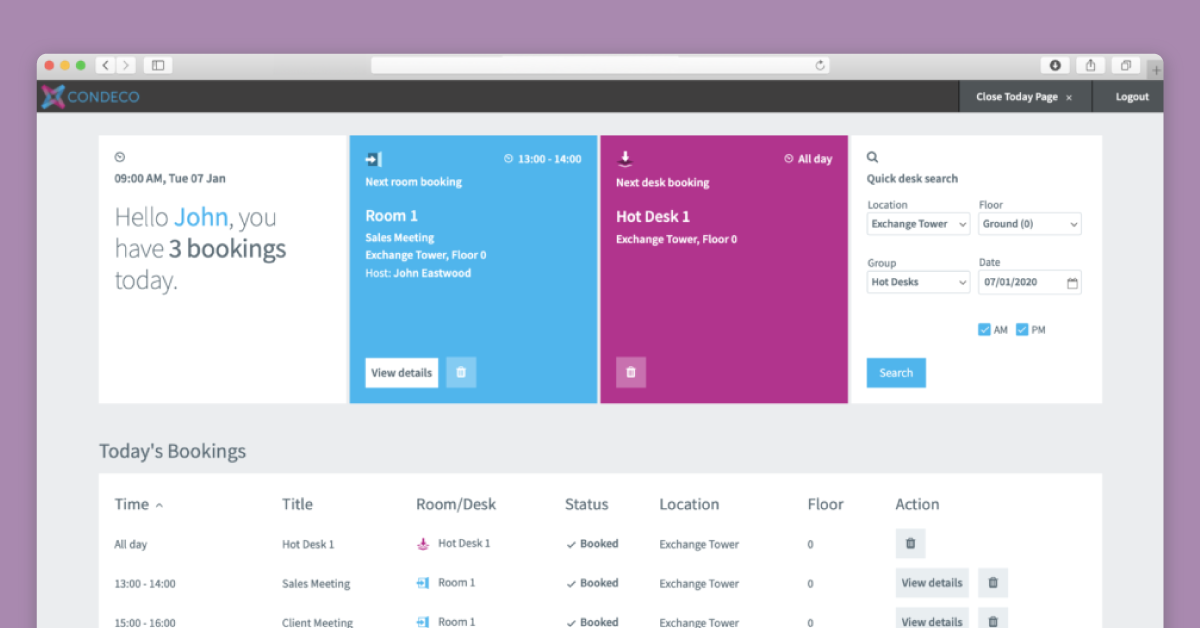
Ideal for large-sized companies. Some of their clients include; Unilever, Pepsico, and Nestle.
Condeco is the workplace and desk booking software that yields digital scheduling tools for a hybrid workforce. With its workspace management solutions, you can get rid of the burden of rescheduling meeting spaces. The real-time space monitoring and utilization technology ensures your workspace remains powered and responsive.
What Makes It Unique?
Condeco offers a comprehensive suite of tools that cover everything from workspace and meeting room booking to visitor management, all while prioritizing security and compliance. It is user-friendly and can seamlessly integrate with existing office systems. Additionally, it provides advanced solutions that facilitate seamless transition to hybrid work models.
Key Features
- Allows employees to easily find and reserve workspaces, such as desks, meeting rooms, and other resources within the office
- Help organizations manage visitors effectively by streamlining the check-in process, enhancing security, and providing a welcoming experience for guests.
- Integrates seamlessly with tools like Microsoft Outlook, making it convenient for employees to schedule and book meeting rooms, ensuring a seamless meeting room booking process.
- Prioritizes security and compliance, making sure that their software is reliable and safe to use for businesses.
Pricing
Available on request
Pros and Cons
- Has intuitive and user-friendly interface
- Simplifies room booking process
- Limited use for small businesses
- Lack of transparency in pricing
Best Workspace Management Software For Efficient Office Utilization Management
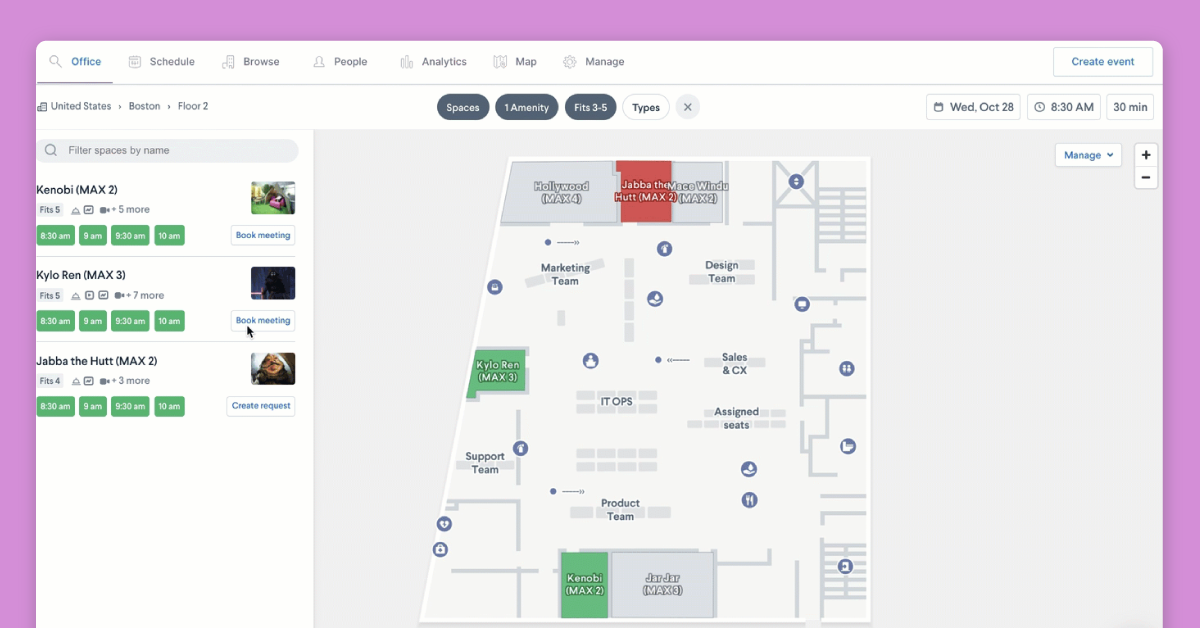
Ideal for small to medium-sized businesses. Clients include Peloton and Samsung
Robin space scheduling software is designed to optimize and streamline office workflows through its AI-driven automation capabilities. With Robin, you can easily book desks, reserve meeting rooms, and build a sense of community in your workplace. The platform integrates space management, desk booking, and resource allocation especially tailored for modern office environments.
What Makes It Unique?
Robin facilitates flexible seating arrangement strategies by repurposing underutilized meeting rooms. One of its key strengths lies in providing data and insights about how your office space is utilized, helping you make informed decisions. Its key focus is on making workplaces flexible, fulfilling, and enjoyable for everyone. Further, it minimizes manual tasks by automating room reservation suggestions based on the previous activity and also analyzes meeting patterns.
Key Features
- Allows employees to easily book desks, ensuring that they have a designated workspace when they come to the office.
- It allows users to reserve meeting rooms and other spaces seamlessly through Robin, which streamlines the process and reduces scheduling conflicts.
- Offers a wayfinding feature to help employees navigate the workplace efficiently, especially in larger offices with complex layouts.
- Provides a mobile app for convenient access to workplace resources and features, allowing employees to manage their workspace on the go.
- Provides strategic insights and actionable feedback from employees, enabling organizations to make informed decisions.
Pricing
The starter plan is available for free. It also offers customized pricing for teams and enterprises.
Pros and Cons
- Intuitive and user-friendly interface
- Useful data-driven insights
- Has a mobile app
- Higher implementation costs
- Limited customization options
- Same-day booking limitations
Best Workspace Management Software For Space Booking And Workplace Occupancy Analytics
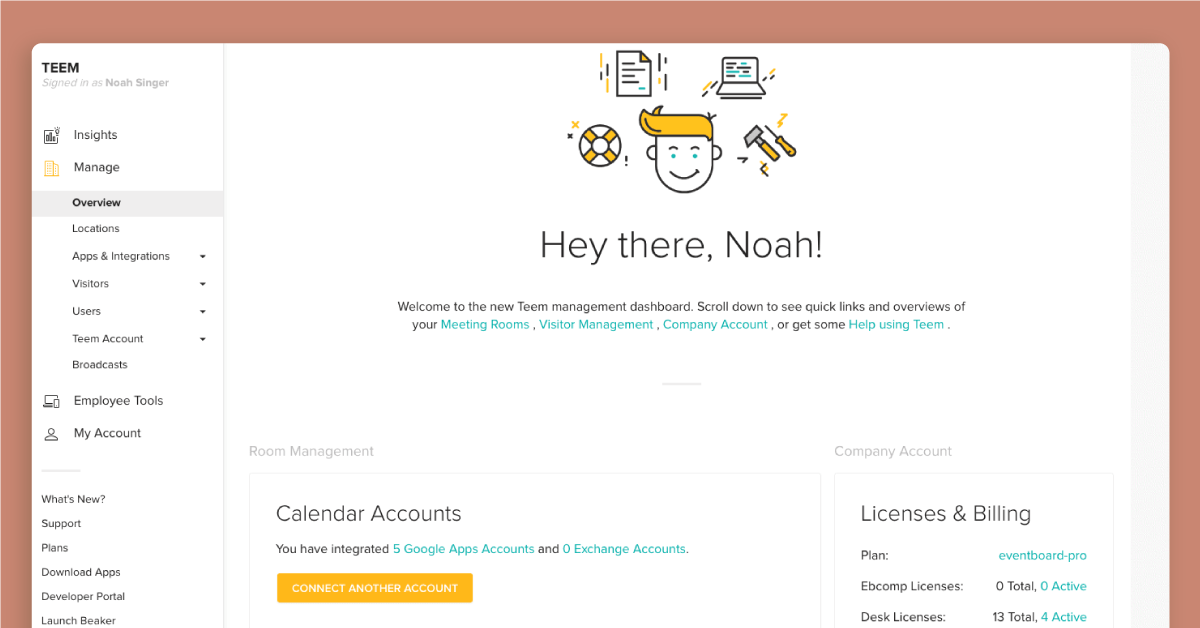
Ideal for small to medium-sized businesses. Clients include Indeed and LinkedIn
Teem is a room scheduling and hot desk booking software to analyze and optimize your workspace. It enables users to hassle-free check-ins and manage meetings even when they are not in the office. You can gain deeper insights into the information in simple reports for common KPIs, which puts an end to complicated queries and data analytics tools.
What Makes It Unique?
What sets Teem unique from other workplace tools is its user-friendly interface, real-time check-in features, and exceptional customer service. With a focus on optimizing space utilization, it simplifies the booking of conference rooms and expedites visitor check-ins, saving both time and money. Its seamless integration with existing office ecosystems, coupled with a reputation for reliability and effectiveness, makes it a preferred choice for many organizations.
Key Features
- Provides visibility anywhere in the office with Navigation and Wayfinding, making it easy for people to find their way.
- Streamlines room scheduling for meetings and events with Conference Room Scheduling
- Provides data-driven insights with Workplace Analytics to create better workplace experiences.
- Allows users to plan a flexible and safe return to the workplace with Return-to-Office solutions
Pricing
Teem pricing is available on request.
Pros and Cons
- It offers an intuitive interface that is fairly easy to use, making it accessible for employees.
- Provides great customer service, ensuring that users receive prompt and helpful assistance.
- Lack of customization options.
- Integration with the existing environment can pose technical challenges
- Lack of advanced features in the basic plan
Best Workspace Management Software For Efficient Hybrid Models
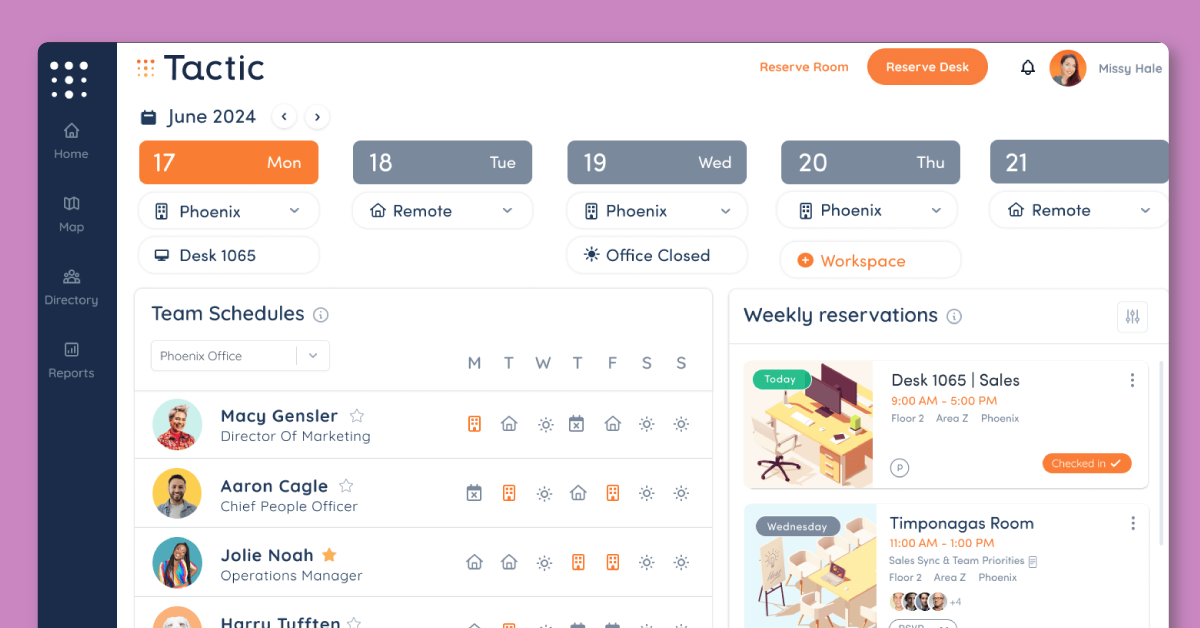
Ideal for small to medium-sized businesses. Clients include Microsoft, and Comet
Tactic is a top-tier workplace booking and management software for teams working in hybrid models. It offers tools for managing your workplace efficiently, including hot desking, room reservations, and visitor management. It also provides valuable insights through data and analytics to measure office usage and employee engagement. The platform integrates seamlessly with popular workplace tools like Slack, Zoom, Microsoft Teams, and Google Workspace, ensuring a smooth workflow.
What Makes It Unique?
Tactic provides an all-in-one solution for managing the hybrid workplace, covering aspects like hot desking, room reservations, office insights, visitor management, policy management, and leave management. Its scalability, flexibility, impact on workplace optimization, and user-friendly interface makes it a valuable choice for organizations of all sizes looking to enhance their hybrid work experience.
Key Features
- Hot Desking allows employees to reserve or use available desks or workstations in a flexible and collaborative workspace.
- Room Reservations feature enables users to view and book available meeting rooms or spaces when scheduling team meetings or events.
- Visitor Management simplifies the check-in process for visitors by providing a digital platform for registration and tracking.
- Provides real-time data and analytics on workspace utilization, occupancy, and related metrics.
- The mobile app allows for on-the-go desk booking, room reservations, visitor check-in, and access to office insights.
Pricing
Pricing starts from $2.25 per desk with no setup fees and a 14-day free trial.
Pros and Cons
- Simple and intuitive user interface for quick onboarding
- Powerful configuration and a great API for building custom tools
- Allows to reserve desks for multiple dates in a single request
- Limited availability of documentation, making it somewhat challenging.
Best Workspace Management Software To Manage Hybrid Workplaces
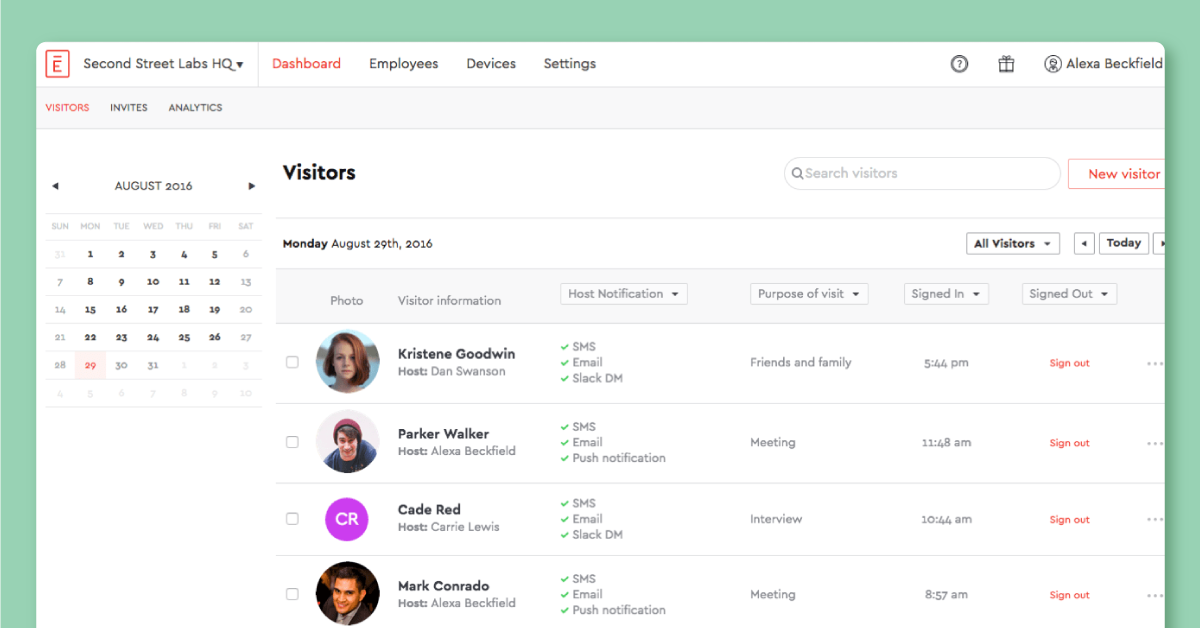
Ideal for Medium and large companies. Clients include Slack and Pinterest
Envoy is an advanced workplace management software that enables businesses to efficiently optimize their workplace for seamless hybrid collaboration. It helps organizations efficiently manage hybrid workplaces, fostering connectivity, collaboration, and productivity. It provides organizations with a unified view of workplace occupancy and space usage data, helping them to make informed decisions for cost-saving and efficiency.
What Makes It Unique?
With its robust features, Envoy offers advanced solutions to businesses all in one platform, such as workplace optimization, seamless desk booking, and multi-tenant visitor management. It provides hybrid tools such as navigating coworkers to boost employee collaboration. Its reliable security feature instantly identifies visitors who match watch lists or present invalid IDs to ensure your office remains safeguarded.
Key Features
- With its customizable and comprehensive floor plan views, it’s easier for employees to spot emergency exits, coworkers’ desks, and more.
- It supports efficient delivery management by automated package scanning and instant recipient notifications.
- Provides real-time workplace occupancy and employee logs to swiftly eliminate the emergency situation risk.
- It effortlessly links the preferred tools ensuring calendar updates and timely room check-ins to get everything in sync.
Pricing
The Envoy pricing plan typically starts from $109 per location per month and goes up to $329 per location per month. However, it also offers a free plan for small workplaces with limited features.
Pros and Cons
- Easy to navigate and implement
- Seamlessly integrates with various other tools, such as Slack, Microsoft Outlook, and Google Drive
- Lack of customization options
- The pricing can be a concern for smaller businesses with limited budgets
Best Workspace Management Software For Flexible And Co-Working Spaces
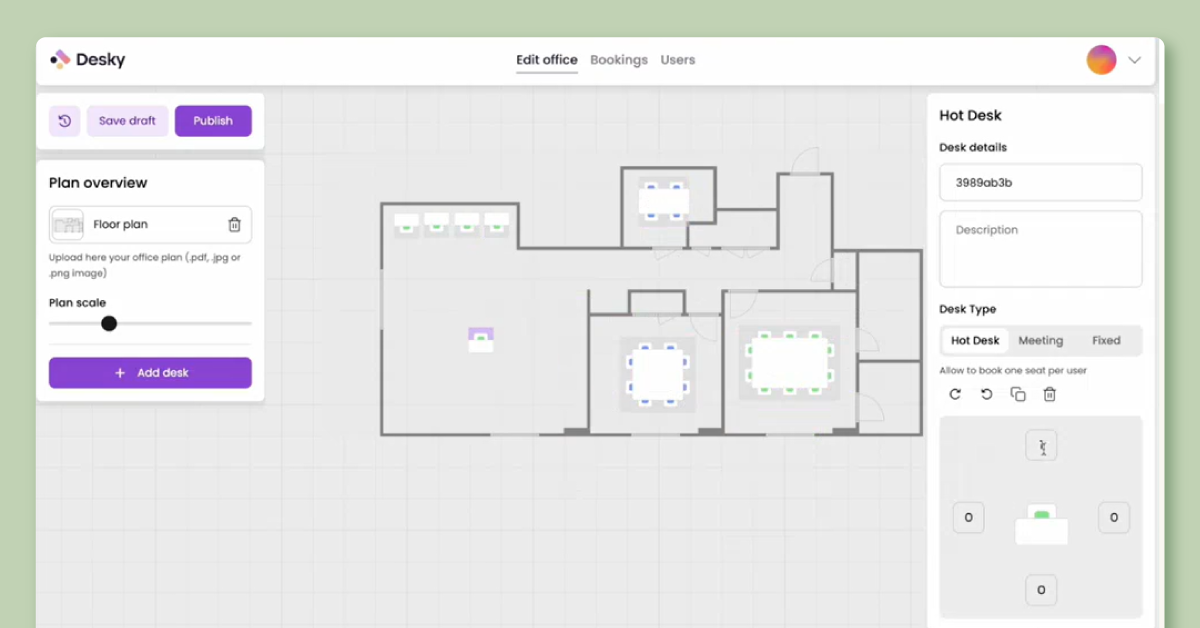
Ideal for Small and Mid-Sized companies. Clients include Factorial and Itnig
Desky is a unique room booking software that optimizes workspace utilization and enhances the overall employee’s experience. It allows users to create their office layout swiftly and intuitively, typically in just five minutes. Its user-friendly visual editor simplifies the process of designing a workspace tailored to your organization’s specific needs.
What Makes It Unique?
Desky is more than space booking and monitoring software, it is designed to overcome the modern challenges associated with a hybrid workforce. It stands out in the workplace management landscape due to its commitment to addressing the challenges faced by the hybrid work model. It helps bridge the gap between remote and in-office work, fostering a more productive and agile work environment.
Key Features
- Allows employees to choose their seats freely, optimizing their workday by selecting the most suitable workspace through Hot Desks, Fixed Desks, and Meeting Rooms
- Enables office managers to configure their office layout by uploading images in PDF, PNG, or JPG formats.
- Streamlines team collaboration by allowing access for the entire organization or sending individual invitations via email.
- Its mobile booking feature allows employees to reserve their desks conveniently from their smartphones, ensuring a smooth and efficient booking process
- With the Workspace Management feature, users can create multiple floor plans from a single account, simplifying the division and management of various work environments, including offices, floors, and zones.
Pricing
Desky offers a free plan for Workplace Managers, and for HR, pricing is available on request.
Pros and Cons
- Intuitive user interface that makes it easy to use for both users and admin
- Highly customizable to fit the company’s unique needs
- Seamless integration with existing tools to gather reliable data
- Limited offline access
- Lack of transparency in pricing
FAQS
Can any of the alternatives integrate with existing software or tools?
Yes. All these alternatives to Skedda integrate with existing software or tools.
Are there any free alternatives to Skedda?
Yes, there are some free alternatives to Skedda, such as YouCanBook.me and Desky.
How do pricing and subscription models for the alternatives compare to Skedda?
The pricing and subscription models for alternatives to Skedda vary widely. Some offer free plans, and others provide tiered pricing based on usage.
 Interested in Virtual Team Building Events?
Interested in Virtual Team Building Events?