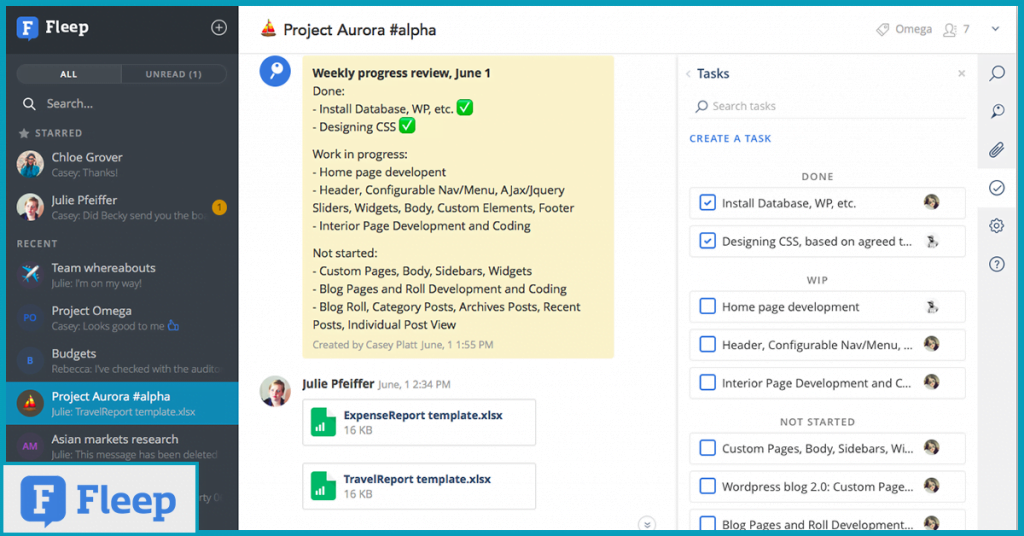1. What is Fleep?
Founded in 2012 and headquartered in Estonia, Fleep is an open-source communication tool backed by ex-Skype engineers. Even though the servers are hosted in Dublin, Ireland, the Fleep team is spread across the globe.Fleep is an intuitive communication tool that lets dispersed teams collaborate better. Along with organized conversations, it also streamlines task management by allowing you to create, assign, and track task progress.Fleep also lets you pin important messages, notes, or files so that everyone has access to it. It ensures that no key text is left unnoticed or overlooked. Fleep’s utility does not end here. It comes with file drawers, video conferencing, several third-party integrations, and more. Overall, it helps teams to connect better and brainstorm ideas together regardless of their geographical location.Looking through the lens of a remote manager, a tool should be user-friendly, beneficial, and built on a simple interface. I’ll be doing a deep-dive into the following features to illustrate the Fleep review:- Task Management
- Pinboard
- File Drawer
- Video conferencing and screen sharing
- Presence
- Integrability
2. Fleep rating
With a rating of 4.7/5 on Capterra and 4.3/5 on G2, Fleep has a robust score, particularly for its open-source communication and seamless file sharing. The fact that it works across multiple teams and organizations and also integrates email communications makes it one of the most flexible and user-friendly tools.Thirty-three users on Capterra and twenty-seven users on G2 have rated Fleep for its flexible and straightforward interface. However, users have suggested improving the voice call quality and adding more integrations to the tool.Now that we have the basics right, let’s unravel every feature:Task management
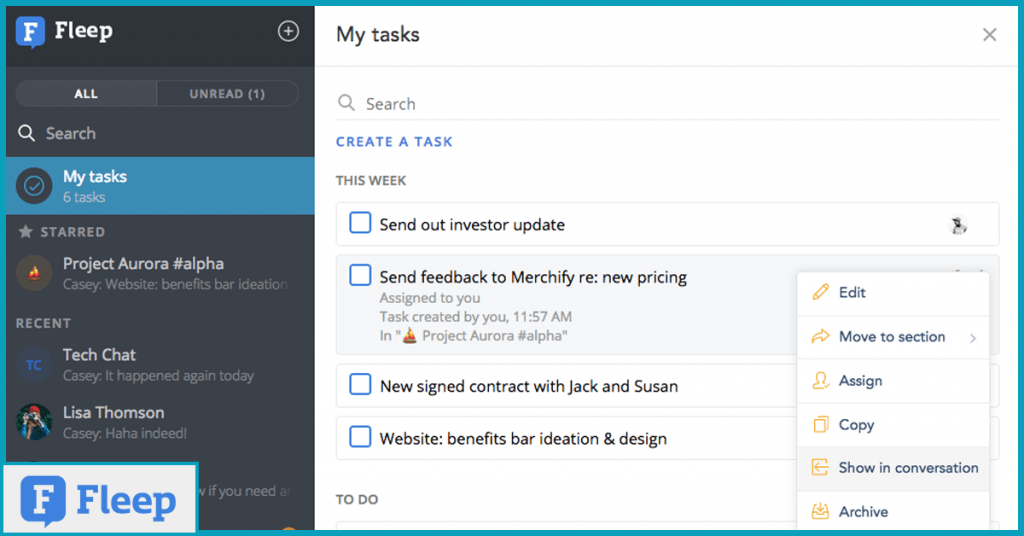 Fleep tasks are contextual, which means it lets you create and assign tasks while you are discussing them in the conversations panel. You can group them into different sections to prioritize and manage them efficiently. Fleep’s tasks window looks like a panel on the right-hand side of the tool where you can view all the tasks listed down for a particular project.It simplifies task management and facilitates the managers to organize work and also lets each individual manage their tasks separately.
Fleep tasks are contextual, which means it lets you create and assign tasks while you are discussing them in the conversations panel. You can group them into different sections to prioritize and manage them efficiently. Fleep’s tasks window looks like a panel on the right-hand side of the tool where you can view all the tasks listed down for a particular project.It simplifies task management and facilitates the managers to organize work and also lets each individual manage their tasks separately.How does it benefit the team?
Fleep’s tasks are conversation-centric, which means users can convert the text into tasks in the same conversations window while discussing projects. For example, person X is saying “I will take care of the meeting to be held on Friday”; you can right-click on this particular statement and assign it as a task to the person X. You also have an option to use “/taskto” to assign the task to yourself or any other team member.Besides, it has an additional “My tasks” section for individual users. This helps users to arrange and order their tasks as they see fit. You can also see the source of the task on the task footer. Not just that, after task completion, all the members in the conversation are notified. This seamless navigation makes it lightweight and easy-to-use.Fleep review compared to other collaboration tools
Contextual task management is unique to Fleep. Other competitive tools like Slack lack this functionality even though they have similar management tools. Fleep’s task is one of its main pillars. Creating a to-do list while brainstorming or discussing is definitely a time saver.What makes the feature stand out?
Organizing “My Tasks” caught my eye. The fact that I could categorize my to-do list without altering the task-list in the initial conversation made my job easier.I don’t have to notify everyone separately about the accomplished tasks. If I mark it as ‘done,’ it automatically notifies every member present in the conversation! If you want to avail of this fantastic feature, you need to subscribe to become a business user. And trust me, it’s worth it.What could they do better?
Even though I find this feature extremely useful, I believe they could enhance the functionality by letting us assign hours along with tasks. They could add a scheduling/allocation feature to the existing functions, which would make it more specific.3. Pinboard
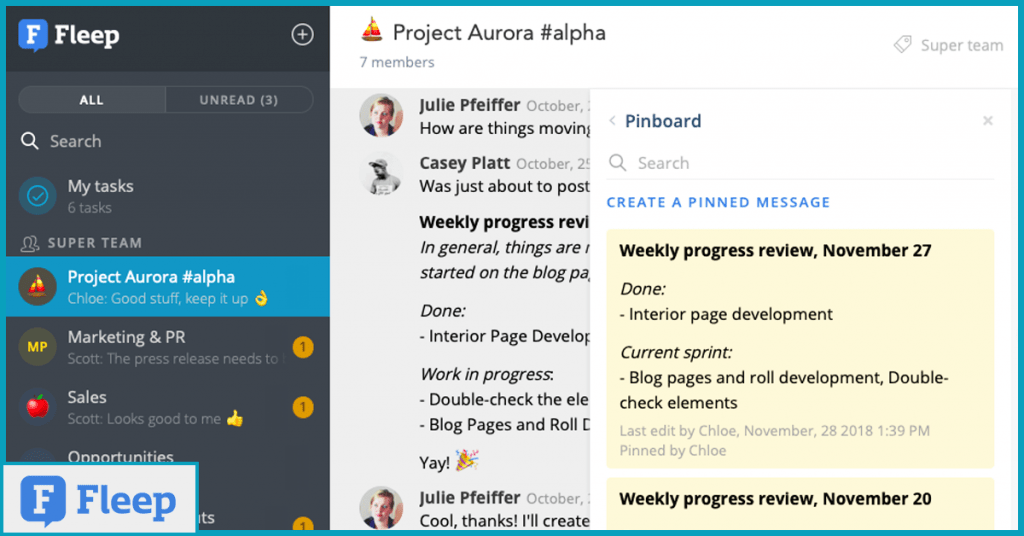 Pinboard is the digital whiteboard for remote teams. For teams like ours who are used to brainstorming in conference rooms and writing out ideas on whiteboards, Pinboard is just the right solution.Pinboard, being an integral part of Fleep conversations, lets users pin important information, leave notes, create checklists, bookmark essential dates, links or files, and more. You can also reorder them to arrange them based on priority.
Pinboard is the digital whiteboard for remote teams. For teams like ours who are used to brainstorming in conference rooms and writing out ideas on whiteboards, Pinboard is just the right solution.Pinboard, being an integral part of Fleep conversations, lets users pin important information, leave notes, create checklists, bookmark essential dates, links or files, and more. You can also reorder them to arrange them based on priority.How does it benefit the team?
Often, we lose out on essential dates or files when we indulge in an extensive discussion about a project and its aspects. This virtual whiteboard takes care of that for you. You can pin these crucial details right in the middle of your discussion. Every team member who is part of the conversation has access to these pins.The utility is beyond just pinning the necessary details. Pinboards also enable you to highlight notes and are beneficial for lightweight collaboration. For instance, if you are developing a product, you can pin all the product specs asked by the client on the pinboard. Pinboard keeps the collaboration intact when you work in a remote setup, thus benefiting the team in various ways.Fleep review compared to other collaboration tools?
Similar to Tasks in Fleep, Pinboards are contextual. That means no extra effort in creating separate notes is needed when you can pin them while you are discussing. The effortless pinning down makes note-sharing a breeze. Even though other tools like Miro have mindmaps to draw out ideas and brainstorm, notes as a feature, they are not contextual.What makes the feature stand out?
Pinboard-sorting is hand-down, the best aspect of pinboards. If I am sorting out essential tasks and their deadlines, I just have to prioritize the order using the drag and drop function, in case the dates clash. This seamless sorting makes it convenient to use. The team concerned with the same project has access to the pinboards and can make a note of these critical deadlines to eliminate delays.What could they do better?
Along with sorting, if pinboards had multiple sections like Fleep’s tasks feature does, arranging the files and notes would be more straightforward.4. File Drawer
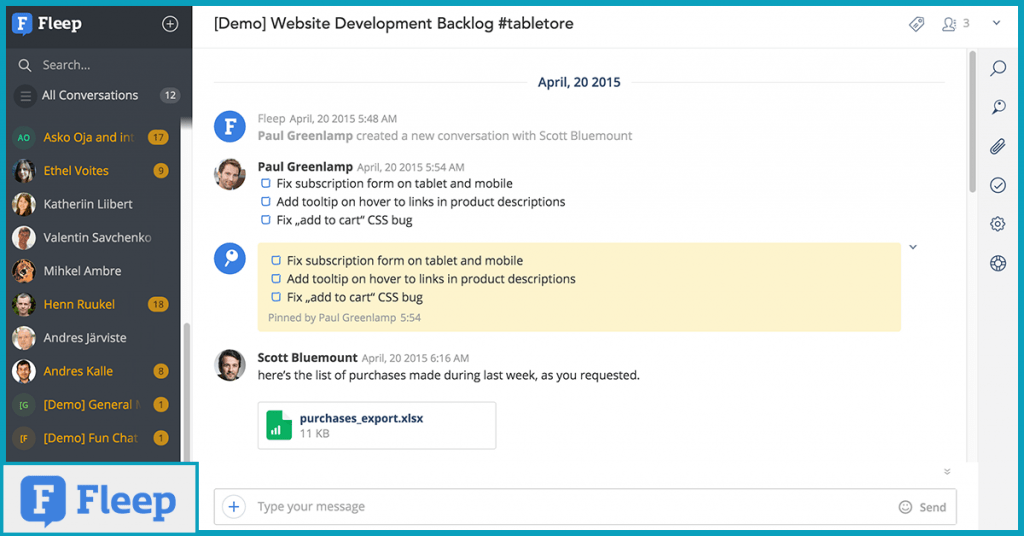 It was always tiring to look for old files in the conversation threads. Kudos to Fleep’s File Drawer that takes an extra step to help us organize. Fleep’s file drawer is a repository of all the files that are shared in the conversation. Specific members of the conversation can access these files and download them as and when they’re needed. It is stored in cloud storage, making it accessible on any system- be it your phone, laptop or desktop.
It was always tiring to look for old files in the conversation threads. Kudos to Fleep’s File Drawer that takes an extra step to help us organize. Fleep’s file drawer is a repository of all the files that are shared in the conversation. Specific members of the conversation can access these files and download them as and when they’re needed. It is stored in cloud storage, making it accessible on any system- be it your phone, laptop or desktop.How does it benefit the team?
For one, the file drawer is a time-saver. In the conversations where discussions take place, and decisions are made, team members share all the relevant files to the project. So during an urgent requirement, one definitely cannot afford to waste time looking for it in the never-ending conversations. Instead, they can go to the file drawer and look for the particular file they need.Another benefit is that it keeps records of all the necessary documents that have been shared. So every member can access it and utilize the information to his/her advantage. For instance, you have shared a tutorial video for your new product. When a team member has trouble operating it, he/she can just look for this tutorial in the drawer and watch it.Fleep review compared to other collaboration tools
Unlike other collaboration tools like Slack or teams, Fleep automatically stores shared files in the drawer.What makes the feature stand out?
The fact that Fleep can store the shared files on its own makes it convenient for users. When we started using Fleep, the file drawer (even though it is a primary feature) came in handy. Mainly, if the conversations were about training, team members could just refer to shared videos or pdfs.What could they do better?
Not much more. The file drawer is easy to use and fulfills its purpose of saving time and keeping files safe.5. Video conferencing and screen sharing
 Video and audio calls are different for Fleep. First thing, these are not in-built. It’s a third party provision by Whereby. Before dialing in, users need to create a ‘whereby’ room and set it as default in the conversation settings. Further to place a video call, either you use the “/call” command or select the start a video call option from the actions menu.After the call begins, an auto-message is generated by the system in the conversation window. So, whoever wants to join can be a part of it by just tapping the “Join” icon. You can then share screens and conduct the call efficiently.
Video and audio calls are different for Fleep. First thing, these are not in-built. It’s a third party provision by Whereby. Before dialing in, users need to create a ‘whereby’ room and set it as default in the conversation settings. Further to place a video call, either you use the “/call” command or select the start a video call option from the actions menu.After the call begins, an auto-message is generated by the system in the conversation window. So, whoever wants to join can be a part of it by just tapping the “Join” icon. You can then share screens and conduct the call efficiently.How does it benefit the team?
In times of teleworking, video conferencing is of prime importance to conduct meetings with distributed team members. Not just that, screen sharing during training sessions or product launch is equally essential. Fleep, therefore, benefitted the team and helped us keep collaboration alive despite being dispersed.Fleep review compared to other collaboration tools?
Competitors like Microsoft teams have built-in video conferencing tools, while Fleep relies on third-party apps.What makes the feature stand out?
It’s more or less similar to other video conferencing tools. That being said, the auto-generation of a message to join the meeting is unique. It eliminates the hassle of copying links and sharing them with people in conversations. Any specific members of the conversation can just join in if they want to.What could they do better?
Everything works well, but the pain of creating an extra “Whereby” group to start a video call is a hassle. Instead of third-party integration, they should build their conferencing features or, at least, directly let us place the call instead of going through such a tedious process.Presence
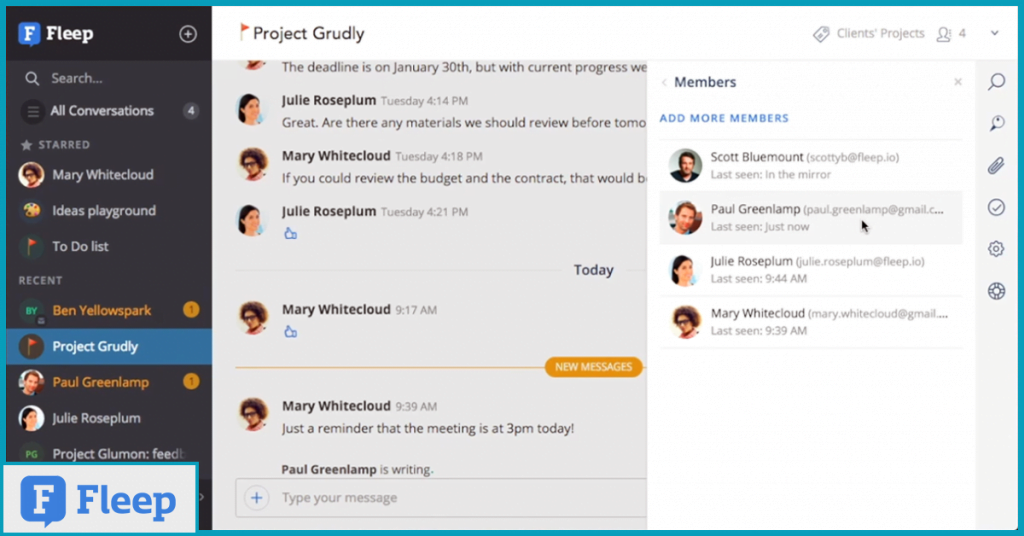 Some of the lightweight features like presence are simple but useful. It informs others of your availability. Do not confuse this with the simple online/offline aspect. It lets users see when you were last active.The presence feature comes with reading and writing indicators that let you know who has read the message in the conversation. It also has a section for ‘status messages.’ Using status messages, you can update your status if you are working remotely or if you are on leave. This simple step makes it easier for people to know the right time to reach out to you.
Some of the lightweight features like presence are simple but useful. It informs others of your availability. Do not confuse this with the simple online/offline aspect. It lets users see when you were last active.The presence feature comes with reading and writing indicators that let you know who has read the message in the conversation. It also has a section for ‘status messages.’ Using status messages, you can update your status if you are working remotely or if you are on leave. This simple step makes it easier for people to know the right time to reach out to you.How does it benefit the team?
When we started telecommuting, there were a plethora of conversations and discussions happening on the channel. Those were times when people were expecting quick reverts even when we weren’t available. That’s when I found the presence feature useful. It informed team members when my last activity was.These indicators benefit the team by letting them know who’s active, who’s not, who read the conversations, or information that was shared. The writing indicator is like a signal to you during discussions. It tells you to pause and listen to other people who are expressing his/her views.Fleep review compared to other collaboration tools?
The presence feature with refined indicators is specific to Fleep that no other collaborative tools like Slack or Microsoft teams have.What makes the feature stand out?
Honestly, everything about it! In layman terms, presence works like the read receipts of WhatsApp. You don’t have to inform each and everyone about your whereabouts. A single tap on one’s profile will tell the users about their last feed or activity.What could they do better?
I love the feature, as is! I mean, there’s only so much one can do virtually to help you inform everyone about your availability.6. Fleep Integrations
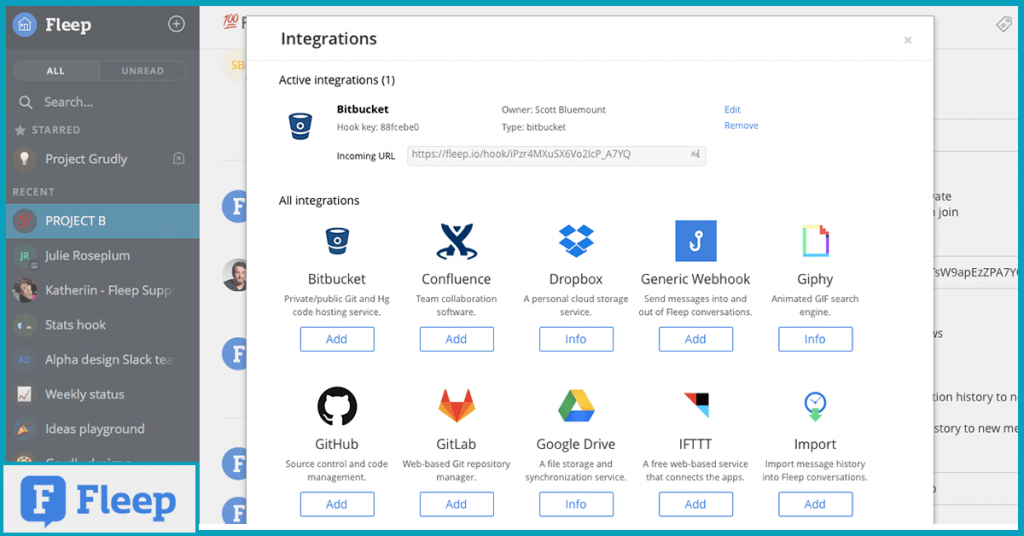 Fleep aims to smartify our collaborations. By integrating with the best automation, collaboration, project management, and other tools, it has enhanced its usability. It keeps our communication in one place.For instance, you need not go to your email to send an email; you can conduct your email communications from Fleep directly to save time. This is useful for people whose clients are email-centric. Since Fleep is an open-source communication tool, you can use this as a centralized channel for all your correspondences.To those who have just begun using Fleep or will do so down the line, these integrations will benefit you.
Fleep aims to smartify our collaborations. By integrating with the best automation, collaboration, project management, and other tools, it has enhanced its usability. It keeps our communication in one place.For instance, you need not go to your email to send an email; you can conduct your email communications from Fleep directly to save time. This is useful for people whose clients are email-centric. Since Fleep is an open-source communication tool, you can use this as a centralized channel for all your correspondences.To those who have just begun using Fleep or will do so down the line, these integrations will benefit you. Interested in Virtual Team Building Events?
Interested in Virtual Team Building Events?