1. What is Avaza?
Headquartered in Australia, Avaza was founded in 2014 by Tim Kremer and Behram Khan. They are long-time veterans of the Australian IT, media, and consulting industries. By 2019, Tim and Behram successfully helped over 40000 businesses transform in 150 countries. They owe this success to the significant productivity benefits Avaza provides to its users.Avaza is a cloud-based software that has integrated project management and financials on a single platform. This means users don’t have to switch to multiple platforms and duplicate efforts in several software systems.With all the features available under one umbrella, Avaza lets project managers track the project’s progress, estimate project profitability, schedule resources, and monitor their utilization levels. It also helps in expense management by providing real-time analysis of all the attributes. In addition to these features, collaboration with team members and clients becomes easy with multiple third-party integrations.In this read, I’ll be covering the following features to understand the tool better:- Avaza project template
- Resource Scheduling
- Avaza timesheets
- Expense Management
- Invoicing
- Integrations
2. Avaza Reviews
With around 332, 198, and 48 reviews on Capterra, g2, and Gartner peer insights respectively, Avaza has a powerful rating of 4.6/5 on all the review platforms. Gartner alone rates it at 4.5 out of 5. While The ease of accessibility via emails and agile project management are the major contributors to this robust score.That being said, a few users have reported wanting to see an improved user interface (UI) with regards to the app, available on smartphones. Another drawback reported was the lack of integrations available on the tool. The tool would become all the more intuitive and user-friendly.In a nutshell, users report Avaza as a refined tool to carry out all the operations related to business management on-the-go.Before we unfold all the features of Avaza and read an in-depth Avaza review, here are its pricing plans:| Plan | Charges | Number of users for active projects |
| Free | 0 USD | 1 |
| Startup | 9.95 USD | 20 |
| Basic | 19.95 USD | 50 |
| Business | 39.95 USD | Unlimited |
3. Avaza Feature Review
3.1.Avaza Project Template
Avaza’s project management feature is a compilation of task management, team management, team collaboration, automated processes, workflows, and reporting. You can view the projects and their tasks in a list-view, Gannt chart, or kanban view at your convenience. Moreover, you can sort them based on different projects, task type, task status, or due date.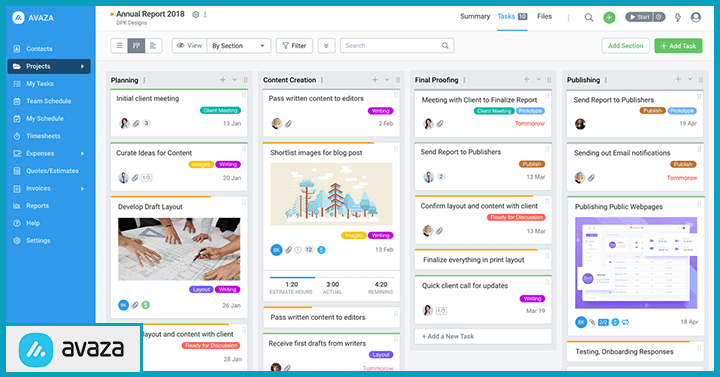 It lets you grant and restrict access to the members with its granular task permission feature. I could restrict other team members from viewing a particular project to avoid ambiguity and chaos. In short, you gain complete control over the view and access rights with Avaza’s project management facet.
It lets you grant and restrict access to the members with its granular task permission feature. I could restrict other team members from viewing a particular project to avoid ambiguity and chaos. In short, you gain complete control over the view and access rights with Avaza’s project management facet.A beginner's user guide
Once you login to Avaza project management, you can create different projects and add a list of tasks in each. Further, you can assign them to your team members. One can also set deadlines, custom the task status for them to update, prioritize, and also set a timer for transparent billability.For example, if you have content creation as a task under a marketing project, you can set task status as outline preparation, creating a draft, blog review, and so on. The users can then update the task status and also mention the percentage of completion for better visibility and tracking. They can play the timer or stop it when the task is over. The timer will show if you exceeded the estimated hour or not in red and green color respectively.Further, you can discuss, communicate, and share documents or files with your team members for better collaboration. In addition to this, you can manage your team efficiently by assigning them appropriate roles. Managers can also track their progress on each task, and set flexible billable rates for each member based on their allocated projects. What’s more? You can set recurrences and automate your workflow for the desired period of time.If you have an estimate to be converted into a project after the client’s approval, you can do that with a simple click. You can also monitor and maintain the project’s health with customized reports and dashboards. All these aspects on one page make Avaza’s project management one-of-its-kind.Value contributions for the remote-team
Avaza makes collaboration easier and transparent with the comprehensive view of projects and their tasks. When we started working remotely and tried out Avaza, it was easier for us to get clarity on projects’ progress. We could even create dependencies using a kanban board. So once we knew the order of task execution, we were sure which task to get started on next.Taking the same example of content creation, a draft cannot be prepared before a list of keywords is created. We could create these dependencies and streamline our workflow better.When you are working in a distributed set-up, Avaza can surely be your go-to tool for its project’s tasks and automated workflows. You can invite your clients to collaborate and approve your estimates and timesheets. Avaza goes the extra mile to help you maintain transparency. This is pivotal especially when you cannot meet and communicate with your clients or team members.Avaza review against its competitors
When compared with project management tools like Asana, Mavenlink, and Trello, Avaza comprises some outstanding features like an all-tasks view, switching between kanban boards and Gantt charts, setting recurrences that other tools lack. So, I could view all the tasks at once using the all-tasks view, and see the projects list in any format at my convenience. I didn’t find this elsewhere.Possible improvements
Although Avaza offers all that you need to manage projects, they could add an additional feature of early-warning systems. These early warning systems will forewarn you of the project deadlines, resources surplus and shortage, budget overruns, and more. This will further enable the remote managers to take corrective actions and implement the right resourcing treatments ahead of the curve.3.2. Resource Scheduling
Project management is incomplete without smart and optimal allocation of resources. Keeping this in mind, Avaza facilitates you to schedule resources to projects with intuitive and smart resource planning. You can view the entire team’s schedule on one page either team-wise or project-wise. Different color-codes help you categorize and view the projects easily.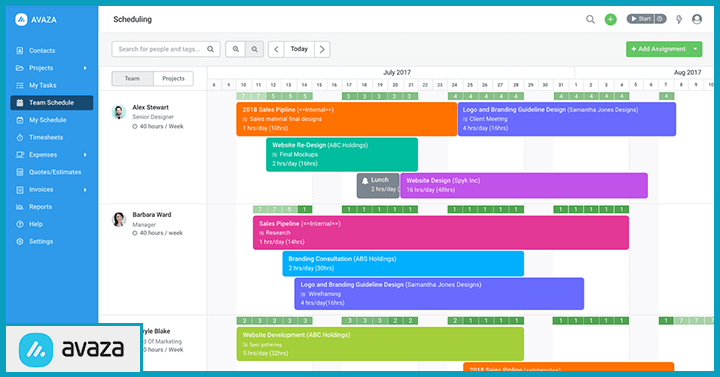 An all-inclusive view of resources and their availability, and simple drag and drop functionality is a time-saver. It will enable you to distribute tasks evenly and ensure that no resource is over or under-utilized.
An all-inclusive view of resources and their availability, and simple drag and drop functionality is a time-saver. It will enable you to distribute tasks evenly and ensure that no resource is over or under-utilized.A beginners user guide
After selecting a project/team view at your convenience, you can start by allocating tasks to the right resources. But, how do you fill the employees with adequate skills? That’s easy with Avaza. You can search for team and project tags to align the user’s skillset with the task.Avaza has recently synchronized its project tasks with scheduling that lets you schedule the recorded tasks to specific resources. If you make any changes in the tasks, it will be reflected in the schedule and vice versa. Your team members will also be notified via emails so that they are up-to-date with the ad hoc changes.You can add public holidays and view the team member’s leave on the schedule to avoid any discrepancies. Along with these functionalities, you can get actionable insights with customized forecasting and utilization reports. You can also analyze your team’s performance by comparing the planned versus actual hours.The resource scheduling module thus is beneficial to track and monitor your resources’ progress. It also lets you take necessary actions to optimize their utilization level without over or under allocating them.Value contributions to the remote team
It was easy for me to stay informed of my team’s schedule when we were working in our brick and mortar offices. However, when we were spread across different locations, it became challenging for me to keep a tab on everyone’s schedule and tap into the right potential. Avaza’s robust scheduling module helped me combat it.It lets you allocate tasks to the right resources and you can convey task priorities to your team without any hitch. Moreover, a unified view of your team’s schedule lets you monitor the project’s and team’s progress.You need not be on call or in offices to manage your employees. Avaza will keep you in the loop from anywhere across the globe.Avaza review against its competitors
In comparison to Asana and Basecamp, Avaza excels with its exceptional resource scheduling attribute which is absent in the formerly mentioned tools.Possible improvements
Avaza’s scheduling aspect has everything that we were looking for. Hence I believe, there are no further improvements required.3.3. Avaza timesheets
Avaza timesheets are an easy way to track time spent on each task and never miss a billable minute. Users can track time exact minutes spent on each task using the timer. The start/end option logs the exact time given to each activity. You can view these activities on an hourly/weekly or monthly basis.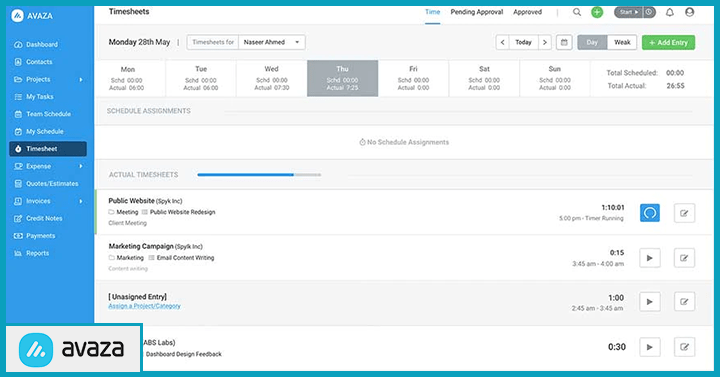 Avaza also provides you the liberty to set flexible hourly rates based on the projects, category, and person assigned to the task. Transparent billing is one of the most significant benefits of these Avaza timesheets.
Avaza also provides you the liberty to set flexible hourly rates based on the projects, category, and person assigned to the task. Transparent billing is one of the most significant benefits of these Avaza timesheets.A beginners user guide
Once you begin working on your allocated task, you can start the timer on your timesheet against every activity and record every minute spent on it. This improves accuracy while invoicing. You can track time on either each task or project as a whole.Project management and billability are structured with the available flexibility to enter different hourly rates for projects, persons, or categories. You can also gain useful insights into project costs and profitability by differentiating billable and non-billable activities, cost rates, and billable rates.It’s tiring for a manager to approve each timesheet one by one. So, Avaza lets you approve or reject timesheets in bulk. You can also customize who requires approval and who does not.Besides these, you can automatically create timesheets from scheduled tasks or assignments. So no need to do the repetitive work. One-click and your timesheets are created. Now, you can add these timesheets to invoices to bill the clients with few clicks. This will improve the precision and accuracy of invoicing and maintain transparency.Value contributions to the remote team
Avaza timesheets proved beneficial when utilization and billing reports had to be sent to clients. Maintaining transparency and collaborating with clients remotely was a tough job. However, Avaza’s online timesheets helped us beat the odds by recording billable hours with the utmost precision.What’s more? I was able to track each team member’s time spent on billable and non-billable tasks. This visibility was useful to mobilize the bookings and allocate maximum resources to billable projects.Thus, timesheets are a vital part of project management that helps you manage your human resources more efficiently than ever.Avaza review against its competitors
Avaza’s timer to log hours is unique to the tool and is absent in Mavenlink’s timesheets. And tools like Trello, Basecamp, and Asana lack this module altogether.Possible improvements
None actually. The timers present in the Avaza timesheets make it a great Mavenlink alternative.3.4. Expense Management
When I came across the expense management module, I breathed a sigh of relief. That was because none of my business expenses would go unaccounted for. Since the app is accessible on all the devices ( Smartphones, tablets, and laptops), one can create the expenses from anywhere.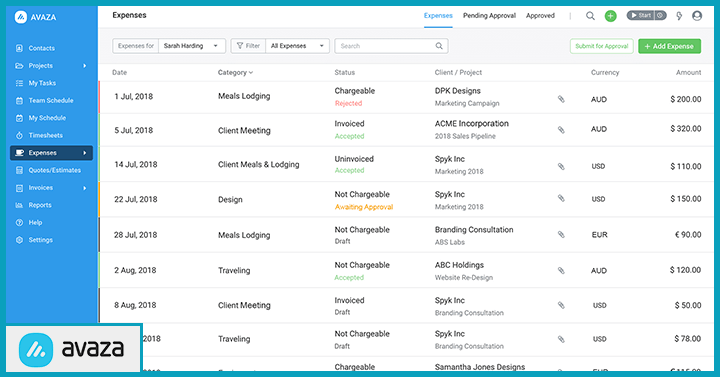 Besides personal business-related expenses, you can track project expenses and bifurcate billable and non-billable expenses for an accurate costing. Furthermore, real-time analysis of financial data lets you make smarter business decisions.
Besides personal business-related expenses, you can track project expenses and bifurcate billable and non-billable expenses for an accurate costing. Furthermore, real-time analysis of financial data lets you make smarter business decisions.A beginners user guide
To ensure none of your receipts are lost in that stack of papers, you can spare a minute and upload them to Avaza’s cloud storage. These receipts are always available to log the expense.You don’t have to worry about currency when you are using Avaza. You can enter your bills in any currency and Avaza will convert it for you. The billable expenses can then be integrated into invoices to be sent to the clients.You can automate recurring expenses, boost efficiency with expense approval workflow. Users can also group expenses into invoices by providing sub-totals, and get real-time finance reports to enhance expense management.Value contributions to the remote team
Previously, we had a system where we had to submit receipts in-person to get our expenses reimbursed. That had become a problem when we switched to teleworking. But Avaza provided a sophisticated and user-friendly solution.Team members could easily create expense reports from anywhere and upload all the necessary receipts for approval. We automated several recurring bills like monthly internet charges and we didn’t have to log them every month.Expense management of projects becomes easy and precise since each and every expenditure is logged in the report. Managers can take corrective measures if needed well in advance using real-time analysis.Avaza review against its competitors
Avaza gets an upper hand when compared with Mavenlink, as it includes non-project related expenses as opposed to Mavenlink. In fact, automation of recurring expenses is Avaza’s USP.Possible improvements
I don’t expect an expense management module to be more efficient than Avaza’s. It neatly covers all the necessary attributes of recording the expenses.3.5. Invoicing
Avaza’s easy online invoicing software lets you send professional invoices from any device and organize the invoices better. You can beautify your invoice with multiple templates and suit the brand’s needs.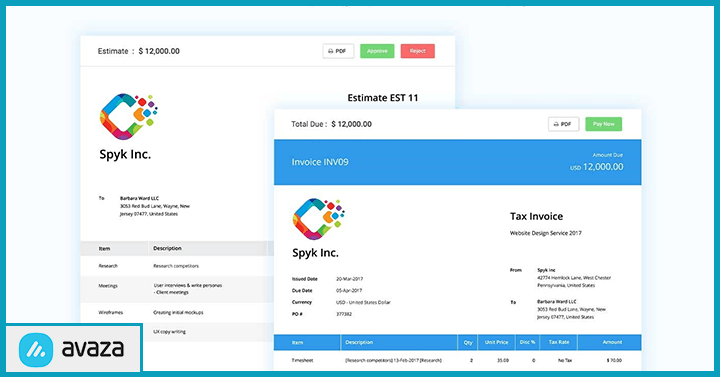 Since it’s cloud-based software, you can access your invoice records from anywhere and track the payments. Along with an option to schedule recurring invoices, Avaza also gives the clients an option to pay online. The process of invoicing is effortless with Avaza’s advanced functionalities.
Since it’s cloud-based software, you can access your invoice records from anywhere and track the payments. Along with an option to schedule recurring invoices, Avaza also gives the clients an option to pay online. The process of invoicing is effortless with Avaza’s advanced functionalities.A beginners user guide
First of all, to make your invoices impressive, you can leverage the template repository offered by Avaza. You can upload the brand logo, and customize it as per the brand. Users can then meet the legal tax requirements by showing taxes in your required format.Once the invoice is generated and sent, you can view all the generated invoices in one place and track payments. You can make notes against paid payments, add the source, and other important details. Moreover, handling returns is easy with the credit note feature.One of the most impressive aspects is scheduling recurring invoices. You can automate these bills and they will be sent to the clients on issued dates. Powerful integrations with expense and timesheets let you integrate any billable amount to the invoice effortlessly.Value contributions to the remote team
The insightful revenue, and profit and loss reports helped me a great deal to stay informed about the company’s financials. I could check the profit margin, who are the most profitable clients, and more. All this was seamlessly organized while I was telecommuting.When all the expenses could be logged in the tool and invoices could be sent online to customers, it reduced the hassle of sending in-person invoices. Moreover, scheduled invoices helped us a great deal to receive payments on time.Avaza review against its competitors
The time-saving feature of scheduling recurring invoices is only available in Avaza’s feature kit. Other competitors like Mavenlink, Trello, Basecamp, and Asana do not have it.Possible improvements
Tracking the invoice payments was slower than expected in the smartphone app. They should focus on improving the UI and make it more convenient to use.3.6. Integrations
Avaza has integrated with multiple useful third-party apps. These integrations enhance usability and allow users to share documents and data in a breeze. It has integrated software from several domains to streamline marketing and sales, enhance productivity, and whatnot.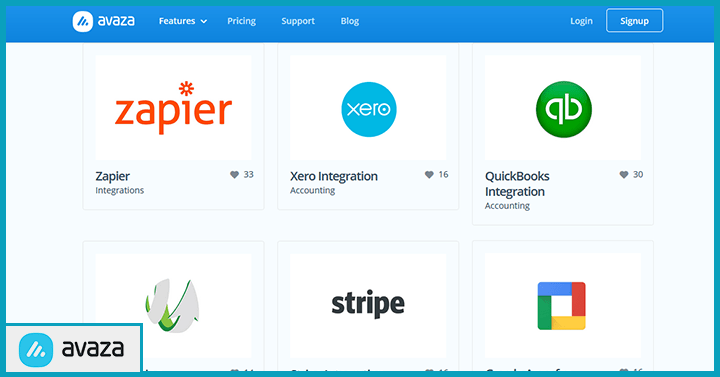 Thus, Avaza eliminates the need to switch to other apps or tools by maintaining the data repository in its cloud storage.
Thus, Avaza eliminates the need to switch to other apps or tools by maintaining the data repository in its cloud storage. Interested in Virtual Team Building Events?
Interested in Virtual Team Building Events?





















