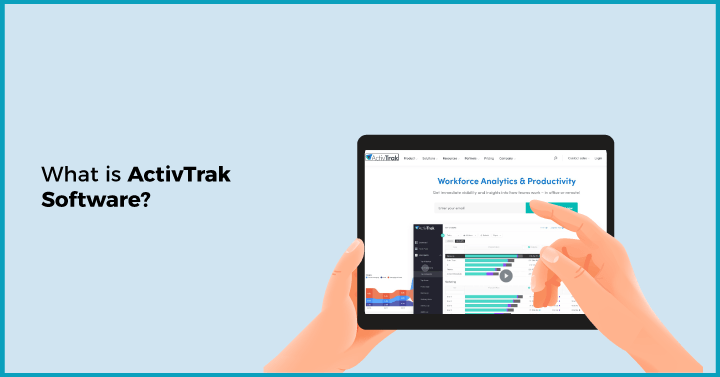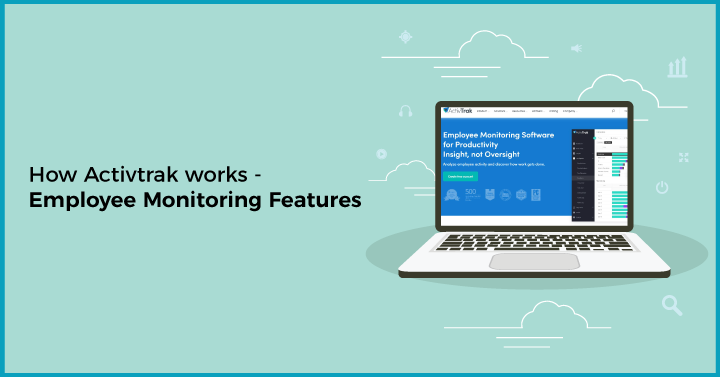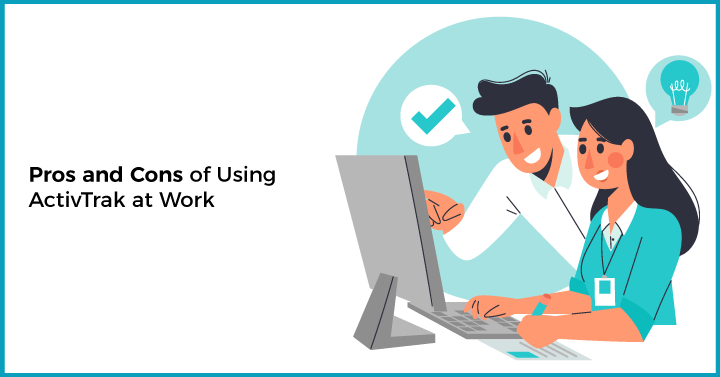1. What is ActivTrak Software?
ActivTrak is a software analytics company. Its workforce productivity tool helps employers understand what their staff spend company time on and how teams work. ActivTrak is cloud-based and insights-driven which enables managers to access and analyze activity.ActivTrak is based in Austin, Texas, U.S and has 8000+ customers across 94 countries, including clients such as OpTech, RIVO holdings and Axos Bank. The software’s core features include a dashboard, team summary, productivity reports, application and website usage, activity classification, alarms and activity logs. It also integrates with 3P applications such as ZenDesk, JIRA and Microsoft Teams. The ActivConnect integrates with business intelligence data visualization applications, for example, enabling you to run queries and look at activity data through your own private database.2. ActivTrak Pricing
ActivTrak has both freemium and paid versions. The Free plan lets you create an account and get started right away. The Advanced plan costs USD 7.20 and unlocks access to all features. For enhanced BI capabilities, you can add the ActivConnect to your plan for USD 2 and screenshots and redaction are USD 9.3. ActivTrak Alternatives
The market is teeming with productivity tracking and employee monitoring tools. The options, freemium and paid plans, all aim to enable remote businesses to better manage their distributed as well as collocated workforce. We’ve curated a list of ActivTrak alternatives, which are as below;| Tool | Features | Pricing |
|
| Basic: $7 Standard: $10Premium: $ 20 Free 14-day trial |
|
| Contact SalesFree 30-day trial of Incydr |
|
| Free - 1 userBasic $7Premium $10Enterprise $20 |
|
| 0 -1 agentBasic- $1 for 1 agentCustom |
|
| Employee monitoring $6Time tracking $8Automatic Time mapping $15Enterprise custom pricing7-day free trial |
 Interested in Virtual Team Building Events?
Interested in Virtual Team Building Events?