1. What Is Office Hoteling Software?

Office hoteling software is a program that allows employees to book their desks and other amenities as and when they are coming into the office. This concept is inspired by hotels (it's right there in the name!). Initially, this software was what was used by consultants and freelancers, who work at different offices and need spaces to work from.
With the advent of hybrid work, it has changed to every employee reserving space through
software, before they come into work.
2. What Is the Difference Between Desk Hoteling and Hot Desking?
Even though these terms are used interchangeably, they differ in how they allocate and assign workspace to employees. Desk hoteling is a reservation-based system where employees pre-book specific desks or workstations for a certain period. It allows employees to choose and reserve their preferred desk in advance, ensuring it is available for their use.
On the other hand, hot desking is a non-reservation-based system where employees do not have assigned desks. Desks are available on a first-come, first-served basis, and employees select an available desk when they arrive at the workspace.
3. Overview of the 5 Best Office Hoteling Software

| Maptician | Best office hoteling software for space optimization and workplace planning |
| Skedda | Best office hoteling software for easy scheduling and resource management |
| Envoy | Best office hoteling software for seamless visitor management and check-in |
| Kadence | Best office hoteling software for efficient desk assignment |
| Clearooms | Best office hoteling software for enhancing workspace visibility and streamlining reservations |
4. Comparison Criteria for the Best Office Hoteling Software
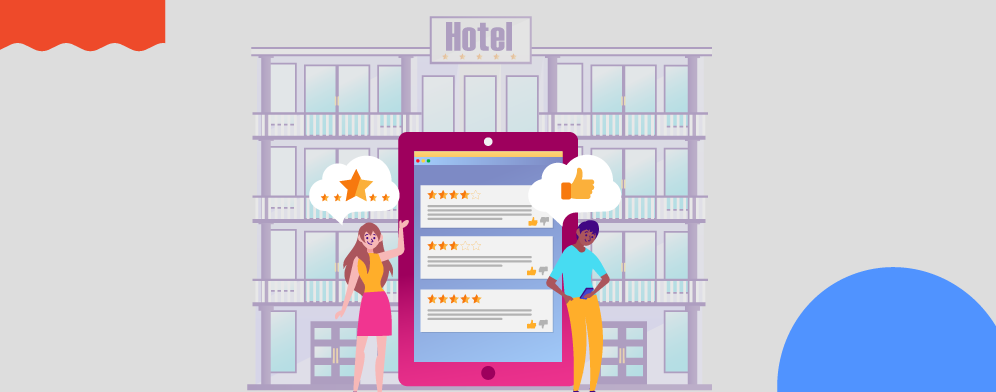
4.1 User Interface
It is important for the best office hoteling software to be intuitive and user-friendly. Considering that employees will be using it directly on a regular basis, there is a need for it to have a minimal learning curve.
4.2 Reservation Management
This is a two-fold feature that needs to be a part of the software. The best office hoteling software needs to both be able to manage and track reservations as well as offer real-time visibility into resource availability. This will allow for easy scheduling as well better management of shared resources.
4.3 Mobile Compatibility
With the increasing trend of mobile usage, having a mobile-friendly software solution is crucial. The mobile application will ensure that users can easily access the software on the go and book the seat of their choice. This also helps in decreasing the instances of overbooking as people can access the device from anywhere.
4.4 Security and Privacy
Data security and privacy are essential when managing shared office spaces. The software will be handling multiple logins and will also have sensitive information regarding your employees. So, robust security measures, such as encryption and user access controls are important to have as a feature. The last thing any organization needs is a security breach.
5. Best Office Hoteling Software
5.1 Maptician : Best office hoteling software for space optimization and workplace planning
Ideal for organizations of all sizes. Some of their clients include Brightree and MGC.
Maptiction is a cloud-based office hoteling software. This platform offers features like workspace optimization through interactive floor plans and reservation management through its user-friendly interface. All of this makes it great software if you are looking to streamline management processes.
What Makes Maptician Unique?
This program uses a proprietary office mapping engine which helps make every aspect of being on this app inherently visual. This makes it much easier to use. It features a presence module and office seat allocation software that allows managers to design and open spaces that they feel would be the best productivity. For employees, there is the directory search function which allows them to search for other employees and then reserve a table next to them.
Key Features
- Interactive floor plans allow users to easily reserve workspaces
- Multiple integration options to ensure that your workflow remains seamless
- Real-time updates to ensure overbooking does not take place
- Analytics to help optimize your workforce and the physical space available
- Assignments and map editor feature social distancing halos, flex seating schedules/shifts, and scenarios
Pricing
$3/per user/ per month if billed annually. $3.50/per user/ per month if billed monthly.
Pros:
- Easy integration with other systems and tools l
- Very easy to build and edit maps on the platform
- Implementation is fast and smooth
- Great customer service
Cons:
- Some features are hard to locate
- The analytics and reports are a little confusing
- There is no way to program your schedule to repeat.
5.2 Skedda : Best office hoteling software for easy scheduling and resource management
Ideal for small to large-sized businesses. Some of their clients include Harvard University, Calvin Klein, and Siemens.
Skeeda is a customized booking system that allows organizations to manage their physical spaces in a streamlined manner. It is an ideal solution if you are looking for a solution to effectively manage shared office spaces, desks, meeting spaces, and seats.
What Makes Skedda Unique?
This is one of the most popular office hoteling software solutions and for good reason. The software is easy to use, it allows managers to customize the booking rules at the convenience of the organization. It offers unparalleled flexibility, and also seamlessly integrates with other calendar applications like Google Calendar and Outlook.
Key Features
- A calendar to easily view and manage bookings
- Automated scheduling and the ability to set custom conditions
- Ability to assign user roles
- Actionable insights through robust analytics
Pricing
Depends on the number of spaces and users. The core is free for up to 5 spaces. paid plan starts at $7/month for 6 spaces.
Pros
- Reliable, simple yet flexible set-up
- Intuitive user interface
- Multiple customization options
- Completely cloud-based.
Cons
- Expensive pricing system
- Certain features like quotas on usage are not available yet.
5.3 Envoy: Best office hoteling software for seamless visitor management and check-in
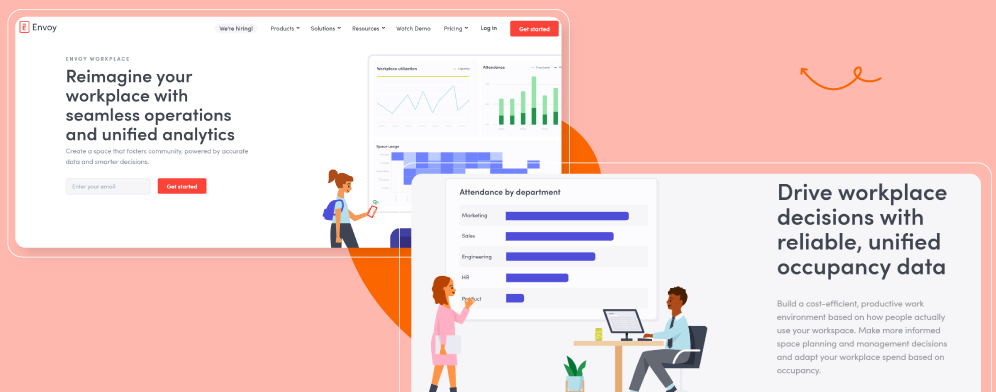
Ideal for mid to large-sized businesses. Some of their clients include Lionsgate, Slack & Stripe.
If you are looking for a comprehensive office management system for your organization then Envoy Workplace is a great option. Standout features of Envoy include desk booking, room booking as well as unified occupancy analytics. The software is designed to help organizations avoid overbooking, package pile-ups and make smart informed decisions about the workplace.
What Makes Envoy Unique?
Envoy is a mobile-first software. The mobile application helps streamline everyday tasks in the workplace like booking a desk. Employers even have the option to assign amenities to certain desks, this way the employees can pick the desk that they require. Another great feature of this software is the ability to designate teammates and neighborhoods. This allows people who work together to choose seats together for effective functioning.
Key Features
- Provides real-time data insights into workplace occupancy and usage
- Offers streamlined visitor sign-in process through mobile devices
- Delivery management to track and manage incoming packages.
- Mobile app to access workplace features on the go.
Pricing
The standard plan is $ 3/ per active user/ per month and the Premium is $ 5 per active user/per month.
Pros
- Easy to use and implement
- Helps remove the need for physical visitor logs
- Offers multiple integrations
Cons
- There is no edit option in the application
- Users have found it tough to read some of the fonts in the app
5.4 Kadence: Best office hoteling software for efficient desk assignment
Ideal for small to mid-sized companies. Some of their customers include Collibra & NHS.
Kandence as an office hoteling software helps businesses manage their workspace reservations and optimize office utilization. With the software, organizations can easily create a digital inventory of their available workspaces, including desks, meeting rooms, and other resources. It also features a user-friendly interface for employees to view and book available spaces based on their needs.
What Makes Kadence Unique?
Kadence is known for its modern desk booking solution and clean user interface. The software is simple and intuitive, making it easy for teams to get up and running within a few hours. Moreover, Kadence provides powerful integrations which make it a great addition to any organization.
Key Features
- Desk and room booking
- Profiles and team activity to see whos working
- Employee directory to help align schedules
- Advanced search options for spaces
Pricing
The Pro plans start at $4/per user /per month
Pros
- Efficient workspace management and optimization.
- Flexibility and mobility for employees.
- Analytics and insights for data-driven decisions.
Cons
- Potential compatibility issues with legacy systems.
- It is difficult to make changes to the employee rooster once they leave
- Admins have limited control
5.5 Clearooms :Best office hoteling software for enhancing workspace visibility and streamlining reservations

Ideal for small to large-sized companies. Some of their customers include Osprey and Norse Group.
Clearooms is an all-in-one office hoteling software designed to simplify and streamline the management of shared workspaces within organizations. The platform offers a range of features to facilitate desk and room reservations, enabling employees to easily book available spaces through an intuitive interface.
What Makes Clearooms Unique?
The software provides tools for managing visitor bookings, ensuring a smooth check-in process. With reporting and analytics features, organizations can gather data on workspace utilization and make informed decisions to optimize their office resources. The platform also provides real-time visibility into workspace availability and offers customizable booking rules and policies to suit the unique needs of each organization
Key Features
- Real-time availability and visibility to help manage workspaces
- Visitor management capabilities
- Customizable booking rules and policies
- The ability to manage user access, roles, and permissions
Pricing
The price is dependent on the number of desks. The basic plan starts at $30 for up to 5 desks.
Pros
- The ability to lock out certain desks
- Single Sign On and User Provisioning
- Cross-platform integrations
Cons
- Limitation on functionality
6. FAQs
6.1 How do you manage office hoteling?
Office hoteling can be managed through the use of office hoteling software or technology platforms that allow employees to reserve and book available workspaces such as desks, meeting rooms, or shared resources.
6.2 What is another term for office hoteling?
Another term for office hoteling is "hot desking." Both terms refer to the practice of providing shared workspaces in an office environment, where employees do not have assigned desks but instead choose from available workstations or desks on a first-come, first-served basis or a reservation basis.
 Interested in Virtual Team Building Events?
Interested in Virtual Team Building Events?





















