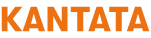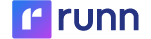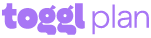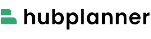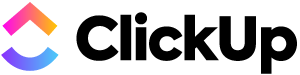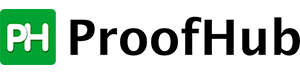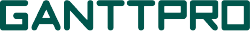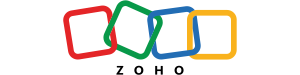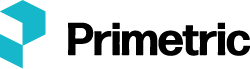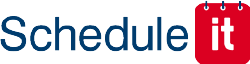Criteria for Selecting the Best Resource Scheduling Software
1
User-friendliness
Excellent usability and navigation are primary considerations when choosing resource scheduling software. The easy-to-use interface allows users to drill down relevant information and effectively manage resources, tasks, and schedules.
2
Configurability & Scalability
By selecting a configurable and scalable tool, you can be sure that it will meet your scheduling needs for years to come. Look for a tool that allows you to add or remove fields, accommodate more resources and data, change the layout of the interface, and set up custom notifications and alerts.
3
Reporting analytics
A good scheduling tool should provide detailed analytics and reports that give you insights into how resources are utilized. Reporting analytics with data visualization capabilities, such as graphs, configurable dashboards, and charts, helps improve decision-making. Further, the tool should allow you to export reports and analytics data in different formats (e.g., CSV, PDF, Excel) for easy sharing.
4
Integration Capabilities
Choosing a resource scheduling system with in-built integration capabilities will help you create a centralized data exchange framework. You can connect the tool with your existing business ecosystem to establish a seamless flow of data and facilitate multi-dimensional scheduling. This will help streamline your operations, remove silos, as well as expand the functionalities of the scheduler.
5
Customer Support
Customer support services such as technical assistance, tutorials, videos, FAQs, and demos are essential to ensure that the users can learn the tool’s features and functionalities effectively. That’s why looking for a vendor that offers reliable, responsive, and continuous customer assistance is essential.
6
Pricing
Pricing is a crucial factor that can influence buying decisions. Therefore, organizations need to evaluate the cost of software in conjunction with other criteria to make an informed decision. Moreover, assessing whether the software can provide enough value to justify the price is essential.
Best Resource Scheduling Software Overviews
Best Resource Scheduling Software for Enterprises
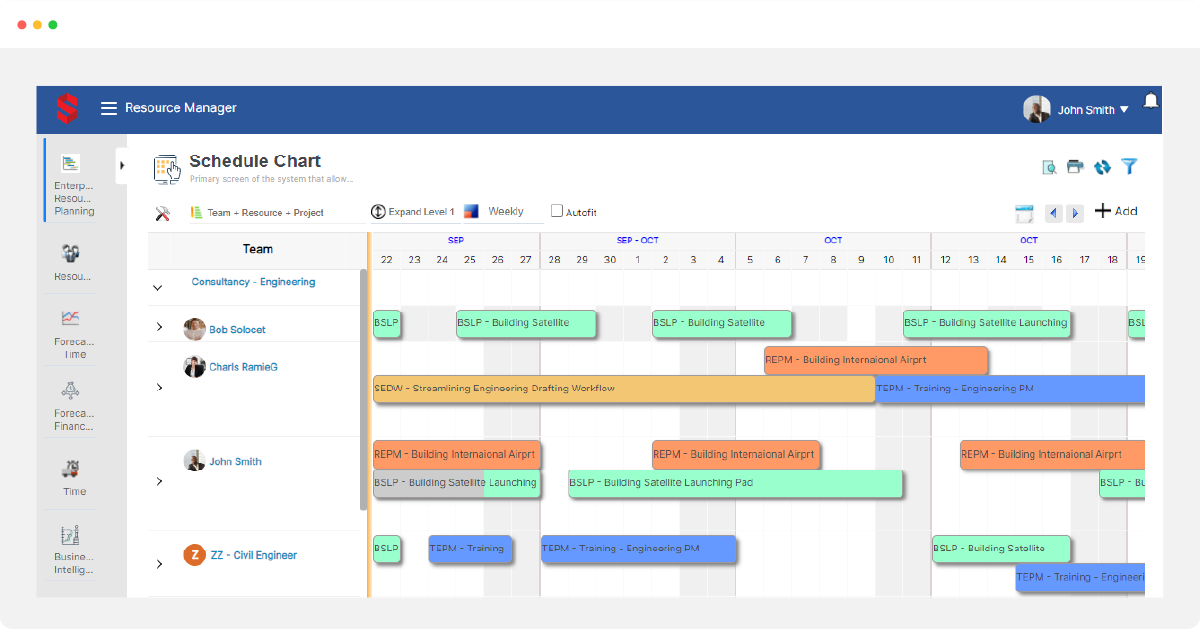
Suitable for: Medium to enterprise-level organizations
Saviom is a futuristic resource scheduling software trusted by many Fortune 500 companies across 50+ countries. With more than two decades of industry experience, Saviom has helped numerous clients to facilitate real-time allocation and meet dynamically changing needs.
What makes Saviom unique?
The multi-dimensional resource scheduler provides 360-degree visibility and advanced filters to help team managers narrow down resources based on skill, role, cost, team, project type, and other dimensions. In addition, its easy drag-and-drop function, paired with the Gantt chart view, facilitate real-time bookings to meet volatile demands. The bulk booking feature allows businesses to book, reassign, and edit multiple schedules seamlessly. Furthermore, the built-in reporting analytics aids in analyzing availability, capacity, demand, etc., to prevent under/over-booking of resources.
Moreover, you can create generic bookings to plan for pipeline project demand. Besides, their automated requisition workflow streamlines the resource scheduling process and eliminates booking conflicts. The tool’s open seat feature enables resources to show interest in potential project vacancies. This way, managers can consider interests and skills while booking them for projects. Further, the tool’s integration capabilities allow seamless export/import of resource- related information and facilitate effective scheduling. In a nutshell, Saviom’s enterprise resource schedule tool, with its advanced features, is a valuable addition to your business.
Key Features:
- Slice & dice capabilities and advanced filters
- Advanced forecasting & capacity planning
- Automated resource requisition workflow
- Scenario modeling & simulation
- BI-enabled dashboards, portals, analytics, and reports
Pricing:
Saviom has a tiered pricing model, which is calculated based on power and lite licenses the user buys. In addition, they offer a 60-day free trial.
Best Resource Scheduling Tool for Professional Services Teams
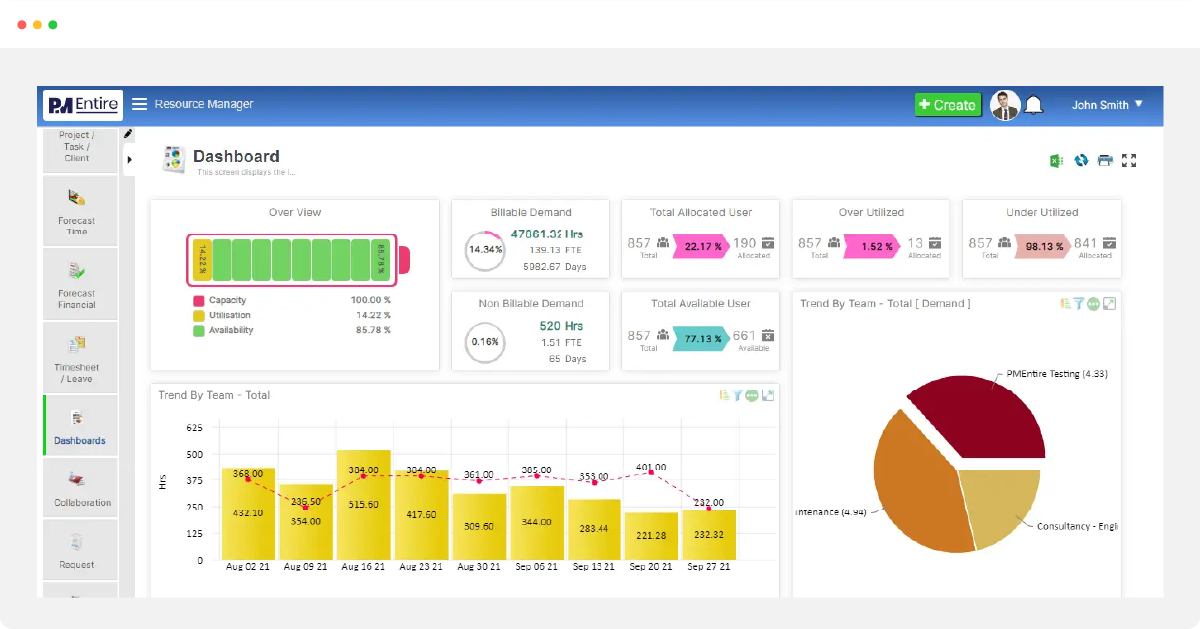
Best for: Small to medium organizations
PMEntire is a SaaS-based resource scheduling software that helps organizations overcome business challenges and boost their ROI. Its intuitive interface and advanced features make PMEntire a suitable solution for companies of all sizes.
What makes PMEntire special?
PMEntire scheduler goes beyond basic scheduling and helps build an optimized workforce. The advanced filters and bird’s eye views enable users to sort and schedule resources by skills, roles, department, location, and other criteria. In addition, the tool is equipped with early warning systems that prevent the over or underloading of resources.
The platform offers real-time reports and powerful analytics to track and adjust resource schedules if necessary. With the leave management portal, scheduling managers can effectively assign resources by considering vacations and leave days. Moreover, the what-if analysis helps create optimized schedules in a resource-constraint environment. In addition, the platform seamlessly integrates with other business applications to create a single version of the truth. So, if you want to eliminate scheduling conflicts and maximize resource utilization for your firm, then PMEntire is an ideal choice.
Key Features:
- Effective forecasting and team planning
- Advanced filters and early warning systems
- Customizable dashboards, reports, and analytics
- Seamless integrations
Pricing:
The pricing details for PMEntire are available on request. The tool offers a 60-day free trial.
Best Resource Scheduler for Project Teams
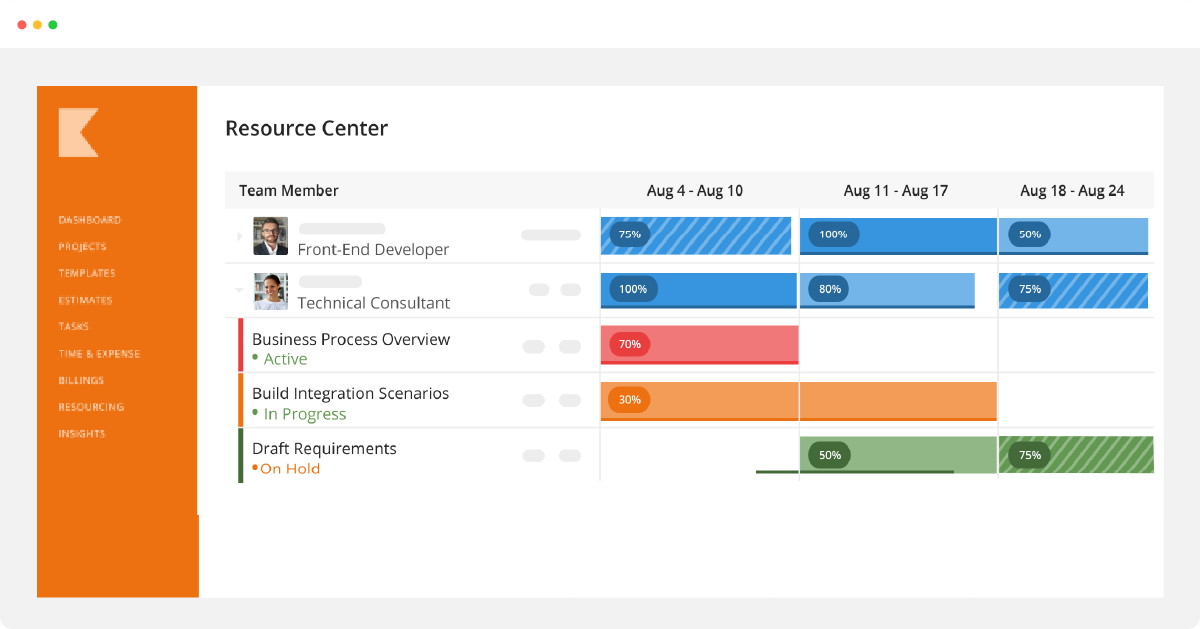
Best for: Small to mid-size Professional Service Organizations
Kantata centralizes and automates project management and resource scheduling to help organizations respond to fast-changing business realities and boost operation efficiency.
What makes Kantata special?
Kantata helps organizations manage dynamic business requirements with its resource-first architecture. The tool’s real-time responsiveness feature reconciles data from all your systems and enables you to plan, schedule, and revise allocation. In addition, optimized resource recommendations functionality helps you align the right resource with project demands.
The combination of dynamic reports and robust monitoring modules empowers businesses to identify and mitigate skill gaps and scheduling conflicts before they impact projects. Summing up, Kantata’s resource scheduler helps you make the most of your resources by bringing data and insights together.
Key Features:
- Capacity and skill management
- Advanced algorithms and real-time analytics
- Advanced algorithms and real-time analytics
- Integration with enterprise systems
Pricing:
Best Resource Scheduling Tool to Manage Team Workloads
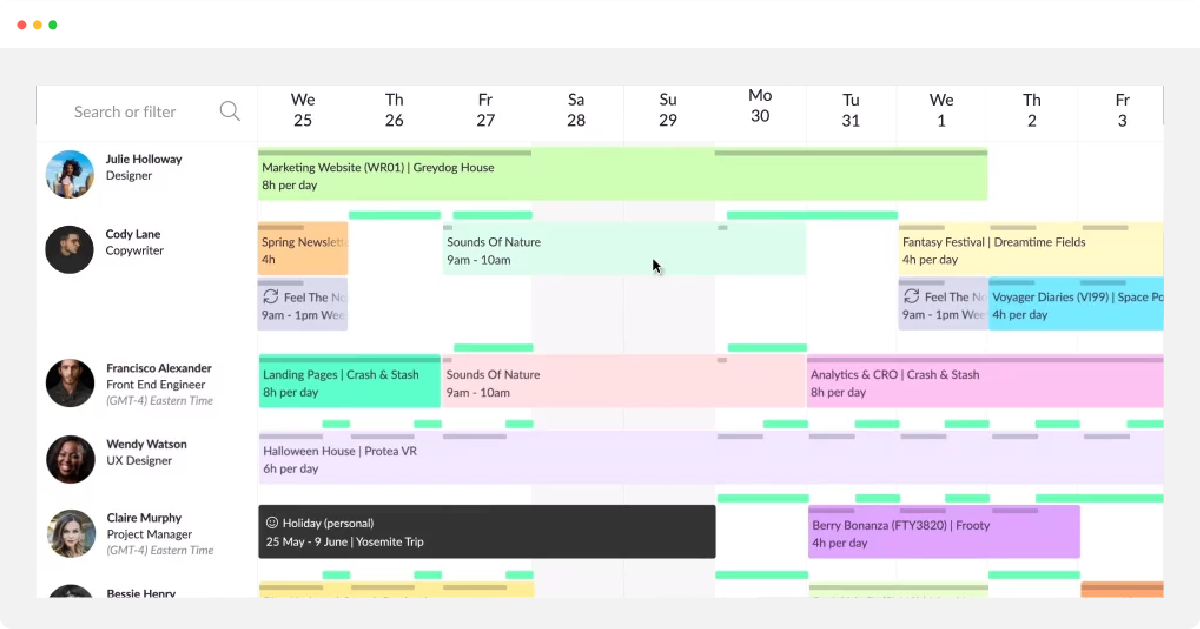
Suitable for: Businesses of all sizes
Resource Guru is a dynamic resource-scheduling tool designed to help organizations manage team members, equipment, and meeting rooms in one place.
What makes Resource Guru special?
Resource Guru’s intuitive resource scheduler software provides a bird’s eye view of the team’s workload and availability on the same timeline. The tool has powerful filters to help you find resources based on skill, location, or custom fields and an easy toggle option for billable/non-billable booking. In addition, the robust leave tracker enables you to identify resource availability and make the necessary schedule changes.
Unique features like clash management and the waiting list help optimize work schedules and prevent double bookings. Moreover, daily schedule emails keep resources up to date with their work. Finally, the approval workflow feature helps to identify in-demand resources and quickly prioritize projects. So, Resource Guru software is an excellent user-friendly resource scheduling application to streamline scheduling and increase productivity.
Key Features:
- Multi-resource booking
- Gantt and timeline views
- Forecasting capabilities
- Leave management
- Third-party integrations
Pricing:
Resource Guru resource scheduling application offers three pricing plans – The Grasshopper Plan starts at $4.16 per person per month, the Blackbelt Plan starts at $6.65 for one person a month, and the Master plan starts at $10 for one person a month. The tool also ides a free trial for 30 days.
Best Scheduling Software for Agile Teams
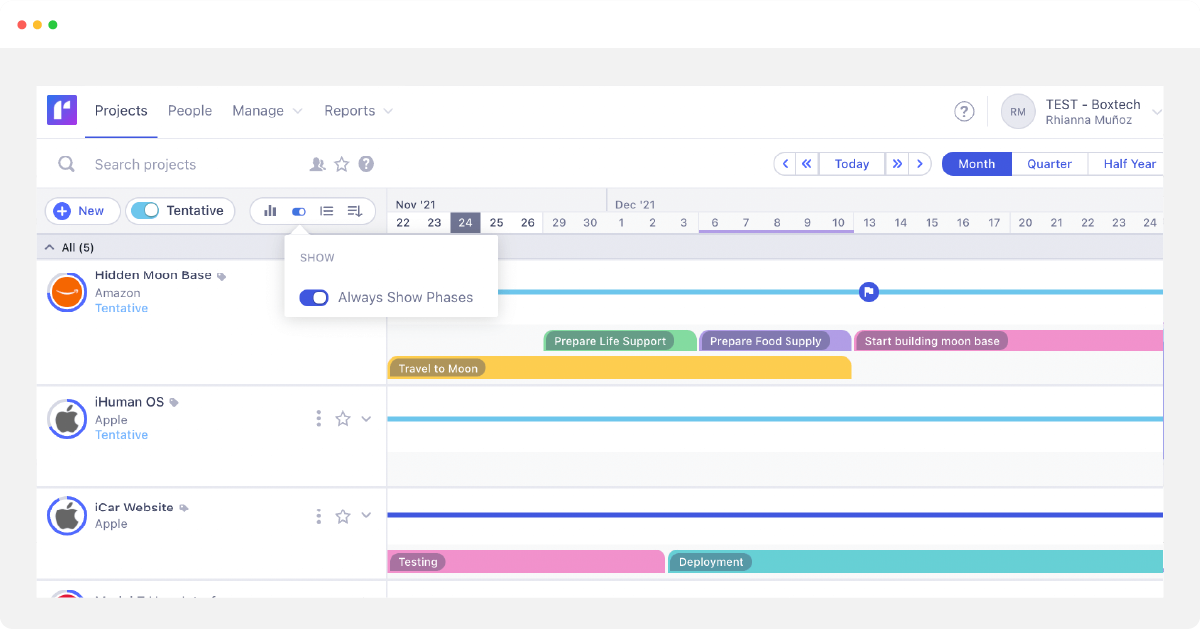
Suitable for: Small to medium companies
Runn is a real-time resource scheduling and work management software that helps businesses manage their team’s workload and capacity.
What makes Runn special?
Runn’s simple drag-and-drop functionalities enable organizations to intuitively schedule resources and extend, shorten, split, or transfer bookings. The tool also integrates a powerful search feature that narrows down the resources based on role, skill, and team. In addition, with a dynamic bird’s eye view, you can quickly identify resourcing patterns and spot overbookings.
Runn offers real-time charts and graphs that enable you to proactively edit resource schedules and eliminate possible roadblocks. In addition, managers can utilize the placeholders feature to define capacity, roles, and skills for unavailable resources. Runn also allows team members to track their time spent on each task, which helps managers monitor progress and adjust schedules as needed. Summing up, Runn’s suite of features and reports makes team planning and resource scheduling effortless.
Key Features:
- Drag and drop feature
- Time and leave management
- Time and leave management
- Real-time reports and charts
- Project forecasting
Pricing:
The pricing model for Runn scheduler tool is as follows; The Startup plan of the tool is free for up to 5 people. The Pro plan starts at $8 per person per month, and the Enterprise Plan is available on request. Runn also offers a free trial of 14 days.
Best Resource Scheduling Tool for Digital Agencies
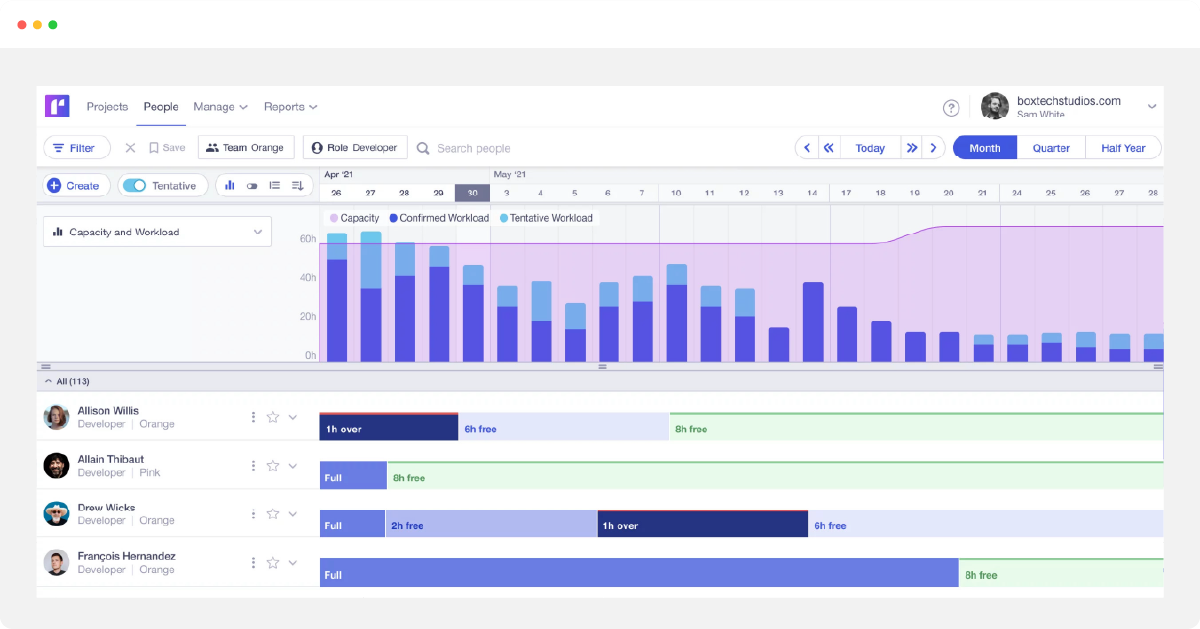
Suitable for: Businesses of all sizes
Float is a cloud-based resource scheduling and management application that centralizes your people and keeps projects on track.
What makes Float special?
Float offers an easy-to-use scheduling interface with live data on people, projects, hours, and budgets. Using scheduling shortcuts, users can quickly shift timelines and reassign or multi-assign tasks in a single click. One can also visualize the team’s workload with the Schedule view and manage resource capacity.
Equipped with powerful reporting and analytics, the tool generates customizable reports on various project and resource metrics. Float also offers the ability to narrow down options by people, tags, etc., and aids in comparing logged vs. scheduled hours. Besides that, the Float app (available for iOS and Android) allows team leaders to stay on top of their projects anytime, anywhere. All in all, Float is a good option if you are looking for advanced software with real-time planning and scheduling.
Key Features:
- Leave management
- Dynamic reporting
- Capacity management
- Time-tracking feature
- Third-party integration
Pricing:
Float offers simple pricing plans like Resource Planning Plan at $6 per person per month and Resource Planning + Time Tracking Plan at $10 per person per month. The tool also provides a 30-day free trial.
Best Team Scheduler for Tech & Creative Agencies
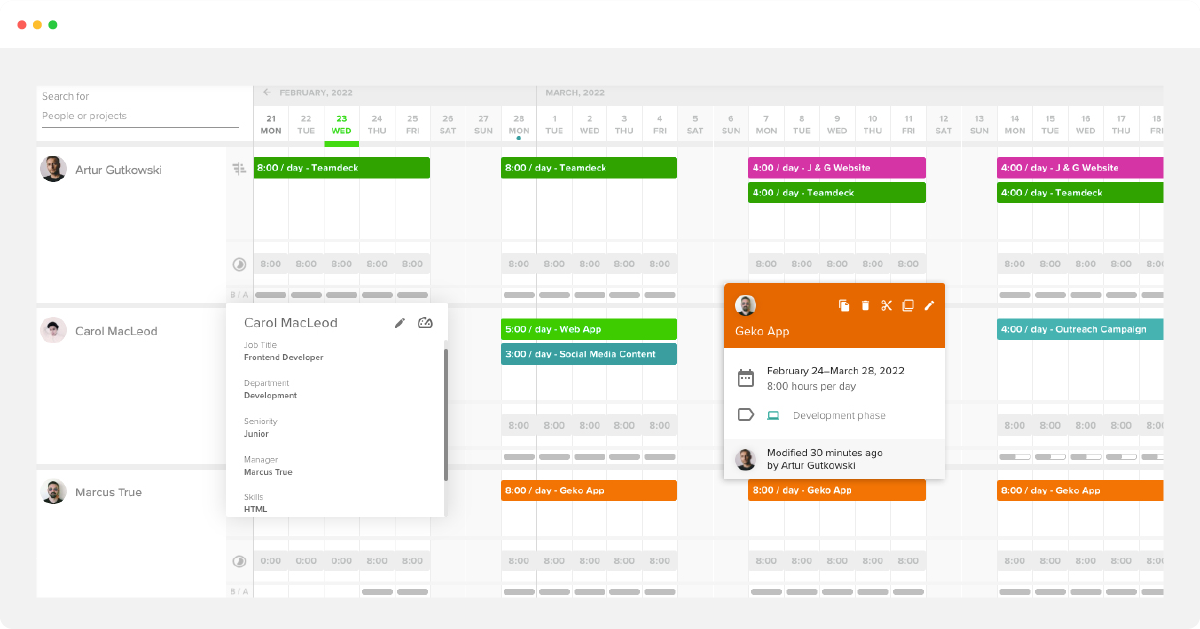
Suitable for: Small to medium-sized companies
Teamdeck is a cloud-based resource scheduling tool that offers high-level planning solutions, enabling you to allocate resources effectively across all projects.
What makes Teamdeck special?
Teamdeck comprises of simple resource calendar where you can find resources with relevant skills and compare their bookings and availability. You can also check the resources on vacation on the same calendar. In addition, the tool provides automatic alerts about booking overlaps, thereby preventing over/under-booking or scheduling conflicts.
Managing schedules is also quite effortless with Teamdeck, as it offers drag-and-drop capabilities to instantly cut, resize, and duplicate bookings. Moreover, the in-built reporting and analytics provide managers with a comprehensive view of resource utilization and bench time, allowing them to make scheduling adjustments wherever required. Hence, Teamdeck resource scheduling and project scheduling tools are the right choice if you want a simple and cost-effective solution for your business needs.
Key Features:
- Team planning & forecasting
- Time tracking and timesheet management
- Availability and leave management
- Customizable reports
- Workload management
- Third-party integrations
Pricing:
Teamdeck offers the following pricing plans; the Basic Resource plan at $0.9/per month and the team member plan at $3.60 per month. The tool also offers a 7-day free trial.
Best Resource Scheduling Software for Small Teams
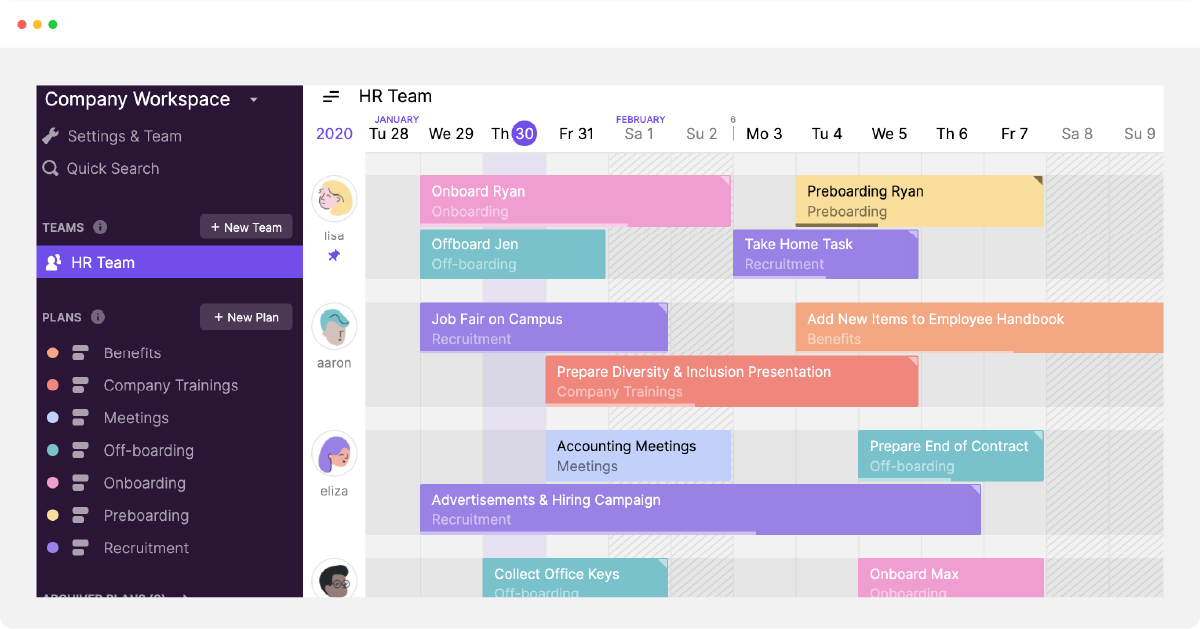
Suitable for: Small to medium-scale businesses
Toggl Plan is a simplistic resource scheduling platform that helps businesses to plan, delegate and track their team’s tasks. It offers a highly user-friendly and customizable interface to create visual timelines and resource calendars.
What makes Toggl Plan special?
Toggl Plan’s intuitive interface and drag-and-drop functionalities allow users to plan, assign tasks, and adjust workloads. The scheduling application has a simplistic and colorful design, which makes scheduling and project planning easy. Moreover, the changes made to schedules also get reflected at a task level in real-time.
The tool’s visually rich timelines enable project managers to review the team’s availability, schedule, and workload. Additionally, the tool offers features like real-time updates, time-tracking, and powerful reporting that help you avoid scheduling conflicts. So, with Toggl Plan, you can schedule resources and deliver projects without the last-minute rush.
Key Features:
- Capacity management and forecasting
- Gantt chart view
- Shareable timelines
- Resource scheduling system
- Drag and drop functionalities
- Task management
- Third-party integration
Pricing:
Toggl Pricing plan offers a team subscription option at $8 per user per month and a business subscription at $13.35 per user per month. It also offers a 14-day free trial.
Best Scheduling Software for Scaling Teams
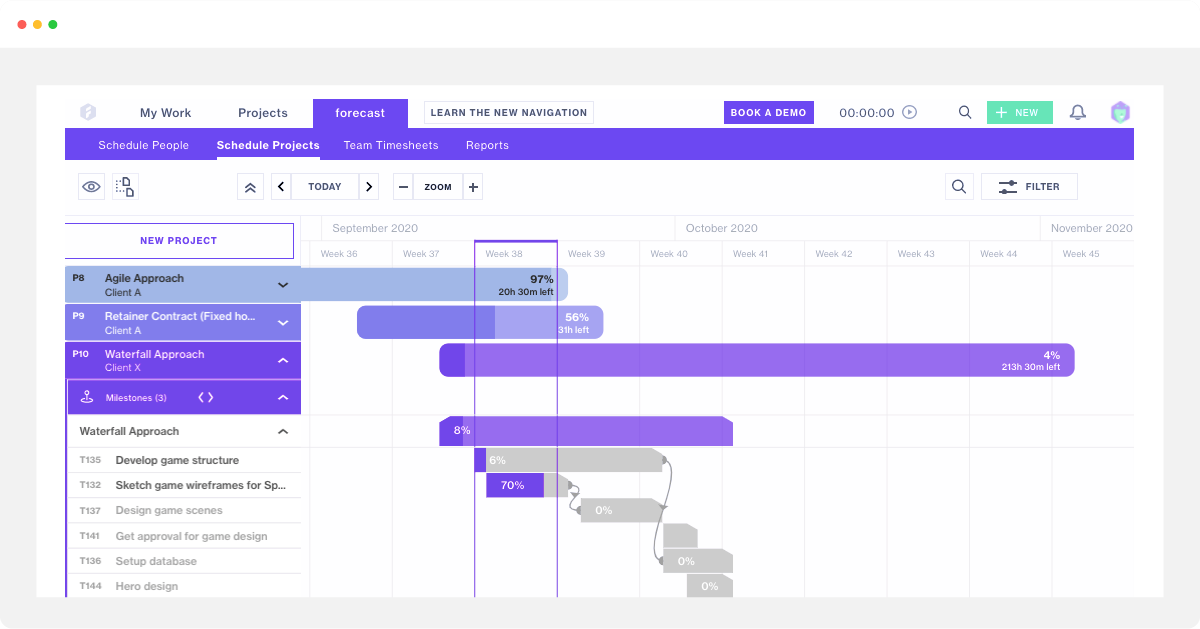
Suitable for: Mid to enterprise-level organizations
Forecast is an AI-driven resource scheduling and project scheduling software that brings work management, resource management, and financials into a single platform.
What makes Forecast special?
Forecast provides a real-time overview of the workload and capacity of your entire team to prevent bottlenecks and avoid burnout while maintaining productivity. In addition, intelligent features like Auto Schedule allow managers to plan resources, estimate task duration, and predict delivery dates.
The tool lets you spot overbooked resources with visual heatmaps and plan for pipeline projects with placeholders and tentative bookings. Lastly, Forecast brings you tailored insights with Advanced Analytics to estimate accurately, allocate resources optimally, and adjust schedules proactively. Summing up, Forecast makes scheduling your team across projects quick and simple.
Key Features:
- AI-powered team planning and forecasting
- Utilization reports
- Time management system
- Resource heatmaps
- Auto-scheduling
- Third-party integrations
Pricing:
Forecast offers pricing plans as follows; Lite plan at £25 per seat/month as well as Pro and Plus plans which can be customized according to your needs.
Best Resource Scheduling Tool for Remote and Hybrid Teams
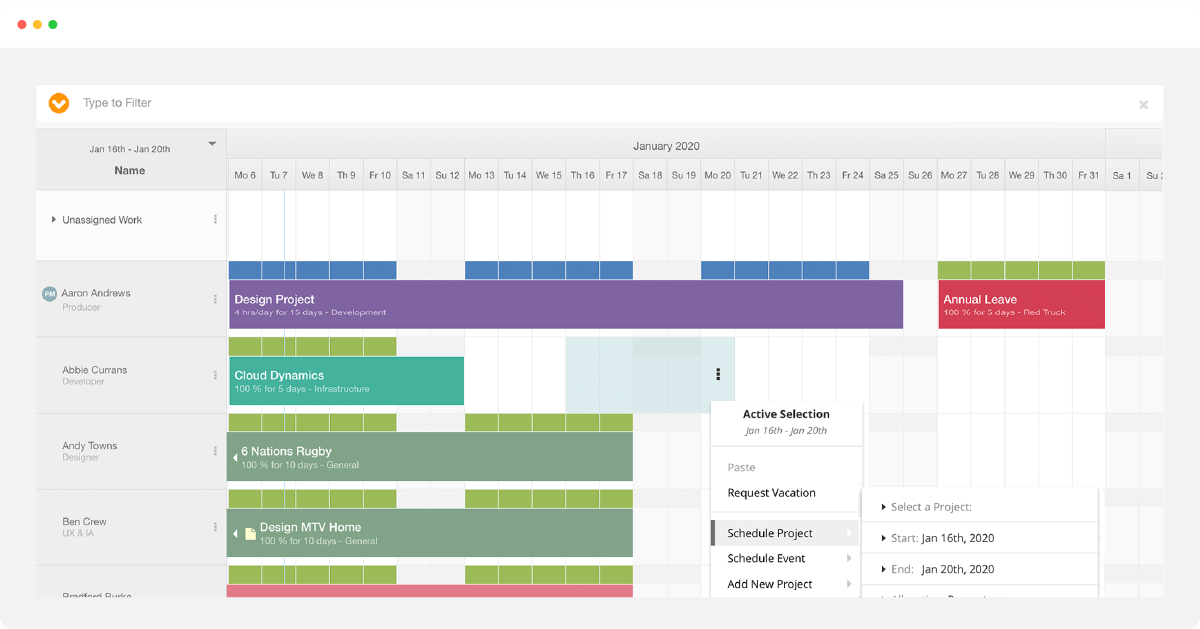
Best for: Suitable for all business sizes
Hub Planner is a cloud-based resource scheduling software that combines several vital functionalities under a single, easy-to-use, and innovative platform.
What makes Hub Planner special?
This resource scheduling and task scheduling software comprises customizable features and functionalities to meet the requirements of hybrid and remote teams. It makes resource scheduling effortless with a drag-and-drop booking interface that lets you organize your teams or resize bookings. In addition, the built-in dynamic heat maps allow you to identify schedule gaps and visualize availability.
The Hub Planner filters enable you to find resources using custom fields. Moreover, with Premium Hub Planner extensions, you can pick and choose core resource scheduling features such as billing rates, task management, and more. If you are looking for a tool to manage your office, hybrid, or remote teams, then Hub Planner is an ideal option.
Key Features:
- Team planning and forecasting
- Custom field extensions
- Resource scheduling system
- Robust reporting analytics
- Vacation & leave management
Pricing:
The pricing for the Hub Planner plan starts at $7 per resource per month. It offers a 60-day free trial.
Best Resource Scheduling Software for Fast-moving Teams
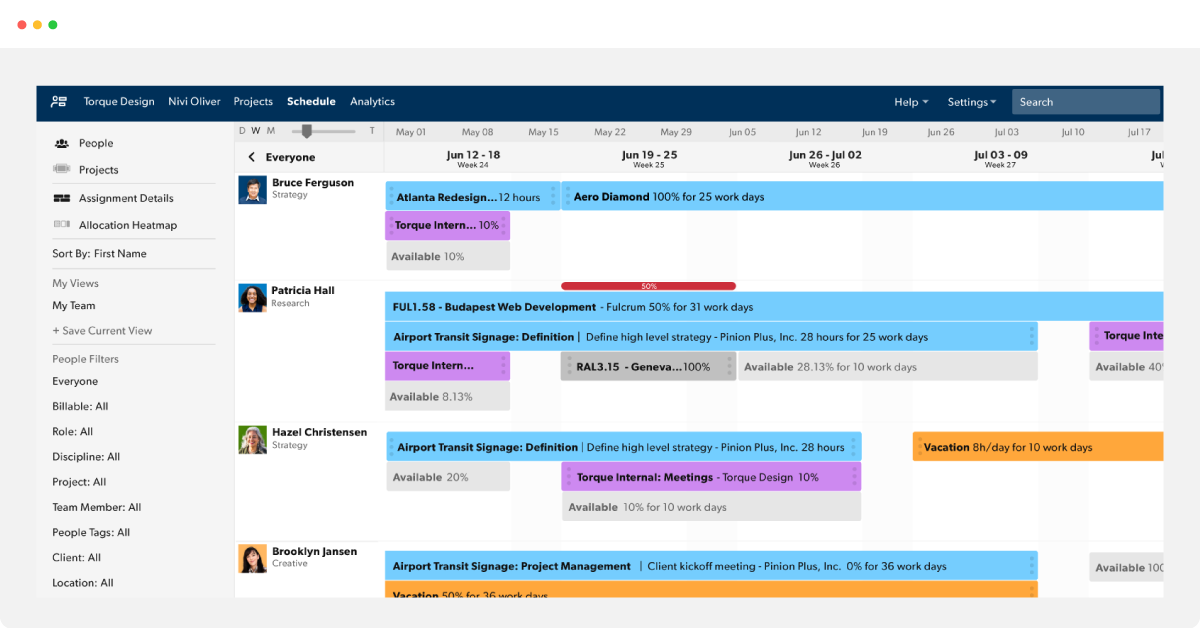
Best for: Organizations of all sizes
Smartsheet’s versatile resource scheduling platform unlocks the true potential of organizational resources. Driven by a robust suite of functionalities, Smartsheet helps businesses identify, schedule, and manage the best project teams.
What makes Smartsheet unique?
Smartsheet has a highly flexible, spreadsheet-style interface that enables businesses to create detailed work schedules easily. The real-time visibility allows managers to spot discrepancies and resolve scheduling conflicts. Moreover, the easy drag-and-drop enables managers to assign tasks, adjust resource schedules, and set deadlines as and when needed. In addition, the tool lets users forecast staffing needs and create placeholders for pipeline projects.
The availability sorting feature shows resource capacity and utilization, enabling team leads to recalibrate work allocation accordingly. Managers can also create customizable team member dashboards to keep the entire project team in the loop. Smartsheet also provides real-time reporting and resource tracking features that allow businesses to analyze resource utilization and other critical KPIs. Finally, it has native integration capabilities that connect seamlessly with other commonly used business applications. Overall, Smartsheet is a great choice if you want to optimize resource scheduling and gain better business outcomes.
Key Features:
- Interactive team scheduling
- Resource forecasting capabilities
- Robust automation tools
- Advanced reporting analytics
- Team collaboration tools
- Pre-built templates
Pricing:
Smartsheet is free for individual users. The Pro plan starts from $7 per user/month, and the Business plan starts from $25 per user/month, billed yearly. The Enterprise plan’s prices are available on request. Smartsheet also offers a 14-day free trial.
Best Scheduling Tool for Multi-tasking Teams
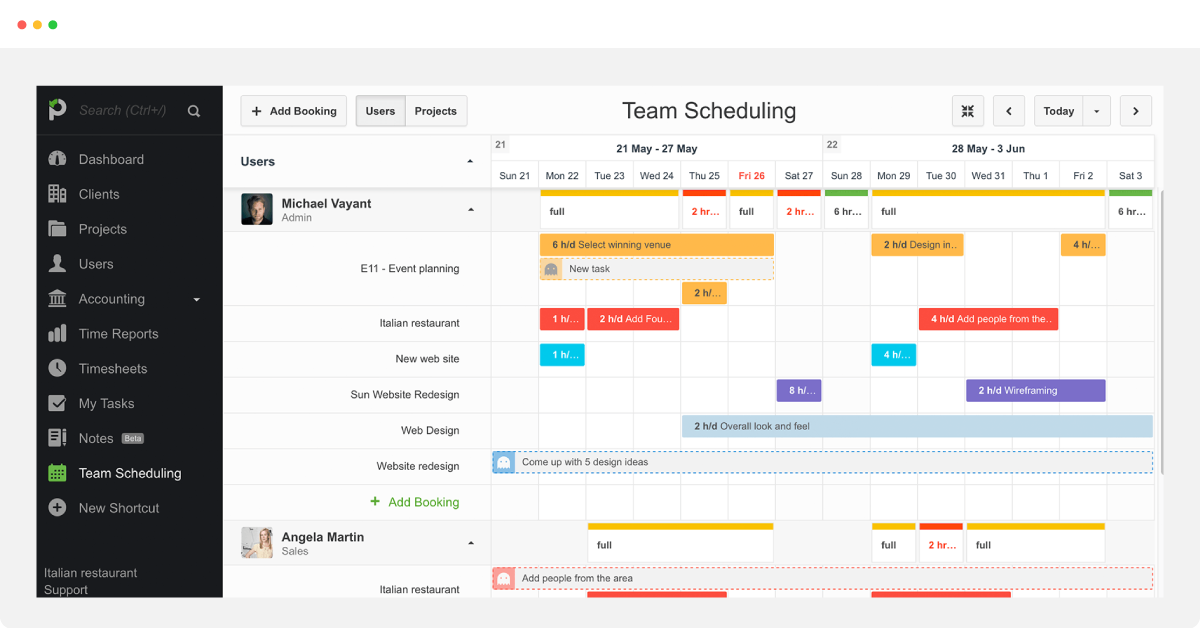
Best for: Small to medium businesses
Paymo is a feature-rich resource scheduling software that accommodates all your project and resource needs. So, whether you want to manage tasks, invoice clients, or measure profitability, Paymo is the one-in-all solution for all your business requirements.
What makes Paymo special?
Paymo’s resource scheduler provides a real-time view of the team and project schedules through its visual timeline. This bird’s eye visibility provides insights into resource bookings, facilitating real-time adjustments to workforce schedules. The platform also offers automatic ghost bookings that enable managers to convert tentative bookings into real ones. Besides that, the user-friendly interface allows you to drag and resize allocations to prevent over or underutilization with a simple flick of the cursor.
Paymo also has built-in leave planner and time tracking modules so that managers can gauge resource availability and utilization. Moreover, the tool’s robust reporting analytics offers a wide range of static and real-time reports that can be exported in multiple formats. Altogether, Paymo is an effective resource booking software that can integrate into your existing business framework and bring more efficiency into your scheduling processes.
Key Features:
- Team scheduling
- Task management
- Project invoicing
- Leave planner
- Time tracking
- Collaboration tools
Pricing:
The basic tools are available for users for free. Paymo’s Starter plan prices starts at $4.95/user/month, the Small Office plan starts at $9.95/user/month, and the Business plan starts at $20.79/user/month. They also offer a 15-day free trial.
Best Scheduling Project Management Software
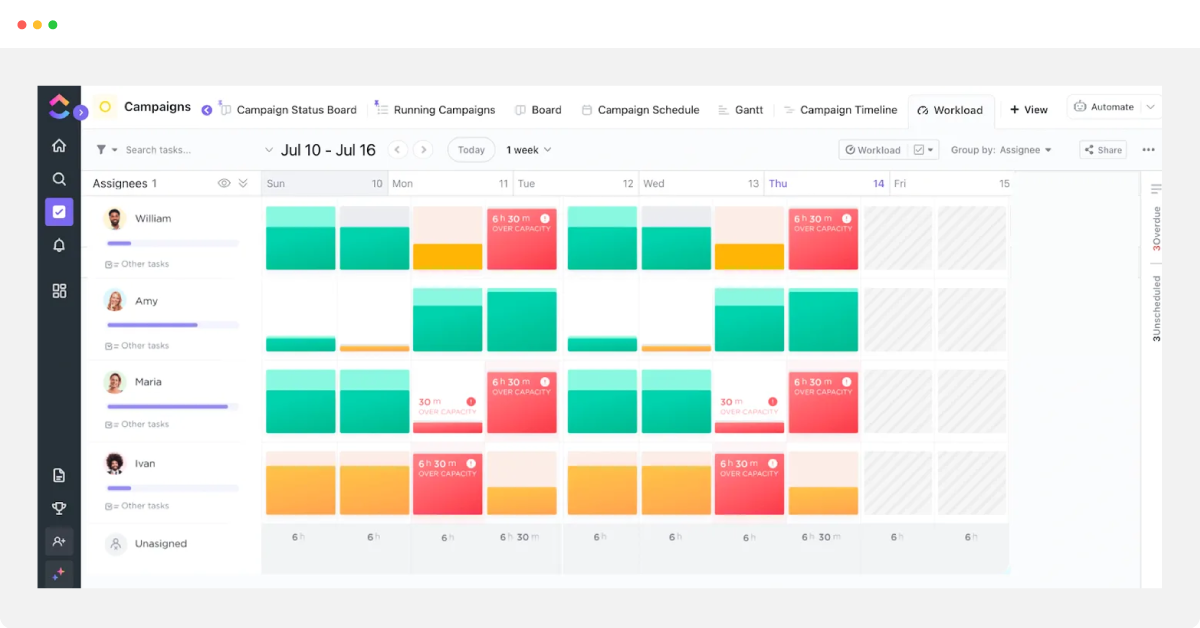
Best for: Small to large-scale enterprises
ClickUp is an innovative work management system designed for businesses and individuals who require seamless resource scheduling capabilities.
What makes ClickUp special?
The scheduling platform is equipped with a drag-and-drop scheduler that lets managers assign resources to tasks and move them around as needed. Moreover, ClickUp lets you see resources’ schedules and workload from 20+ configurable views such as Everything, Calendar, List, Box, Board, and Gantt View. These multi-dimensional views allow you to identify potential bottlenecks or overburdened resources and take corrective action in real-time.
ClickUp provides instantaneous updates on resource availability, ensuring that you are always aware of the current status of your resources. In addition, the software’s customizable dashboards and robust reporting facilities provide real-time insights into individual and team performance. Furthermore, the platform integrates with a multitude of other enterprise systems and is easily accessible through a mobile application. With such an excellent suite of features and competitive pricing, ClickUp is the perfect resource scheduling software to add to your business ecosystem.
Key Features:
- Forecasting capabilities
- Team management
- Customizable view, dashboards, and reports
- Vacation and leave planner
Pricing:
ClickUp has a free plan for personal use. The Unlimited plan starts at $5 per member per month, the Business plan is $12 per member per month, and the Business Plus starts at $19 per member per month. Pricing for the Enterprise plan is available on request.
Best Resource Scheduling Software for Collaborative Teams
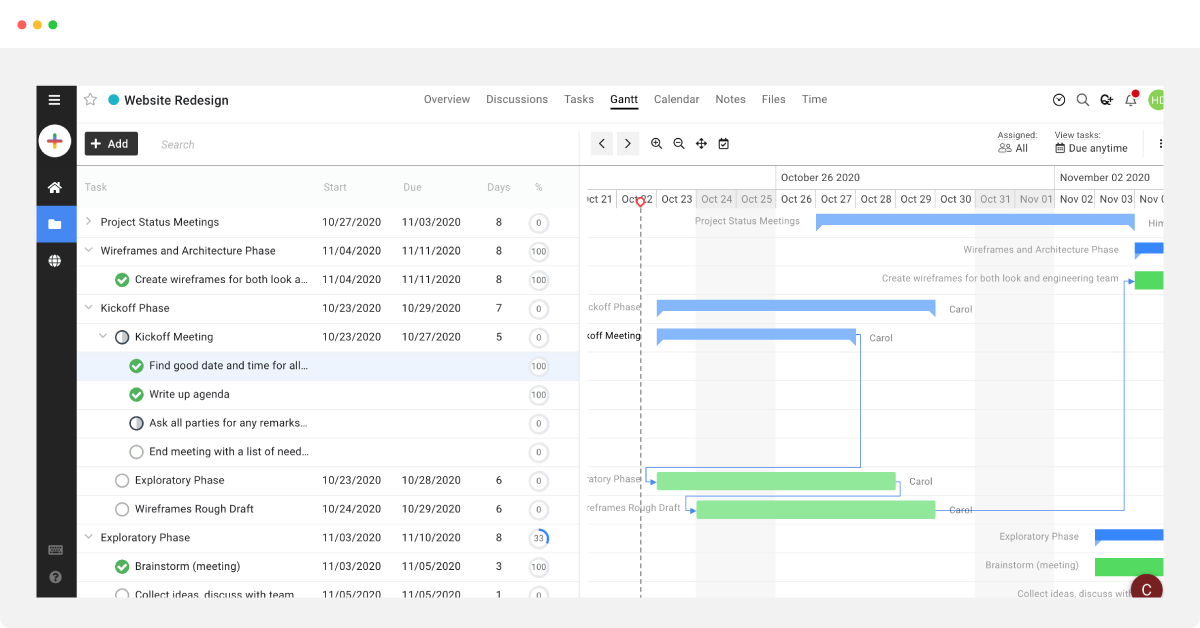
Best for: Small to medium-sized businesses
ProofHub, a cloud-based resource scheduler, simplifies how companies schedule resources, manage tasks, and run projects. The scheduling software has everything a team needs to complete projects on time and within budget.
What makes ProofHub special?
First and foremost, ProofHub’s resource scheduling feature allows team leaders to allocate tasks and manage resources easily. The tool’s intuitive UI and the Gantt chart dashboard make it easy for users to assign tasks, manage workload distribution, and set priorities as per business requirements. Moreover, task visualization provides visibility into the work status of individual resources as well as project progress.
Meanwhile, the availability view shows team members’ workloads and any scheduled vacations or time off. This feature is helpful as it allows supervisors to plan ahead for replacements or make changes to project timelines. ProofHub also generates custom reports that offer deep insights into resource-related metrics such as demand, capacity, utilization, etc. Summing up, ProofHub is a must-have resource booking software for any organization looking to simplify their scheduling and allocation processes.
Key Features:
- Resource allocation and planning
- Mutli-dimensional views
- Powerful reporting analytics
- Pre-built templates
- Third-party integrations
Pricing:
The Essential plan is priced at $45 per month, while the Ultimate Control plan is priced at $89 per month. The Custom plan is designed for large enterprises and offers custom pricing based on specific requirements. ProofHub offers its clients a free trial for 14 days.
Best Project Management Scheduling Software for Small Teams
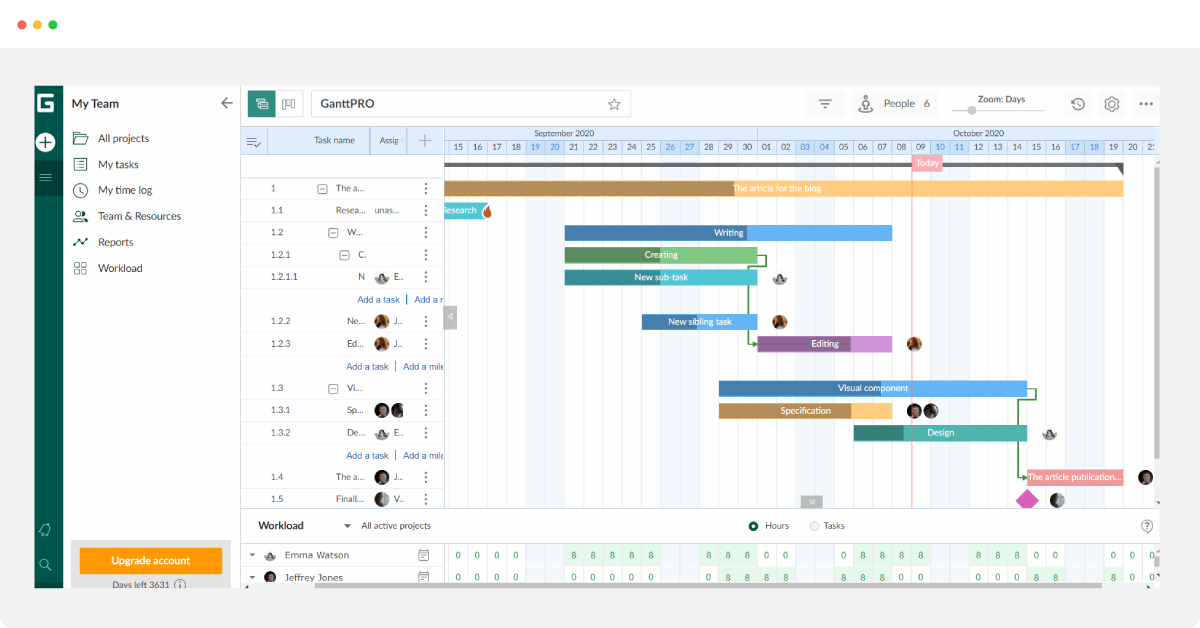
Best for: Small to mid-size companies
GanttPro is a resource scheduling tool with a full spectrum of advanced features that streamlines resource and project management. The software optimizes business performance by keeping your teams engaged and projects moving.
What makes GanttPro unique?
The Gantt-style interface and drag-and-drop functionality allow users to set task duration, schedule resources, and manage workload in a few clicks. The auto-scheduling feature automatically adjusts allocation dates if there are any changes in the project timeline. On top of that, the visual timeline has vertical and horizontal axes that offer insights into various tasks and projects in which your resources are engaged in. The platform also lets you send invitations to resources to join specific projects, helping boost employee participation.
Besides that, the tool allows you to track and undo changes to your team plans to maintain optimum balance. Another key feature is the Gantt chart generator that automatically calculates project and resource costs based on pre-set data. The platform also offers robust reporting and analytical tools to drive better decision-making. As a whole, GanttPro is a versatile schedule system that improves resource efficiency and boosts profitability.
Key Features:
- Resource scheduling
- Task management
- Customizable filters, fields, and reports
- Collaboration tools
- In-built templates
Pricing:
The Individual plan is priced at $15 per month when billed annually, and the Team plan is priced at $7.90 per user per month for an annual subscription. The Enterprise plan has custom pricing. All plans come with a 14-day free trial.
Additional Resource Scheduling Tools
Still on the lookout for other viable resource scheduling platforms? Check our list of additional tools to find the perfect match for you!
Resource Scheduling Software FAQs
What are resources?
Resources are any tangible or intangible organizational assets that are required to complete a project or task successfully. Since resources are critical investments, managing them efficiently and effectively is imperative for business profitability and sustainability.
In project management, resources are typically categorized as follows:
Human resources:
Human resources refer to the people involved in the project, including project managers, team members, and stakeholders. They are the most critical resources in project management as they are responsible for planning, executing, and controlling project activities.
Material and consumables:
Material and consumables are non-human resources or physical items used to complete project tasks, including raw materials, office supplies, etc. These resources are essential to project success, and their availability can significantly impact project performance.
Financial resources:
Financial resources refer to the monetary funds required to perform various project activities. This includes project budgets, capital investments, and operating expenses. Therefore, managers must ensure that financial resources are available when needed and that project spending is within budget.
Equipment resources:
Equipment resources are the tangible and intangible assets that organizations use for project completion. It includes tools and machinery such as hardware, vehicles, software applications, plants, facilities, and warehouses.
What is resource scheduling?
Resource scheduling is the process of assigning and allocating resources to tasks, projects, or activities in a way that maximizes efficiency and productivity. It involves determining what resources are required for a particular task or project, identifying the availability of those resources, and scheduling them appropriately.
Resource scheduling is a critical component of project management, as it allows managers to plan and manage resources in a way that supports overall project goals and objectives. Managers are responsible for creating schedules and timelines, assigning tasks to team members, monitoring resource usage, and adjusting schedules as needed to ensure that project objectives are met.
For improved accuracy, many organizations invest in resource scheduling or resource booking software to automate and streamline the scheduling and allocation process.
What are the most common resource scheduling challenges?
Resource scheduling can be a complex and challenging task. Here are some common challenges that managers face while scheduling resources:
Lack of visibility into pipeline project demand:
One of the biggest challenges arises due to the use of spreadsheets and legacy tools. These systems do not provide visibility into pipeline resource requirements. As a result, when an opportunity comes, managers resort to last-minute firefighting for competent resources. Such hasty scheduling can lead to skills mismatches, project delays, and client dissatisfaction.
Poor resource estimates:
Accurate forecasting is critical to calculating project resource requirements in terms of numbers, skills, and duration. Without it, it’s impossible to schedule the right resource for the right task. However, due to the prevalent use of legacy tools that lack forecasting capabilities, most organizations rely on approximation and guesswork for resource scheduling. Subsequently, it can lead to resource shortages, incompetent allocations,
Resource availability:
To ensure effective resource scheduling, managers have to ensure that required resources are available for project initiation. However, when managers have no awareness of the current and future schedules of the workforce, they cannot visualize resource availability. This often results in scheduling conflicts such as double bookings.
Last-minute changes in project scope:
In the modern business environment, projects are complex, and they continuously undergo changes. These alterations can have a significant impact on resource scheduling. Last-minute changes in project scope or requirements may necessitate additional resources or adjustments to the existing schedule, which can be challenging to manage.
Ineffective communication and collaboration:
In a matrix and shared services model, resource scheduling involves coordinating the use of resources across different teams and departments. This can be a difficult task in the absence of a centralized collaboration tool. As such, ineffective communication and collaboration can result in internal conflicts and project delays.
These bottlenecks can hamper the resource scheduling process. Therefore, it’s essential to address them proactively with the right strategies.
What is resource scheduling software?
Resource scheduling software is designed to help businesses identify and allocate resources (personnel, equipment, facilities, etc.) effectively across project and non-project activities for specific periods. These tools consolidate all resource-related information into a centralized repository, allowing managers to view staff availability, assign tasks, and monitor progress.
An effective resource schedule system allows organizations to create optimized work schedules based on critical parameters such as capacity, demand, availability, utilization, task priority, etc. Furthermore, an easy-drag and drop action allows real-time adjustments to bookings, enabling supervisors to maintain uniform distribution of workloads.
Modern multi-dimensional resource scheduler software is embedded with advanced functionalities such as Business Intelligence, skill matrix, time management program, reporting analytics, and more. These features power data-driven decision-making and streamline complex resource scheduling processes.
Besides that, robust scheduling tools offer in-built integration with other business applications to create a unified data exchange framework for better operational efficiency. Moreover, depending on the software, it may provide modules for resource planning, project management, task management, time tracking, leave management, and more.
Ultimately, comprehensive resource scheduling tools provide a single source truth that facilitates the competent allocation of resources and helps maximize the profitability of organizations.
What are the benefits of resource scheduling software?
Resource scheduling software offers many benefits for businesses of all sizes and industries. Here are some of the key benefits:
Identify & deploy the right resources to projects:
Resource scheduler software provides 360-degree visibility into the resource pool and its attributes. This allows managers to assess organizational demand and workforce availability. That way, it enables them to identify and assign the best-fit resources to projects instead of the first available ones. Therefore, it assures the competent allocation of resources.
Addresses resource constraints:
The software helps managers locate competent resources across organizational boundaries. It allows them to out-rotate and backfill employees from ongoing projects to kickstart new assignments, especially when there is a shortage of niche-skilled resources. Further, it enables them to leverage global consultants to meet dynamic demand. Therefore, the tool helps organizations combat workforce constraints by prioritizing resource allocations.
Timely project completion:
Resource schedulers ensure the timely delivery of projects by facilitating the effective allocation of resources. Using the software, managers can prioritize and schedule resources for critical tasks. When the right resource is assigned to the right task, it guarantees proper execution and higher quality of deliverables. Hence, it leads to on-time project delivery.
Improves workforce productivity:
Advanced scheduling tools maintain an up-to-date skill matrix that enables managers to assign resources based on relevant competencies. This minimizes the chances of allocating over or underqualified resources to project tasks. In addition, managers can mobilize enterprise resources from non-billable activities to revenue-generating tasks. This way, managers can optimize the workforce’s productivity and prevent disengagement, overloading, or burnout.
Enhance organizational profitability:
Resource schedulers allow managers to identify and allocate competent and cost-effective staff to appropriate assignments. This helps reduce project resourcing costs and ensure timely delivery. Therefore, the system enables firms to minimize expenditure and maximize profitability.
In conclusion, comprehensive resource scheduling software can help businesses maximize workforce utilization, reduce resourcing costs, and improve ROI.
How to do resource scheduling?
Resource scheduling is a critical part of effective resource management that involves identifying and assigning resources to various project and non-project work. Thus, effective scheduling can help an organization maximize the performance of its workforce and improve profitability.
Enlisted below are the best practices for resource scheduling:
Evaluate resource requirements for various project tasks
Once the WBS (Work Breakdown Structure) is created, the resources for critical tasks must be identified first since the project’s duration depends on the completion of these tasks. After that, resources for other tasks can be identified, and the requirement can be sent to the resource manager at once or in a staggered manner.
Gain complete visibility of the resource pool
After receiving the request, managers must leverage a resource scheduling system to gain enterprise-wide workforce visibility. It will help them match resource skills with relevant project tasks. Moreover, this high-level overview provides managers with insights into labor excess or shortages, allowing them sufficient time to mitigate the bottlenecks before the project’s onset.
Deploy competent resources to appropriate tasks
Managers must schedule resources for project tasks based on task duration, criticality, and availability. Furthermore, they must prevent the allocation of under/overqualified staff to avoid burnout and disengagement. So, by facilitating competency-based allocation, managers can manage resources effectively and ensure a higher quality of project deliverables.
Use optimization techniques whenever required
Managers must use optimization techniques like resource leveling and smoothing to balance project resource schedules. They can shift project timelines based on resource availability or add more workers to complete tasks on time. This can ensure that projects get completed within time, scope, and budget.
Develop a risk mitigation plan
Managers must devise a mitigation plan to prevent resource-related risks, such as unplanned leaves, sudden attrition, etc., from impacting projects. They must identify the risks, assess the impact, and eradicate them. This will prevent the derailing of the project.
By adhering to the practices mentioned above, you can ensure effective scheduling across all your business functions.
What features should I look for when selecting the best resource scheduling software?
Given the numerous available options, choosing the right scheduling software can be challenging.
Here is how you can select the right tool for your business requirements:
User-Interface: The software needs to be user-friendly so that it can be quickly adopted by your team and put to use. An easy-to-navigate interface reduces the learning curve and ensures that relevant information is readily accessible to your team.
Configurability & scalability: You need to consider the scalability and configurability of the tool to ensure that it meets your organization’s evolving business needs. The device should offer customizations that can be molded to fit your business workflow.
Features: Essential features to look for in a resource scheduling tool include real-time visibility, multi-dimensional views, automatic scheduling, resource planning, and leave planner. Besides that, you can also look for add-on functionalities that streamline the scheduling process.
Security: Any software that you select should be highly secure. It should have essential security features such as data encryption, firewalls, data backups, authentication, user access management, etc., to prevent hackers from stealing critical business information.
Integrations: The software should provide seamless integration with other business applications, such as ERP, CRM, HRM, and others so that you can create a single operating environment to manage your business resources effectively.
Reporting analytics: Robust reporting analytics is a must-have for a good scheduling tool. These functionalities will help you track and monitor all resource-related KPIs and improve decision-making.
Customer support: Select a vendor that offers reliable customer support services. They should have a responsive team that can provide technical training or product demos to help you understand and utilize the tool’s extensive range of features to the fullest extent.
Cost: You need to calculate the cost of each software and select the one that best fits your budget. More importantly, think about the return on investment and long-term benefits the tool brings to your organization before purchasing.
In conclusion, these are the essential considerations when looking for suitable resource scheduling software for your business.
 Interested in Virtual Team Building Events?
Interested in Virtual Team Building Events?