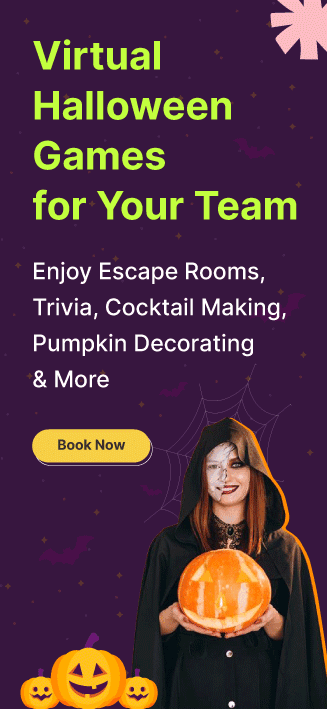1. Tips While Selecting a Halloween Virtual Background

1.1. Choose High-Quality Images or Illustrations
When you are in the process of selecting a Halloween virtual background, it is recommended that you opt for high-quality images with crystal-clear resolution and crisp detailing to avoid pixelation or blur so viewers can enjoy an immersive experience. The images or illustrations should align with themes at the workplace and not seek to distract viewers. You could consider using graphic editing tools to edit your favorite picks as well to enhance the quality.
1.2. Test the Background before Important Events
Test out your Halloween virtual backgrounds especially if they have animated or moving element, before the meeting to avoid any unforeseen glitches. Different video conferencing platforms have varying parameters for displaying backgrounds. Additionally, some backgrounds may not work as expected due to lighting or color contrasts. A well-chosen background should not overshadow or obscure the participants. Testing allows you to gauge the visibility of participants against the background and make adjustments if needed.
1.3. Opt for Green Screen Compatible Backgrounds

If possible, consider a green screen-compatible background. This technology allows for better background replacement so you can seamless change or customize backgrounds during the event and provide a more personalized and immersive experience for viewers.
1.4. Be Mindful of Copyright and Usage Rights
While downloading or using Halloween virtual backgrounds from the internet, keep an eye on the copyright and usage rights of the image. Websites offering stock images or royalty-free backgrounds are your best bet for a safe and reliable resource to avoid any potential legal issues
1.5. Keep it Simple and Non-Distracting
Overly complex backgrounds can end up being distracting. Choose backgrounds that complement the Halloween theme while ensuring your face and expressions remain clear and visible.
2. 15 Best Halloween Virtual Backgrounds to Consider
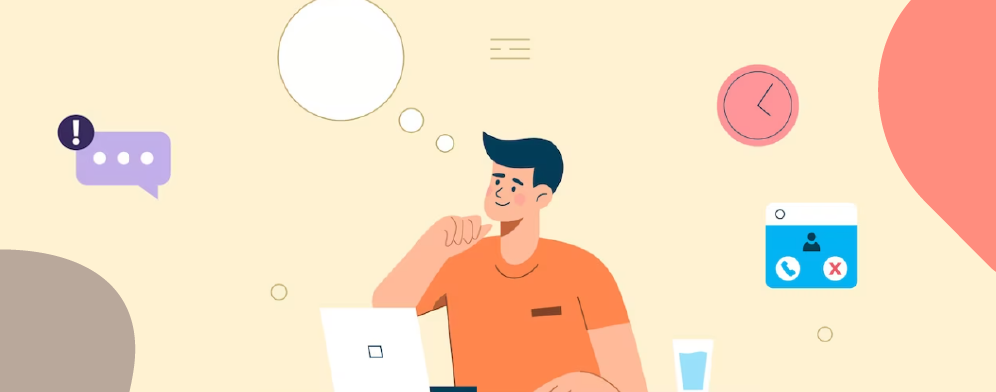
2.1. Jack O'Lanterns and Candles
There is nothing as classic as Jack O Lanterns for Halloween. The warm glow of flickering candles on intricately carved pumpkins sets the perfect spooky ambiance for next virtual meetings, making it a frightfully fun visual treat for participants. With plenty of options that range from rustic charm to sinister spook, you can pick one that suits your theme.
2.2. Full Moon and Cat
For a dash of intrigue and allure, consider another classic Halloween- a black cat and a full moon are classic symbols of Halloween. A black cat, often associated with superstitions and folklore, perches on a fence, its silhouette adding an element of mystery to the luminous moonlit scene. It's an ideal choice for those who appreciate the beauty of moonlit nights and the allure of the supernatural. Whether you're hosting a virtual Halloween storytelling session, costume session or virtual scavenger hunt, this one makes it easy to spark fun conversations.
2.3. Spooky Graveyard

We personally believe it's a little too on the nose to have a spooky graveyard but since it's Halloween we’ll let it pass. Visuals with fog-shrouded graveyards, ancient tombstones and gnarled trees are perfect scene setters for a Halloween theme. The misty ambiance and subdued lighting create an air of suspense and ghostly intrigue that’s perfect for spooky story-telling.
2.4. Scarecrows
Scarecrows with creepy smiles standing in golden fields capture the perfect blend of playful Halloween spirit and autumnal essence of the harvest holiday. Such vibrant backgrounds celebrate the traditional festivities and are a great choice for Halloween themed activities such pumpkin carving and decoration contests at the workplace.
2.5. Bat Cave
The Bat Cave is a captivating Halloween virtual background that transports you to a world of nocturnal enchantment with its visuals of bats in flight against a dark cave. This background is a perfect choice for those who appreciate the beauty of the night and the allure of the unknown. It’s a great choice for bat-themed activities from discussion on horror books, virtual Halloween costumes or just general icebreakers for teams.
2.6. Abandoned Mansion
An abandoned mansion virtual Halloween background is next on our list. Here faded grandeur meets mysterious secrets. With gnarled trees, broken fences and vacant halls, this is a classic choice that’s perfect especially if you’re a fan of the Addam’s Family or Wednesday. Great for those fun-filled Halloween virtual parties and team bonding sessions where participants share their experiences of paranormal encounters.
2.7. Foggy Halloween Night

The sinister foggy Halloween night background is a perfect choice for a Halloween themed meet as it captures the essence of a classic Halloween night where the boundaries between reality and the supernatural blur. Dimly lit street lamps, a winding deserted field or road shrouded in mist and the eerie glow of the moon adds a spine-chilling touch. The background makes the perfect backdrop for a round of supernatural trivia or quizzes or even whodunnit mystery puzzles.
2.8. Haunted Woods
Woods in the morning are pretty, but on Halloween night these places become home to ancient trees that whisper tales of the past. This haunting background helps infuse your virtual meetings with an aura of woodland enchantment, inviting participants to embrace the magic of Halloween with creative storytelling and virtual fun seances.
2.9. Vampire Coffin
Unearth the legend of vampires with a coffin-themed background. The undead have long had a sense of tragic mystique surround them. The subdued lighting and intricate details evoke an atmosphere of both morbid allure and unease. This background helps add a bit of Gothic charm to you Halloween costume meetings and is the perfect addition for people who have a taste for the macabre.
2.10. Wizarding World of Harry Potter
The Boy who lived has also given us a number of enchanting backgrounds through the Wizarding World. Pick up practically any scene from the movie and you have the perfect background. From the iconic Hogwarts castle right to the magical creatures that inhabit the Wizarding World of Harry Potter, this one’s a charmer for all Harry Potter fans or those who love fantasy.
2.11. Zombies

Enter a world of post-apocalyptic horror with a zombie-themed background. The undead is kind of a staple when it comes to Halloween. This particular background is an ideal choice for those who seek to evoke a truly spine-chilling and heart-pounding Halloween experience over zombie-themed quizzes, team-building activities, or discussions about popular zombie movies
2.12. Ghostly Dogs
Stories of animal spirits have been prevalent in folklore across different cultures. If you are looking for something a lot more heartwarming than ghouls then ghostly dogs is a great choice for a virtual Halloween background. Add a sense of whimsy to your virtual meetings while still maintaining the Halloween spirit. Pet lovers in the team can share experiences and bond over pet stories.
2.13. Skeleton Dance Floor
Bring the party to life with this lively and energetic background showcasing a skeleton dance floor. Let the animated skeletons dance and groove during your virtual celebrations, creating a fun and entertaining atmosphere for all participants. Animated backgrounds like this make the perfect addition to fun Halloween dance sessions or celebration in the virtual space.
2.14. Macro Spider Web
With visuals of a black widow at the centre of intricately woven spider webs, glistening dewdrops on its silky threads, and layered cobwebs, a spooktacular Macro spider web background is the perfect choice to evoke a sense of foreboding. This typically works well for all kinds of Halloween themes and team-building activities.
2.15. Screaming Ghosts

For a truly bone-chilling and hair-raising virtual encounter, choose an animated screaming ghost background that sets the tone for your next Halloween meeting. Let this background open a realm to spine-tingling conversations, shared experiences, and a memorable virtual gathering.
3. FAQs
3.1. How to do Halloween background on Zoom?
To set up a Halloween background on Zoom, follow these steps:
- Open the Zoom application on your computer.
- Go to "Settings" and select "Virtual Background" from the left-hand menu.
- Click on the "+" icon to add a new background.
- Choose the Halloween background image or video you want to use from your computer.
- Zoom will now apply the Halloween background to your video feed during meetings.
3.2. Why use virtual backgrounds?
You should use virtual backgrounds because they help add a layer of fun and excitement to your otherwise standard meeting.
3.3. How do virtual backgrounds work?
Virtual backgrounds work by adding an image or video to your screen.
 Interested in Virtual Team Building Events?
Interested in Virtual Team Building Events?