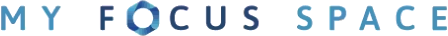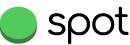What is a virtual coworking space?
Virtual Office vs Traditional Coworking Spaces
Some virtual coworking platform features to look for
1
Conference room access
Virtual coworking platforms provide access to go to virtual locations such as phone booths and meeting rooms. Some coworking spaces have customizable rooms, so members can see what exactly the other person is working on. This is an excellent functionality for teams collaborating on the same project or initiative and provides a visual prompt when a coworker is busy in a call or meeting.
2
Desk space
When members sign up for a virtual coworking membership, they gain a feeling of solidarity while working from different corners of the world. Here every resource has a specific desk marked in the virtual office floor plan from where they can engage with other team members throughout the day. For those who don’t want anybody bothering them, they can use knock-on virtual doors features as well.
3
Collaborative solutions
For companies that thrive on remote team collaboration, virtual coworking spaces recreate the energy of in-person office environments. In addition, virtual coworking provides internal communication channels like instant messaging, video conferencing, etc., and offers collaborative tools like screen sharing and document sharing. Thus, these collaborative solutions give you a seamless remote work experience in real-time, just like a physical office.
4
Reception services
Virtual coworking space often welcomes a lot of guests, clients, and stakeholders of the companies. Therefore, using software that gives digital receptionist solutions is ideal. In many platforms, this service is primarily an add-on when given additional fees. The service includes front desk operations and a visitor check-in system that streamlines and keeps track of guests.
13 Best Virtual Coworking Software for Teams
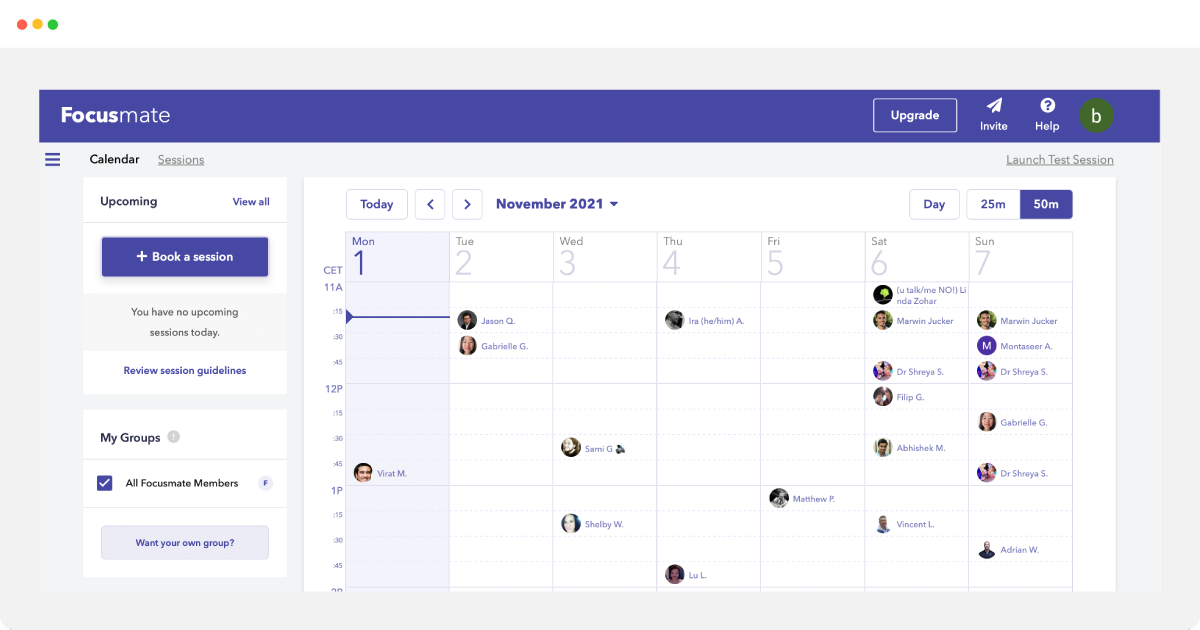
Focusmateis a virtual coworking platform that allows remote workers to stay accountable, motivated, and productive while working from home. The platform connects users with a “focusmate,” a randomly assigned accountability partner who works alongside them in virtual silence for a 50-minute work session.
Users can choose to work with the same focusmate repeatedly or work with someone new each time. Focusmate also offers features such as optional check-ins before and after work sessions, a scheduling tool, and a community forum for users to connect and share their experiences. The platform is designed to help users overcome distractions and procrastination by providing a sense of accountability and community support. Focusmate offers both free and paid plans with additional features such as longer work sessions and the ability to work with the same focusmate repeatedly.
Key Features:
- Virtual coworking sessions with an accountability partner.
- Random accountability partner is assigned for each work session.
- Scheduling tool to set preferred time slots and frequency.
- Optional check-ins before and after work sessions.
- Community forum to connect and get support.
Pricing:
Paid plans start at $6.99/month if billed yearly or $9.99/month if billed monthly.
Free Trial:
There is a free plan available that allows you to participate in 3 sessions per week.
- Provides a structured environment for remote work
- Promotes productivity and accountability
- Offers a free plan with limited features
- Works with any type of work, not just meetings
- Only works if you have a good internet connection
- May not be suitable for people who prefer working alone
- Doesn't provide an immersive digital workspace. Just creates a platform to do work with a partner.
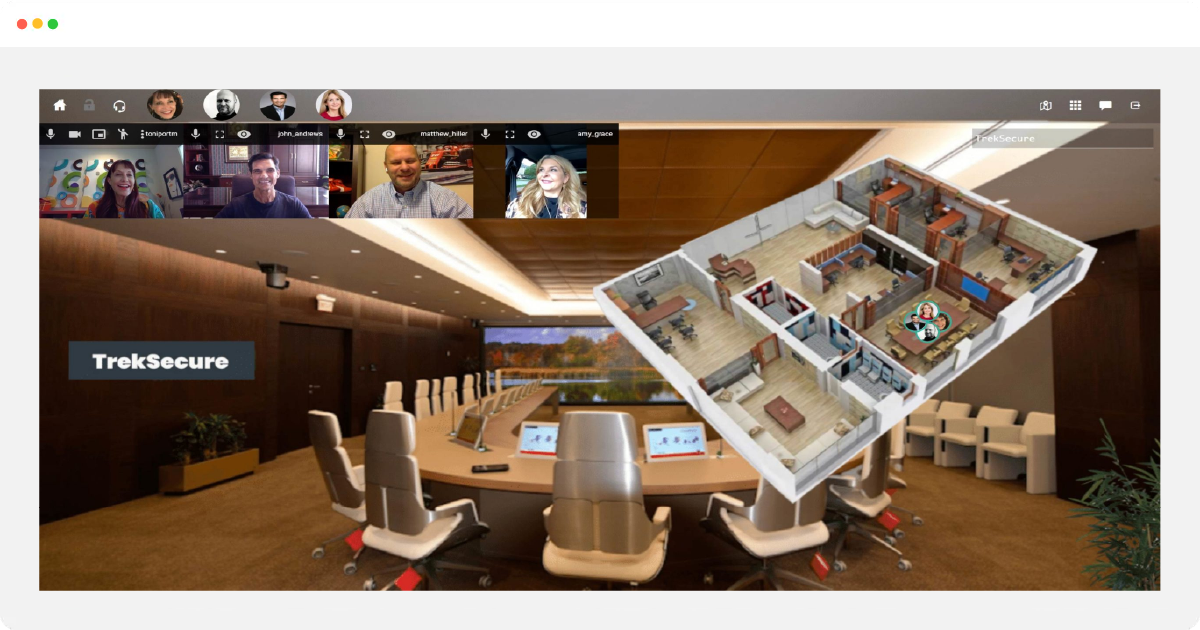
Next Gen Virtual Office was founded in 2015 and is now a popular online coworking space where users go to work every day, similar to an actual office setting. Next Gen Virtual Office is outfitted with collaboration and communication tools such as video calls, chat, screen share, and productivity bots to host online meetings, voice conference calls, and group discussions. In addition, the tool also has a real-time interactive floor plan, where user status is visible to everyone. I feel it is best for small to midsize businesses that work with their teams remotely.
Key Features:
- Create custom digital offices
- Get real-time in-office status
- Virtual receptionist & advanced chat functionality are available
Pricing:
Next Gen Virtual Office has multiple pricing options. The single-user package comes at $15, the 2-49 user package is at $13, the 50-99 user package is available at $12, and for 100+ users, the cost will be $10 per user per month.
Free Trial:
They do not have a free version but offer a free trial on request.
- Provides a virtual office space with customizable features
- Offers tools for collaboration, communication, and productivity
- Allows for virtual team bonding activities
- Includes one-button video calls and instant messaging to facilitate spontaneous conversations with others.
- Offers a free trial period
- May require a learning curve to get used to the interface
- Can be expensive for larger teams
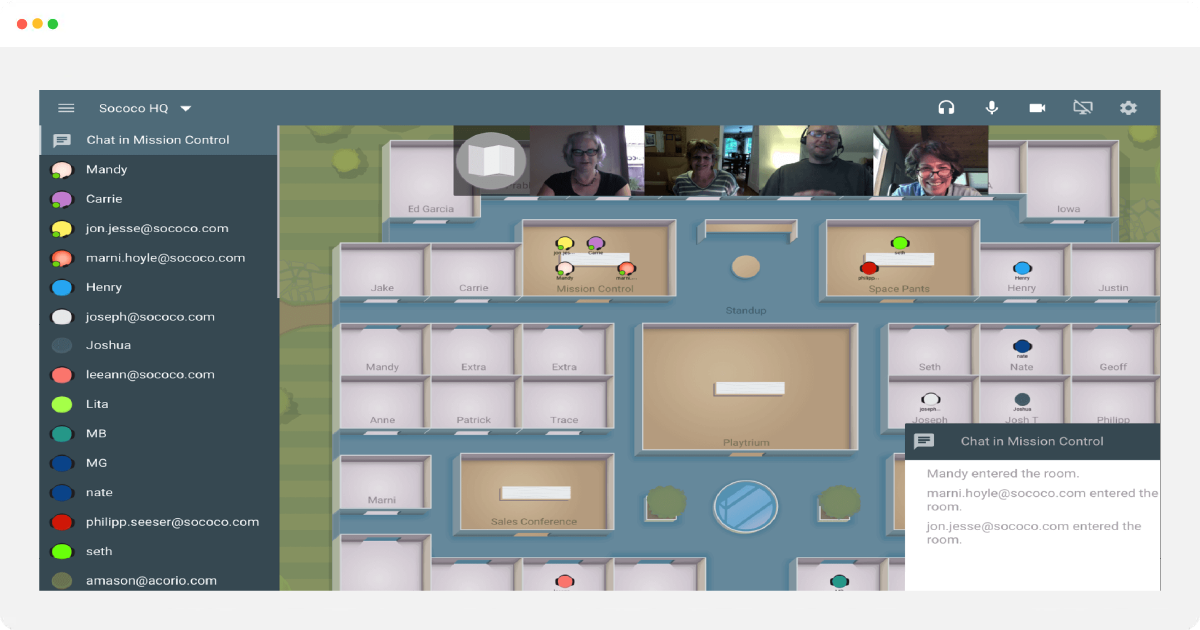
Sococois the virtual coworking space where geographically distributed teams collaborate to work efficiently. It also gives a birds-eye view of yourremote teamactivities in real-time. The sococo platform effortlessly integrates with other collaboration tools like zoom, google meet, etc., and offers shareable meeting link URLs for guests. With sococo, our team had a great experience as it made an immediate and positive response to ourwork culture.The in-app chat facility and live audio, and video conferencing are some of the best features of this virtual coworking space app that our team relied on. It also provides document sharing and another interesting feature called ‘knock on a door to collaborate spontaneously.
Key Features:
- Create blinking avatars of users
- Different lobby spaces are available, such as a conference room, presentation room, brainstorming room, media lab, etc.
- Multiple concurrent screen shares
Pricing:
Thelimited versionis available at $14.99 per seat per month (10 seat minimum), and the Sococo unlimited version is available at $24.99 per seat per month (100 seat minimum)
Free Trial:
Available for 15 days
- Offers tools for collaboration, communication, and productivity
- Instant messaging functionality to facilitate team agility and innovation
- Integrates with common videoconferencing platforms such as Zoom, Teams, and Google Meet
- Limited integrations with other software
- Some users report issues with video and audio quality
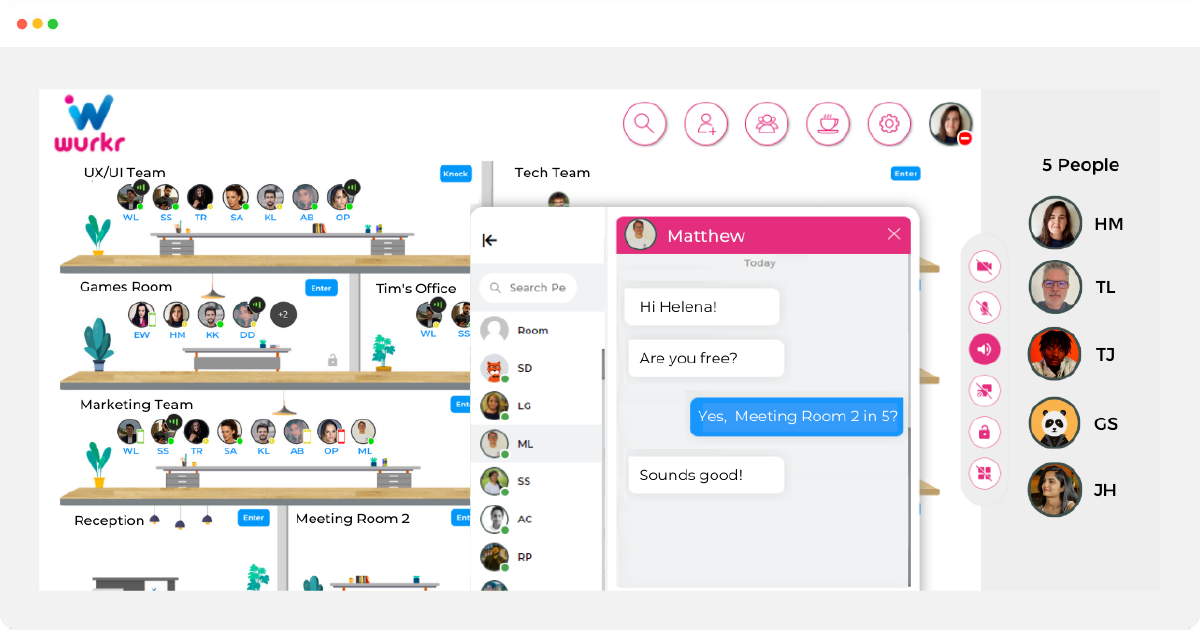
Wurkris an innovative, fast-growing start-up that replicates your physical office – virtually! The virtual coworking platform possesses advanced technology that helps you visualize your remote team and interact with them right away. It offers flexibility for spontaneous coordination in distributed teams and provides audio, video, messaging, screen sharing, and grid view features to aid in virtual coworking. With Wurkr, users can even lock the virtual rooms, share their screen and customize the platform as per their needs.
Key Features:
- Uniquely designed workspaces and meeting rooms available
- The platform offers end-to-end encryption, i.e., all the data are protected via SL connections
- Room lock functionality is available
Pricing:
Lite plan is free for all users. In comparison, premium and professional plans are available at $25, $23 per user per month. There is also an enterprise plan in whichpricingis not disclosed.
Free Trial:
Premium or professional plans are available for free for 14 days
- Provides a customizable virtual office space
- Allows for real-time collaboration and communication
- Extremely quick call set up
- Can be expensive for larger teams
- Limited integrations with other software
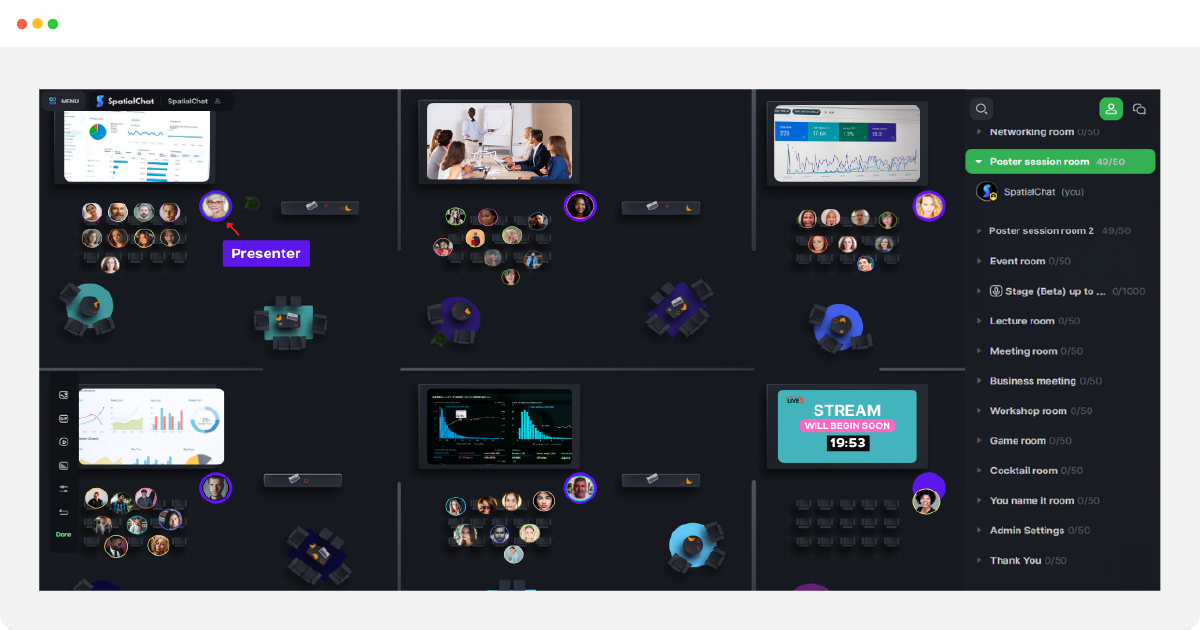
SpatialChatis a coworking online platform that provides the greatest virtual working experience for remote teams. The platform makes it easy for companies to relocate individuals to other rooms and invite more people to the meetings. In addition, it has options to organize and customize an online event for hundreds or even thousands of attendees. Companies can use Spatial Chat for Virtual conferences, International congresses, online events, webinars, learning, and more.
Key Features:
- Unique video chat conversations functionality available
- More than 100+ design layouts are available
- An organizer can set room permissions to navigate your guest
Pricing:
Freeplanavailable for limited users. Changed to $4.50 per user per month, and $10 per user per mont
Free Trial:
N/A
- Can add virtual events at an additional cost on the same platform
- Can use for larger scale company events such as town hall meetings or training.
- Includes simple features to facilitate informal conversations across colleagues.
- May require a learning curve to get used to the interface
- Potential issues getting live customer support for issues when dealing with the platform

Cavedayis a productivity company that offers virtual and in-person workshops designed to help people accomplish deep work and avoid distractions. The company provides a structured framework for participants to work in 45- or 90-minute intervals with breaks in between, similar to the Pomodoro technique. Unlike other workspace platforms, Caveday focuses on creating an online community keeping everyone accountable to their work goals, rather than a digital replication of a physical workspace.
Caveday’s virtual workshops feature guided meditations, productivity coaching, and accountability partners to help users stay on task and accomplish their goals. The in-person workshops offer a distraction-free environment and group support to help participants stay focused.
Key Features:
- Structured virtual and in-person workshops for deep work.
- Guided meditation to help users relax and focus.
- Productivity coaching to overcome distractions and procrastination.
- Accountability partners to stay on task and avoid distractions.
- Distraction-free environment for in-person workshops.
- Corporate workshops and coaching for teams and organizations.
Pricing:
Membership starts at $30/month.
Free Trial:
N/A
- Focus on time-blocking and productivity.
- Includes live sessions with trained productivity coaches.
- Offers a Pomodoro timer to help break work into focused sessions.
- Good for freelancers or small teams
- Only available during scheduled Caveday sessions, which may not work for everyone’s schedule.
- No ability to customize or set personal goals or tasks.
- Not suitable for medium to larger organizations
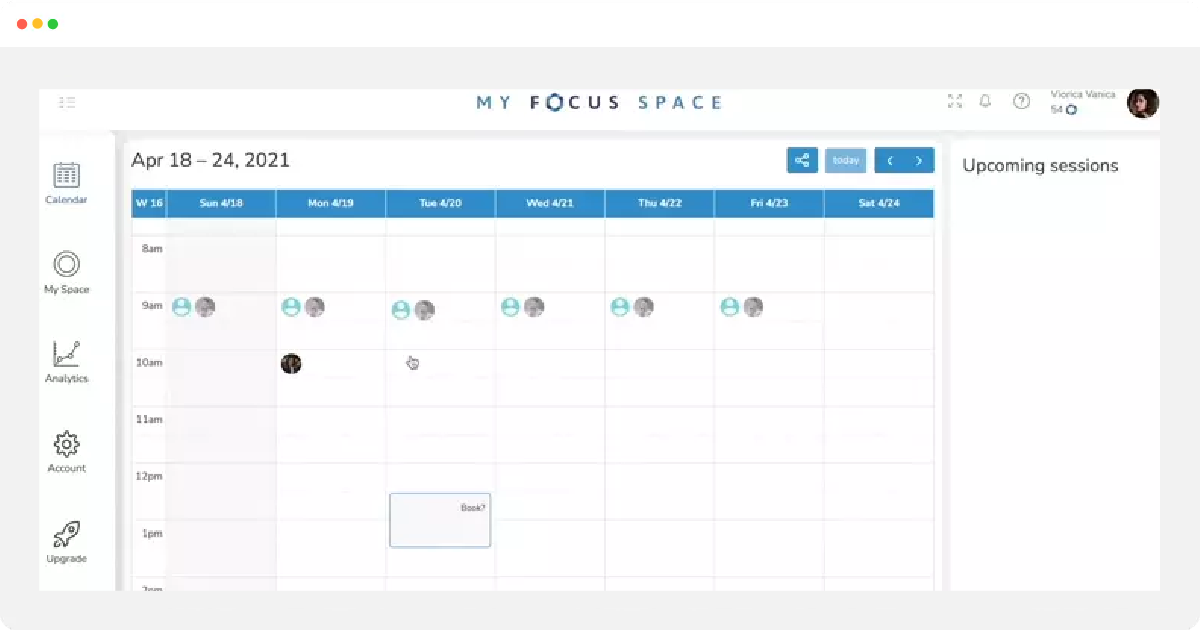
My Focus Space is a virtual coworking space where the tool allows users for different time-limit working sessions, followed by networking sessions. While using this app, you’ll also receive a notification message when someone else is waiting for you in the lobby or alert messages. It also provides clear visibility to managers, supervisors, and team members about your work state, making the objective more concrete and easy for coworking online.
Key Features:
- Explore a range of communities dedicated to improving productivity as a remote worker
- Shareable calendar features
- Integration and analytics functionality with real-time insights
Pricing:
Currently, the plan is free for all users with unlimited sessions.
Free Trial:
N/A
- Allows users to connect with others in an online space that promotes focus and productivity
- Offers different themes, such as nature and beach themes, to help reduce stress and increase focus.
- Includes white noise options to help users concentrate.
- Includes white noise options to help users concentrate.
- May not work for everyone who needs a more traditional workspace.
- Limited functionality compared to other productivity apps.
- Better suited to entrepreneurs and freelancers, rather than larger teams and organizations.
- Does not provide a digitized workplace plan

The spotis the virtual co-working space for your organization that replicates the feeling of working in a shared space in a digital environment. It makes it simple to share numerous screens, sticky notes, pictures, and documents in a virtual working space. Users can either use a pre-existing template or create their own from scratch. Everything is completely customizable as per the coworking needs. Plus, it is not mandatory for users to use the app version; instead, they can join instantly with just a web browser.
Key Features:
- Advanced collaboration features
- Integration with analytics and marketing tools
- Customizable templates available
- Virtual workplace to see and interact with your colleagues in a shared digital setting
- HD audio and video conferencing tools to seamlessly enter meetings or start spontaneous conversations
Pricing:
The plan is available for $34 per month per user. Users cansign-upto know more about the plans.
Free Trial:
Available for one month
- Offers a minimalist and distraction-free interface.
- Includes a Pomodoro timer to help with time management.
- Can integrate with other productivity tools like Trello and Asana.
- Offers a digitized workplace encouraging collaboration and innovation
- Contains video and text messaging features removing the need for basic videoconferencing tools
- Less features promoting focus and productivity compared to other apps
- The interface is demanding on a computer's memory and graphics card
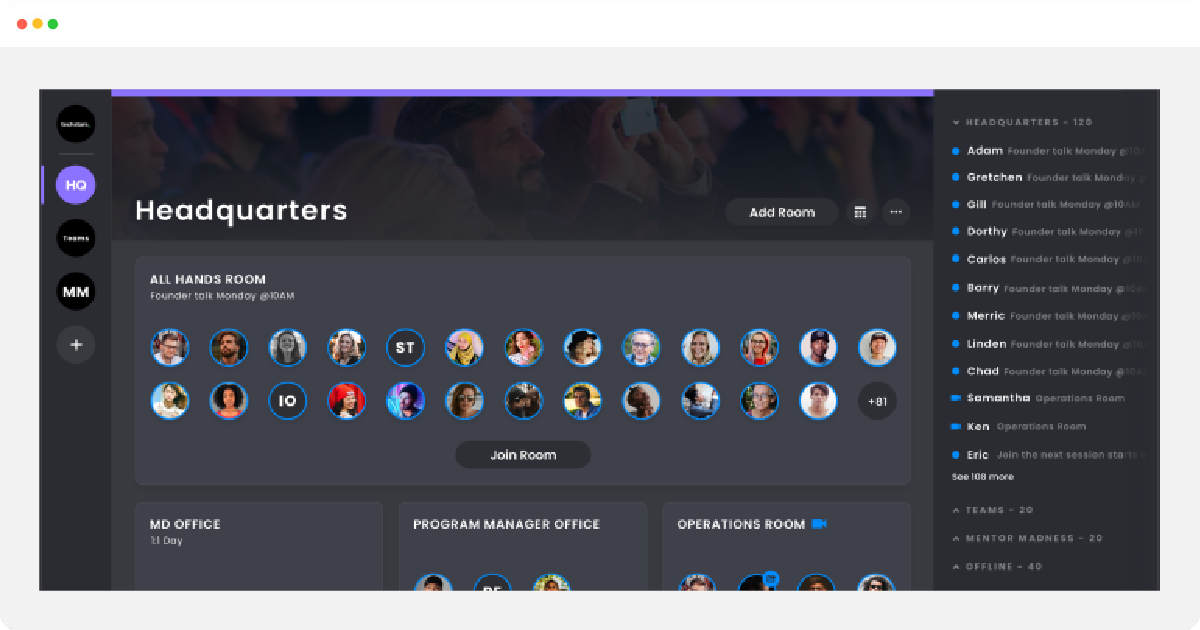
Filois a fast and flexible online workspace tool designed to facilitate better interactions with customers and stakeholders. Unlike other workspace platforms, Filo is designed to optimize quick and efficient ways of working with people outside of yourteam.The platform offers private rooms that can be used to share knowledge, and files, and initiate video calls to streamline sales pipelines, and account management, or even to run workshops. By using a minimalistic interface, Filo simplifies any barriers to communication with clients or stakeholders.
Key Features:
- Cloud storage available for all users
- Zoom integrated
- Webinar features available
- Shared action plan and task list keeping everyone up to date on upcoming milestones
Pricing:
The standard plan is free for all users, and the filo monthly andannual planrequires users to request a quote.
Free Trial:
N/A
- requires users to request a quote
- Customisable branding to add your own or clients branding to rooms to personalize their experience
- Real-time insights on your room usage to gather data on how your clients are utilizing your room
- Ability to use as a workshop or conference tool
- Designed more for client communication rather than for internal teams
- Lacks a digitised workspace to foster team collaboration
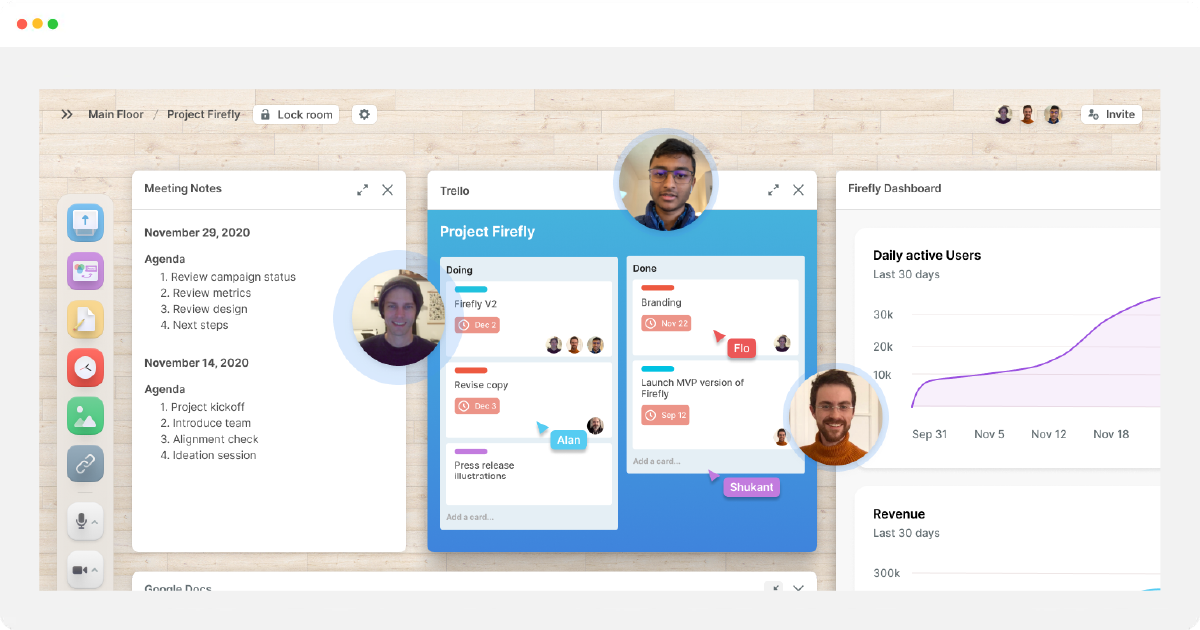
Teamflowis an online coworking space that mimics the presence of being in the actual office. Designed for remote sales teams, you can see your video in a bubble on a virtual office floor plan and can hear individuals in your immediate vicinity. This means that when you want to chat with someone, you can just find them in the app and eliminate the back-and-forth nightmares experienced on Slack or Zoom platforms. Teamflow is all about fostering collaboration through coaching, shadowing, and working together on important sales or shared tasks.
Key Features:
- Built-in security and encrypted features
- Bandwidth friendly
- Customization facilities availablity
- Real-time dial together functionality
- Ability to listen in on calls to provide coaching and feedback
- Clear status updates of colleagues to see who is available and who is on a call
Pricing:
Free plan is available for limited users. Seed and business plans are available at $15 and $25 per employee per month, respectively.
Free Trial:
N/A
- Offers a virtual office environment with customizable spaces
- Supports video and audio calls with screen sharing
- Includes collaboration tools like whiteboards and note-taking
- Integrates with popular project management tools like Trello and Asana
- Limited mobile support
- No support for third-party integrations
- Learning curve for navigating virtual office environment
- Designed for sales teams in mind - may not meet the requirements of other roles
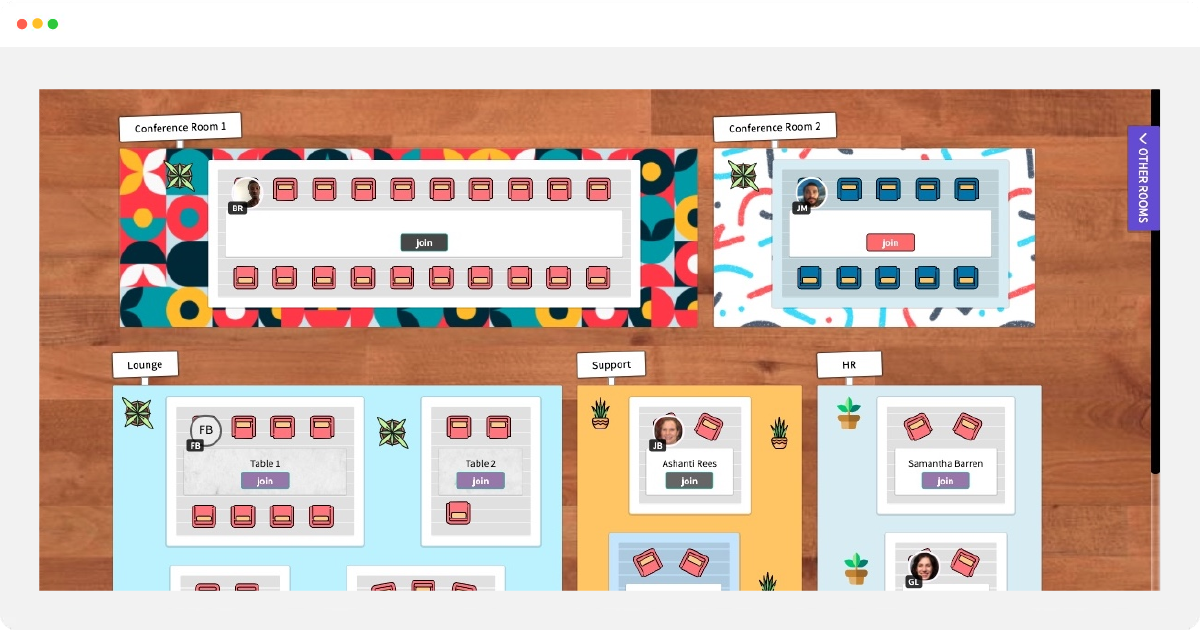
Grapevine Networkprovides virtual meeting spaces for businesses, teams, and individuals to interact and collaborate in a way that replicates real-life.Grapevineallows you to build vibrant environments within the system where guests can roam freely and engage with teams efficiently.This, in turn, creates a remote experience that limits continual video meetings, mitigating against “Zoom fatigue”.
Key Features:
- Personalized event rooms are available
- Multitude lounge area
- Virtual event rooms
- Ability to let others know when you’re available through open or locked doors
Pricing:
Plansstarts at $30/month, which accommodates five attendees.
Free Trial:
Users can request a free trial which is available for 15-30 days.
- Chat and video call functionality to enable seamless communication across co-workers
- The ability to create virtual event rooms for networking, seminars, webinars, etc.
- Customizable for personal branding and profile optimization
- Limited features for team collaboration and project management
- Limited user base compared to larger professional networking platforms
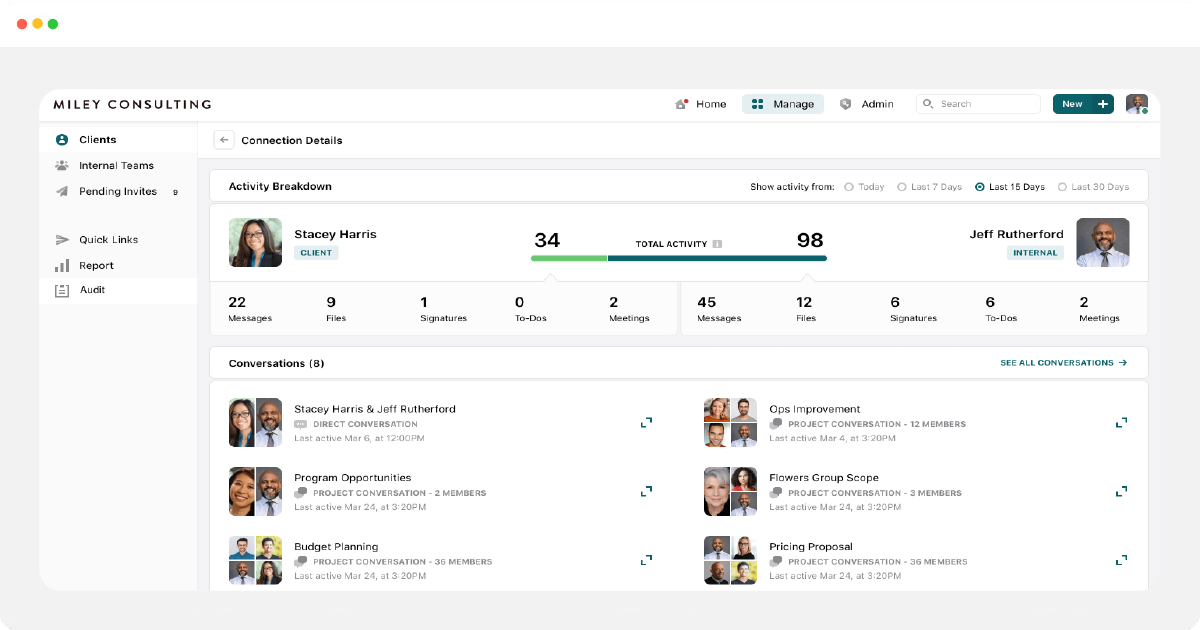
Moxois a one-stop project workspace platform designed to facilitate efficient communication with customers, clients, or vendors. Moxo provides video messaging, collaboration, virtual data rooms, meetings, task management, and digital signatures-all under one roof. One of the best features I felt about this software is that it stores a history of all interactions so that when a new member joins the data is visible to them.
Key Features:
- Messaging and video conferencing features to interact with clients
- Asynchronous communication
- Virtual data room available
- Work flow feature to automate any common business processes enacted with clients
Pricing:
Currently, the platform is available for free for all users. Users can directlysign-upto access their collaborative work setup.
Free Trial:
N/A
- Offers a platform for virtual onboarding and interaction with clients
- Includes features like video calls, chat rooms, and screen sharing
- Designed for client interactions rather than co-working interactions
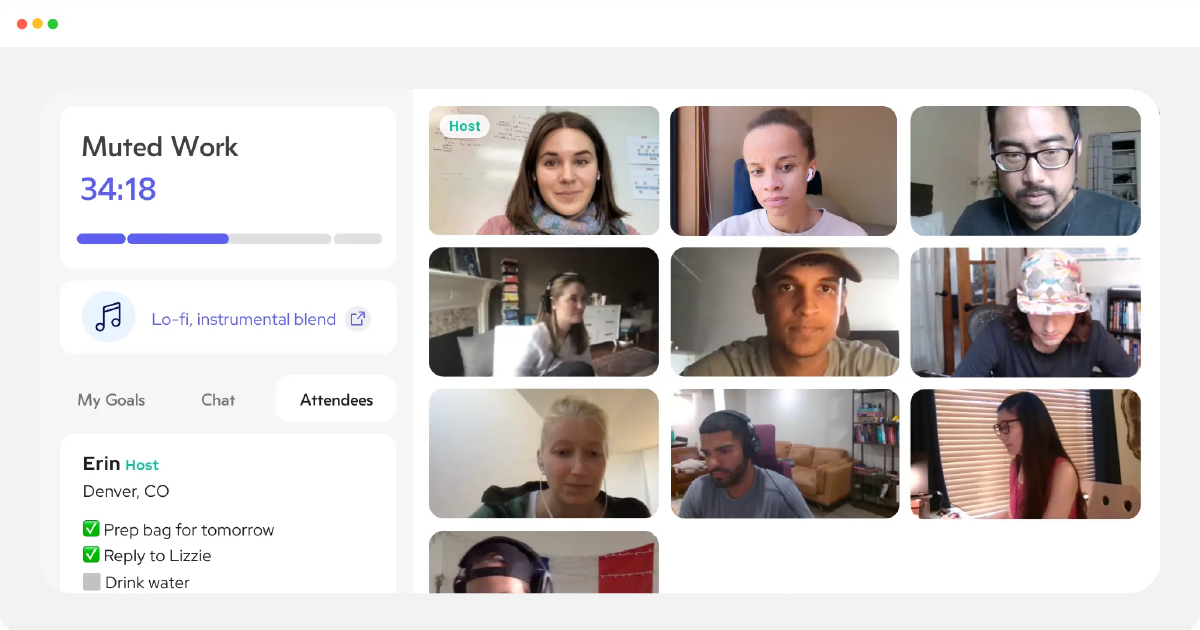
Flow Clubis designed as comprehensive platform for all kinds of virtual coworking sessions and social interactions to get you in the flow and stay focused among strangers. Ideal for remote and solo workers. This software enables users to host remote coworking sessions. Each of these sessions can be run for 60, 90, or 120 minutes. Post the first introductory 5 minutes, users can switch to work mode and mute themselves. What’s more interesting is that in group sessions, hosts can choose to play background music and users can individually turn it off, if required. Intended as a motivational means to get more work done, Flow Club is dedicated to ensuring that people can express themselves freely and work productively.
Key Features:
- Different room categories based on the nature of work or projects
- Sessions have
- One-on-one and group sessions are available
Pricing:
This platform provides a two-week trial (or four-week, if you’ve been referred), after which It charges $40 per month or $400 per year for an unlimited number of sessions.
Free Trial:
Two-week trial is available
- Includes features like video calls, chat rooms, and screen sharing
- Offers guided focus sessions and productivity tools
- Limited mobile support
- Limited user base compared to larger virtual coworking platforms
- Only offers co-working functionality. Does not provide a digital workspace.
- Mostly suitable for solo workers
FAQ
How to choose the best virtual coworking space app?
Organizations should first identify their unique business and remote team needs and browse through different platform options. They should also check the functionality and features provided by other software such as security features, reception services, collaborative functions, costing, and more.
What are the benefits of virtual coworking space?
Essentially, coworking spaces offer a myriad of benefits, such as;
- Focused workspace
- A professional community
- Accountability and productivity boost
- Low maintenance cost
- Cloud storage
- Promotes transparency in the business
- Provides transparency on when co-workers are busy or available
Name some platforms that offer virtual coworking space for free
Virtual coworking spaces are successfully adopted by many organizations due to their popularity, flexibility, functionality, and other multiple benefits. Some of the best platforms that offer virtual coworking space for free are Moxo, team flow, commons, and more.
Do virtual coworking platforms boost productivity?
Due to the recent rise in online coworking platforms, it is not entirely known if these platforms boost productivity compared to other traditional ways of working. However, features such as productivity timing, project management, and comunication tools are all known to be critical for enhancing employee productivity. Furthermore, feeling connected to your team and the broader organisation is an important part of keeping employees engaged.
 Interested in Virtual Team Building Events?
Interested in Virtual Team Building Events?